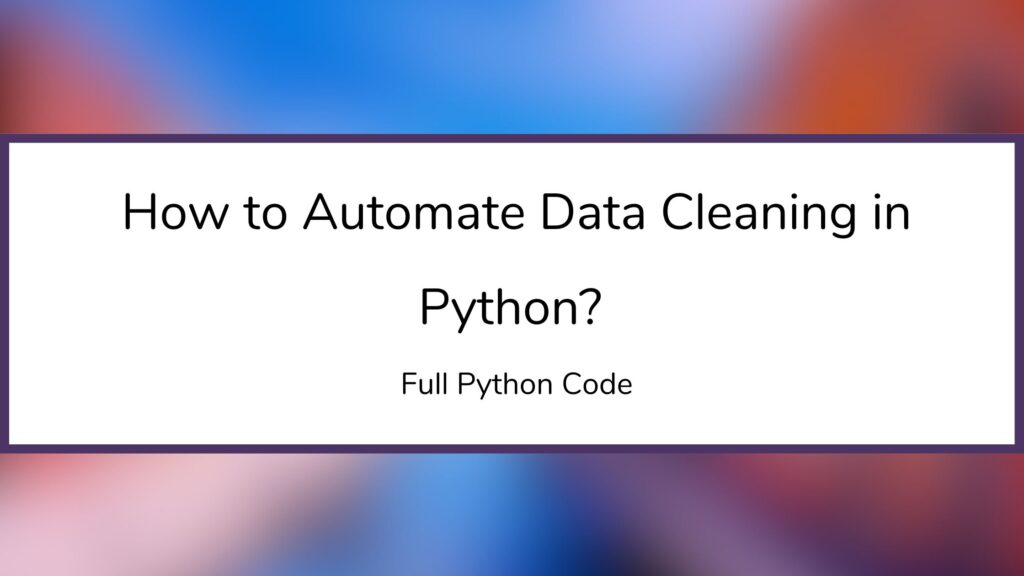As the founder of MLTUT, my goal is to make machine learning and data science easy for everyone. One of the first things you’ll do in any data analysis or machine learning project is clean your data. This step is important because it helps fix any mistakes or inconsistencies in your data, so it’s ready for analysis. In this blog, I’ll show you how to automate data cleaning in Python. I’ll explain each step clearly and provide a complete code example. If you’re new to data cleaning or want to speed up the process, this blog will help you.
So, without any further ado, let’s get started and see How to Automate Data Cleaning in Python-
How to Automate Data Cleaning in Python?
- What is Data Cleaning?
- Why Automate Data Cleaning?
- Tools and Libraries You’ll Use
- Step-by-Step Guide to Automating Data Cleaning
- Full Code Implementation of How to Automate Data Cleaning in Python
- Resources to Learn Data Analysis
- Going Beyond Data Cleaning with Automation
- Challenges and Limitations of Automating Data Cleaning
- Code Optimization Tips
- Conclusion
What is Data Cleaning?
Data cleaning is the process of making raw data accurate, consistent, and ready for analysis. Imagine getting a messy spreadsheet with empty cells, repeated rows, and inconsistent values like “NY” and “New York” in the same column. This kind of data can cause mistakes in your analysis or machine learning models.
When we clean data, we:
- Fill in or remove missing values
- Remove duplicate rows
- Fix inconsistent formatting
- Identify and handle unusual values (called outliers)
Data cleaning helps make sure that the data you work with is reliable and gives meaningful results.
Why Automate Data Cleaning?
Cleaning data by hand can take a long time, especially with large datasets. Automating the process with Python saves time and reduces errors. This is why automation is important:
- Saves Time: Cleaning data manually can take hours or even days, but automation can do it in seconds.
- Consistency: Automation follows the same rules every time, making sure the data is cleaned consistently.
- Reusability: Once you write the cleaning code, you can use it on any dataset with similar issues.
Now, let’s explore the tools and steps needed to automate this process.
Tools and Libraries You’ll Use
Python has some great libraries for cleaning data. This is a quick look at the most popular ones:
- Pandas: Pandas is the most widely used library for working with data. It makes it easy to manage tables (dataframes).
- NumPy: Great for doing math, like filling in missing values with averages.
- Scikit-learn: Offers tools for preparing data, like converting categories into numbers.
- Matplotlib/Seaborn: Helps you visualize data to spot outliers or inconsistencies.
Step-by-Step Guide to Automating Data Cleaning
Now we’ll go step by step, explaining how to clean data and automate it with Python code.
Step 1: Load the Dataset
First, we need to load the dataset into Python using Pandas. Let’s say we have a CSV file called dataset.csv.
import pandas as pd
# Load the dataset
df = pd.read_csv("dataset.csv")
# Take a quick look at the dataset
print(df.head())
The head() function shows the first five rows of the dataset. It’s a good way to check what the data looks like.
Step 2: Handle Missing Values
Many datasets have missing values. For example, in a column for age, some rows might be blank.
There are two common ways to deal with missing values:
- Fill them with a default value (e.g., average or median).
- Remove rows or columns with too many missing values.
# Check for missing values
print(df.isnull().sum())
# Fill missing values with the column's mean
df['age'] = df['age'].fillna(df['age'].mean())
# Drop rows with missing values
df = df.dropna()
Step 3: Remove Duplicate Rows
Duplicate rows occur when the same data is repeated. This can happen during data collection or merging datasets. Removing duplicates ensures each row is unique.
# Remove duplicate rows
df = df.drop_duplicates()
# Check the new shape of the dataset
print(f"Shape after removing duplicates: {df.shape}")
Step 4: Handle Outliers
Outliers are values that are very different from most of the data. For example, in a column for age, values like 150 or -20 are outliers. Outliers can affect the accuracy of your analysis or model.
The Interquartile Range (IQR) is a common method to detect outliers.
# Calculate the IQR for a column
Q1 = df['age'].quantile(0.25) # 25th percentile
Q3 = df['age'].quantile(0.75) # 75th percentile
IQR = Q3 - Q1
# Define the lower and upper bounds
lower_bound = Q1 - 1.5 * IQR
upper_bound = Q3 + 1.5 * IQR
# Remove outliers
df = df[(df['age'] >= lower_bound) & (df['age'] <= upper_bound)]
Step 5: Standardize Column Names
Column names should be consistent and easy to understand. For example, change Customer ID to customer_id.
# Standardize column names
df.columns = df.columns.str.lower().str.replace(' ', '_')
print(df.columns) # Check the updated column names
Step 6: Data Type Conversion
Some columns might have the wrong data type. For example, dates might be stored as text, or numbers might be stored as strings.
# Convert a date column to datetime
df['date'] = pd.to_datetime(df['date'])
# Convert a numeric column to float
df['price'] = pd.to_numeric(df['price'], errors='coerce')
Step 7: Fix Inconsistent Data
Sometimes the same value is written in different ways, like NY, New York, and new york. Standardizing these values avoids confusion.
# Standardize text values
df['city'] = df['city'].str.lower().str.strip()
Step 8: Encode Categorical Variables
Machine learning models work with numbers, not text. Encoding converts categories like “Male” and “Female” into numerical values.
from sklearn.preprocessing import LabelEncoder
# Encode categorical variables
encoder = LabelEncoder()
df['gender'] = encoder.fit_transform(df['gender'])
print(df['gender'].unique()) # Check the encoded values
Full Code Implementation of How to Automate Data Cleaning in Python
This is the full Python script that combines all the steps above:
import pandas as pd
import numpy as np
from sklearn.preprocessing import LabelEncoder
# Load the dataset
df = pd.read_csv("dataset.csv")
# Handle missing values
df['age'] = df['age'].fillna(df['age'].mean())
df = df.dropna()
# Remove duplicates
df = df.drop_duplicates()
# Handle outliers
Q1 = df['age'].quantile(0.25)
Q3 = df['age'].quantile(0.75)
IQR = Q3 - Q1
lower_bound = Q1 - 1.5 * IQR
upper_bound = Q3 + 1.5 * IQR
df = df[(df['age'] >= lower_bound) & (df['age'] <= upper_bound)]
# Standardize column names
df.columns = df.columns.str.lower().str.replace(' ', '_')
# Convert data types
df['date'] = pd.to_datetime(df['date'])
df['price'] = pd.to_numeric(df['price'], errors='coerce')
# Fix inconsistent data
df['city'] = df['city'].str.lower().str.strip()
# Encode categorical variables
encoder = LabelEncoder()
df['gender'] = encoder.fit_transform(df['gender'])
# Print cleaned data
print(df.head())
Resources to Learn Data Analysis
Going Beyond Data Cleaning with Automation
Data cleaning is a crucial step in any data science or machine learning project. But did you know automation can help with more than just cleaning your data? It can also make other parts of the data preparation and analysis process quicker and easier. Automating these tasks makes your workflow faster, more reliable, and able to handle larger projects.
These are some areas where automation can make a big difference:
1. Feature Engineering
Feature engineering is all about creating new data features to help your machine learning model perform better. Automating this step saves you time. Tools like Feature-engine and TPOT can help by automatically finding patterns and creating new features for you.
Example:
- Automatically create new features, like interaction terms or polynomial features.
- Automatically select important features for your model to reduce unnecessary complexity.
2. Data Transformation
Machine learning models often require your data to be in a specific format, such as scaling numerical values or encoding categorical data. Automating this process ensures you can handle any dataset in a consistent way, every time.
Example:
- Automatically scale numerical features using Min-Max or Standard Scaling.
- Automatically encode categorical features, like turning text into numbers.
3. Model Training and Hyperparameter Tuning
Training models and adjusting their settings can take a lot of manual work. Automating this process is helpful. Libraries like AutoML, TPOT, and Auto-sklearn can automatically select the best model and tune the settings for you.
Example:
- Use AutoML tools to pick the best model for your data and adjust its settings.
- Automatically find the best settings for your model using tools like GridSearchCV or RandomizedSearchCV.
4. Model Evaluation
Evaluating models automatically makes sure that the performance of your model is always checked in the same way. This helps you compare models and see which one works best.
Example:
- Automatically calculate performance metrics like accuracy, precision, and recall after each training session.
- Use cross-validation to consistently check the performance of your models.
5. Deployment and Monitoring
Once your model is trained and evaluated, it needs to be deployed and monitored to make sure it stays accurate over time. Automation tools can help deploy models, keep track of how they’re doing, and retrain them as needed.
Example:
- Automate the deployment of models using tools like MLflow, Kubeflow, or Seldon.
- Automatically retrain models when new data is added.
Challenges and Limitations of Automating Data Cleaning
While automating data cleaning can save you a lot of time, it also comes with some challenges. Understanding these issues will help you use automation effectively and avoid problems that could impact the quality of your data.
1. Complex Data
The more complicated your data is, the harder it can be to clean automatically. Datasets that include different types of data (numbers, text, images) or unstructured data (like time-series data) are trickier to clean.
Example:
If your data has different types of missing values (like numbers and categories), automating the cleaning process might not work well unless you customize it carefully.
2. Lack of Context
Automation tools can’t always understand the meaning or context behind the data. For instance, if missing values have a special reason (e.g., a customer didn’t complete a survey), an automated tool might make the wrong decision about how to handle them.
Example:
If data has missing values that have business meaning (like a survey response missing because a person skipped a question), an automated tool might fill or delete them without understanding the reason.
3. Overfitting the Cleaning Process
If the automated cleaning process is set up without enough checks, it might get too specific to the data it was trained on. This could mean it doesn’t work well with other datasets that might have different problems.
Example:
A tool that removes outliers in a dataset might accidentally remove valuable data if those outliers are important for a different task.
4. Balancing Speed and Accuracy
Automation makes the cleaning process faster, but sometimes it can reduce the quality of your data. For example, automatically removing duplicates might accidentally delete rows that are actually important.
Example:
Automated tools might remove rows they think are duplicates, but some of those rows might actually contain valuable information for your model.
5. Data Quality Assurance
While automation can help with repetitive tasks, it’s still important to check the data manually to make sure no mistakes are made. Without proper checks, errors in the automated process might go unnoticed.
Example:
Automated tools that fill missing values with the mean might create patterns that don’t reflect the actual data distribution, causing issues later.
6. Limited Customization
Many automation tools come with predefined rules and settings, which can make it hard to customize the cleaning steps for your specific needs. Some tasks might require expert judgment that automated tools can’t replicate.
Example:
Automated cleaning tools might not be able to handle domain-specific data, like medical data, where special knowledge is needed to clean it correctly.
7. Performance Overheads
Although automation speeds things up in the long run, it can slow down the process on large datasets. Some complex cleaning tasks, like finding outliers, may need a lot of computer power.
Example:
Running complex automated cleaning tasks on a huge dataset might cause the whole process to slow down.
8. Dependence on Tools
Automation depends on specific libraries or tools, and these tools might get outdated or no longer be supported. If that happens, it could break your automation process.
Example:
If a library used for cleaning data becomes unsupported, you might have to spend a lot of time finding a new tool or updating your code.
Code Optimization Tips
Optimizing code is essential for enhancing the efficiency, speed, and overall performance of data processing and machine learning tasks. Whether dealing with small datasets or large-scale data pipelines, these tips will help make your Python code faster and more efficient, reducing runtime and improving resource management.
These are some key code optimization tips specifically for data cleaning and preprocessing tasks:
1. Use Efficient Data Structures
When handling large datasets, the choice of data structures can significantly affect performance. Opting for efficient data structures can save time and memory.
- Use Pandas DataFrames Effectively:
Pandas provides optimized data structures for managing structured data. For instance:- Avoid using
forloops over rows in a DataFrame. Instead, utilize vectorized operations or apply functions across the DataFrame. - Prefer
df.itertuples()overdf.iterrows()for faster row iteration, asitertuples()is quicker and returns named tuples.
- Avoid using
# Inefficient: Iterating over DataFrame rows
for index, row in df.iterrows():
# Process row
Optimized Alternative (Vectorization):
df['new_column'] = df['col1'] * 2 + df['col2']
2. Avoid Using apply() and lambda for Simple Operations
The apply() function and lambda functions are flexible but often slower, as they apply a function to each row or column individually. Whenever possible, use built-in pandas functions or vectorized operations for faster execution.
- Inefficient Use of
apply()andlambda:
df['col1'] = df['col1'].apply(lambda x: x * 2)
Optimized Alternative:
df['col1'] = df['col1'] * 2
3. Use Categorical Data for Categorical Variables
Converting string columns to Categorical type in pandas can save memory and reduce computation time, especially when working with columns that have a limited number of unique values but many repeated entries (e.g., gender, country).
- Converting a Column to Categorical:
df['Category'] = df['Category'].astype('category')
4. Minimize Memory Usage
Efficient memory management is crucial when working with large datasets. Reducing the memory footprint of your DataFrame can lead to faster processing and fewer crashes or slowdowns.
- Use
float32Instead offloat64:
For numerical data that doesn’t require high precision, usefloat32instead offloat64.
df['col'] = df['col'].astype('float32')
- Use
int8orint16for Smaller Integer Ranges:
For integer columns with small value ranges, use smaller integer types likeint8orint16to save memory.
df['age'] = df['age'].astype('int8')
5. Use merge() Over concat() for Joining DataFrames
While concat() is fast for combining DataFrames, it may not be the most efficient for merging. Use merge() for better performance and flexibility.
- Efficient
merge()Example:
df_merged = df1.merge(df2, on='common_column', how='inner')
- Merging with
merge()is typically faster than concatenating multiple DataFrames withconcat()and then manually joining them.
6. Filter Data Early in the Process
Filtering data early to remove irrelevant information can significantly improve the efficiency of subsequent operations by reducing the size of your dataset.
- Early Filtering Example:
# Filter rows where 'Age' is greater than 18
df_filtered = df[df['Age'] > 18]
- Filtering early in the process saves time, especially when working with large datasets.
7. Use numba for Speeding Up Loops
While vectorized operations are generally the fastest, there are situations where loops are necessary. The numba library can speed up Python loops by compiling the loop code into machine code at runtime.
- Example Using
numba:
from numba import jit
@jit
def process_data(x):
return x * 2 + 5
# Apply the function across a column
df['new_column'] = df['col1'].apply(process_data)
- The
@jitdecorator compiles theprocess_datafunction into faster machine code, improving performance for large datasets.
8. Parallelize Tasks with joblib or dask
Parallel processing is an effective way to speed up tasks that can be split into smaller, independent tasks. Use libraries like joblib or dask to parallelize operations such as data cleaning, feature extraction, and model training.
- Example with
joblib:
from joblib import Parallel, delayed
def process_row(row):
return row['col1'] * 2 + row['col2']
result = Parallel(n_jobs=-1)(delayed(process_row)(row) for _, row in df.iterrows())
- The
n_jobs=-1argument uses all available CPU cores to speed up data processing by parallelizing the task.
9. Use Vectorized String Operations
Standard Python string functions can be slow, especially when processing large text datasets. Pandas provides optimized string operations that are much faster than looping through each value.
- Vectorized String Operations Example:
df['text_column'] = df['text_column'].str.lower() # Convert text to lowercase
df['text_column'] = df['text_column'].str.replace('old', 'new') # Replace strings
- These vectorized operations are significantly faster than iterating through the column and applying string functions individually.
10. Profile Your Code for Bottlenecks
Before optimizing, it’s important to identify where the bottlenecks in your code lie. Python’s profiling tools like cProfile and line_profiler can help pinpoint performance issues.
- Example with
cProfile:
import cProfile
def data_processing():
# Your data processing code here
pass
cProfile.run('data_processing()')
Profiling will generate a detailed report of where your code spends the most time, allowing you to target optimization efforts more effectively.
I hope now you understand how to automate data cleaning in Python. Now, it’s time to wrap up.
Conclusion
Data cleaning is a crucial yet time-consuming part of the data analysis and machine learning pipeline. Automating this process in Python can save a significant amount of time and effort, allowing you to focus on deriving insights and building models instead of spending hours on preparing data.
In this blog, we’ve covered several techniques to automate data cleaning in Python. From handling missing values and duplicates to working with text data and detecting outliers, we’ve explored practical methods to streamline these tasks. Additionally, we’ve discussed ways to optimize code efficiency, making it easier to handle large datasets.
Automating the data cleaning process ensures that your data is consistent, accurate, and ready for analysis, without the need for repetitive manual intervention. By utilizing Python libraries like Pandas, NumPy, and others, you can simplify even the most complex tasks and create robust data pipelines.
If you’re working on small datasets or large-scale projects, this blog offers a complete guide to the tools and techniques that will help you automate data cleaning in Python. With these skills, you can save time and increase the scalability and efficiency of your data processing.
Mastering data cleaning automation in Python is an invaluable skill for anyone in data science, machine learning, or AI. As demonstrated, Python allows you to manage large volumes of data with speed and precision, and mastering these techniques will help you handle even the most complex datasets with ease. So, if you’ve been wondering how to automate data cleaning in Python, you now have the knowledge and tools to make this process both efficient and effective.
You May Also Be Interested In
10 Best Online Courses for Data Science with R Programming
8 Best Free Online Data Analytics Courses You Must Know in 2026
Data Analyst Online Certification to Become a Successful Data Analyst
8 Best Books on Data Science with Python You Must Read in 2026
14 Best+Free Data Science with Python Courses Online- [Bestseller 2026]
10 Best Online Courses for Data Science with R Programming in 2026
8 Best Data Engineering Courses Online- Complete List of Resources
Thank YOU!
To explore More about Data Science, Visit Here
Though of the Day…
‘ It’s what you learn after you know it all that counts.’
– John Wooden
Written By Aqsa Zafar
Aqsa Zafar is a Ph.D. scholar in Machine Learning at Dayananda Sagar University, specializing in Natural Language Processing and Deep Learning. She has published research in AI applications for mental health and actively shares insights on data science, machine learning, and generative AI through MLTUT. With a strong background in computer science (B.Tech and M.Tech), Aqsa combines academic expertise with practical experience to help learners and professionals understand and apply AI in real-world scenarios.