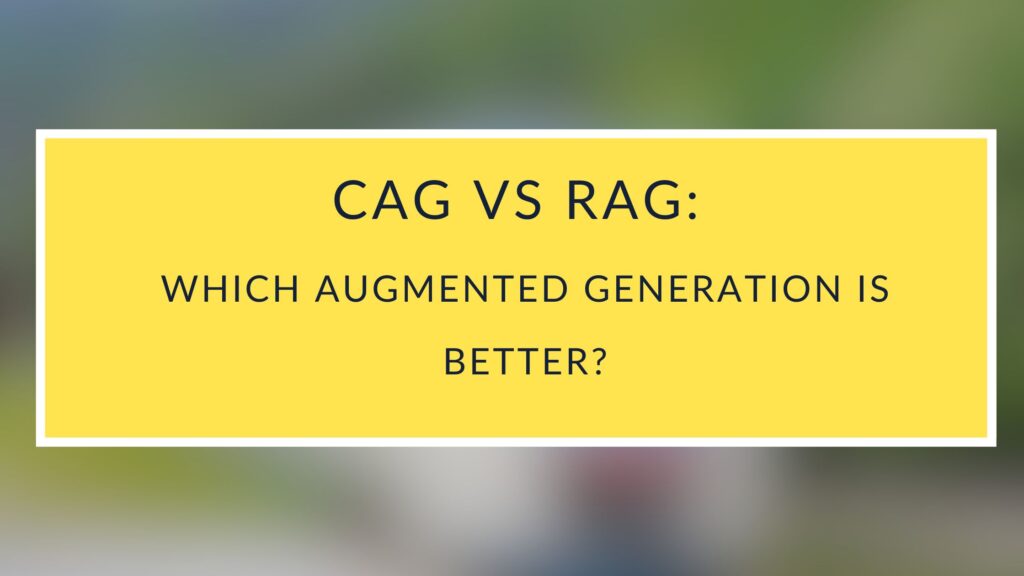Hey! I’m Aqsa Zafar, the founder of MLTut and a PhD scholar in Machine Learning. In this post, I’ll walk you through two exciting AI techniques—CAG vs RAG. These methods have changed how language models operate, and I’m here to break them down for you in a simple and easy-to-understand way. Whether you’re just starting out or already familiar with AI, this guide will help you grasp the key ideas behind CAG vs RAG.
Now, without further ado, let’s get started-
CAG vs RAG: Which Augmented Generation is Better?
What Are CAG and RAG?
Cache-Augmented Generation (CAG) and Retrieval-Augmented Generation (RAG) are both techniques used to boost the performance of large language models (LLMs). They make these models more powerful by giving them access to extra knowledge, improving their ability to generate accurate and relevant responses or content. While both methods enhance language models, the main difference lies in how they access this external knowledge.
Cache-Augmented Generation (CAG)
CAG works by giving the model a preloaded knowledge base. Think of it like storing a set of files or documents on your computer that can be instantly accessed whenever needed. In this approach, the knowledge the model uses to generate text is already stored within the system. This makes CAG ideal for situations where the information doesn’t change often or isn’t time-sensitive. It’s like having a library of facts and data that the model can quickly consult without having to search for it. It’s efficient, but it doesn’t allow for real-time updates.
Retrieval-Augmented Generation (RAG)
On the other hand, RAG is more dynamic and flexible. With RAG, the model can search for and retrieve the latest information from external sources—like a database, search engine, or even the internet—while generating responses. This allows the model to access real-time knowledge, making it especially useful in environments where information is constantly evolving. Think of RAG like asking the model to “go online” and find the most current, accurate information before answering a question or creating content. This makes RAG ideal for handling up-to-date queries or complex subjects that require the latest data.
Key Differences Between CAG and RAG
| Feature | CAG (Cache-Augmented Generation) | RAG (Retrieval-Augmented Generation) |
|---|---|---|
| How Knowledge is Added | Uses preloaded knowledge stored within the model. | Fetches knowledge in real-time from external sources. |
| Speed | Fast responses, as no external data retrieval is needed. | Slower, since it requires fetching data from external sources. |
| When to Use | Best for static or infrequently changing data. | Ideal for fresh, dynamic, or highly specific data needs. |
| Complexity | Easier to set up and use, relying on stored data. | More complex, requiring integration with external sources like databases or search engines. |
When to Use CAG
CAG is especially effective in scenarios where:
- The Data Doesn’t Change Frequently: If you’re working with static information that doesn’t get updated often—such as company policies, textbooks, user manuals, or educational resources—CAG is an excellent choice. The model can rely on a preloaded knowledge base without needing to search for new data, making it highly efficient.
- You Need Fast Responses: Since all the necessary information is already stored within the model, it doesn’t need to search for or retrieve data from external sources. This enables the model to generate quick, responsive answers, making it ideal for real-time applications where speed is important.
- The Information is Relatively Stable: CAG works best when the underlying knowledge doesn’t change drastically over time. If the information you’re working with is largely consistent and doesn’t require constant updates, CAG provides an efficient solution without the need for complex data retrieval mechanisms.
Example Use Case for CAG
Consider building an AI tutor for an online platform that teaches mathematics. If the course material, lessons, and textbooks don’t change frequently, CAG can be used to preload this knowledge directly into the model. When students ask questions, the AI tutor can instantly retrieve relevant lessons, solutions, or explanations stored within its system, delivering answers quickly and accurately without needing to search online or fetch real-time data.
When to Use RAG
RAG is particularly useful in situations where:
- You Need Real-Time Data: If the information you’re working with is constantly changing or needs to be up-to-date—such as news updates, stock market data, or the latest scientific research—RAG is the ideal choice. It allows the model to access the most current and accurate information by fetching data in real time from external sources.
- Your Knowledge Base is Too Large to Store Directly: If your dataset is too vast or dynamic to be preloaded into the model’s memory, RAG helps by enabling the model to search for and retrieve specific data on demand. This makes it highly suitable for handling massive or ever-growing datasets without needing to store all the information directly within the model.
- You Require Context-Specific Answers: RAG is ideal when answers need to be highly specific and based on real-time context. It ensures the model can fetch just the relevant data required to provide accurate and detailed responses.
Example Use Case for RAG
Imagine you’re developing an AI-powered customer service assistant for an e-commerce platform. The model needs to provide real-time information about product availability, order statuses, or shipping details. Since this information is constantly changing, RAG allows the model to dynamically search your database for the most up-to-date details on products and orders, ensuring that customers receive accurate, real-time responses.
Resources to Learn Retrieval Augmented Generation
- Introduction to Retrieval Augmented Generation (RAG)– Guided Project
- Generative Adversarial Networks (GANs) Specialization– Coursera
- Large Language Models (LLMs) & Text Generation– Udacity
- Building Generative AI Solutions– Udacity
- OpenAI GPTs: Creating Your Own Custom AI Assistants– Coursera
- Master Retrieval-Augmented Generation (RAG) Systems– Udemy
- Large Language Models (LLMs) Concepts– DataCamp
- Operationalizing LLMs on Azure– Duke University
How Does CAG Work?
The Working of CAG:
- Loading Knowledge: The first step in CAG is to load all the relevant knowledge into the model’s system. This could include a variety of data, such as documents, manuals, articles, or any other type of static information that doesn’t change often. The knowledge is preloaded and ready for immediate use.
- Generating Answers: When a user asks a question, the model uses the preloaded knowledge to generate a response. Since the necessary information is already within the system, the model can generate answers quickly without needing to search for new data.
- Fast Response: Since the model doesn’t need to search the web or retrieve information from external sources, it can provide answers almost instantly, making the entire process very efficient.
When to Use CAG:
- Answering Questions from a Fixed Knowledge Base: CAG is perfect for handling questions based on information that is static and doesn’t change often, such as product details, educational content, or company guidelines.
- AI Systems that Require Consistent Answers: It’s also useful for AI systems like chatbots or virtual assistants that need to provide consistent and accurate answers without frequent updates to their knowledge base.
Example of CAG in Action:
Let’s say you’re creating an AI-powered FAQ chatbot for a company. With CAG, you can preload the most common questions and answers about the company’s products and services. When a user asks a question, the chatbot can instantly respond by pulling the relevant information from the preloaded knowledge base, delivering a quick and accurate answer without the need to search for data.
How Does RAG Work?
The Working of RAG:
- Generate Query: When a user asks a question, the model first creates a query to find the most relevant information. This query helps the model identify what specific data needs to be fetched.
- Retrieving Data: The model then retrieves the necessary information from external sources, such as a database, the internet, or a knowledge base. The choice of source depends on the specific needs of the task at hand.
- Answer Generation: After gathering the relevant data, the model combines the fetched information with its existing internal knowledge to generate a detailed and accurate response for the user.
When to Use RAG:
- Real-Time Systems Needing Fresh Information: RAG is perfect for applications that require up-to-date information, like news, stock updates, or real-time statistics.
- When Specific Data is Required: If the data needed isn’t stored within the model’s memory or is too large to be preloaded, RAG allows the model to dynamically retrieve the exact information it needs.
Example of RAG in Action:
Imagine you’re building an AI assistant for a live sports score app. The assistant needs to provide real-time scores, team statistics, and match updates. Using RAG, the assistant can query external APIs or websites for the latest data and generate accurate, up-to-date responses based on that information, ensuring users get the most current details.
Real-World Examples of CAG and RAG
Examples of CAG:
- Customer Support Chatbots: Imagine a chatbot designed to answer general questions about a company’s products or services. Since product details, customer service procedures, and company policies typically don’t change frequently, CAG is perfect for preloading this knowledge, enabling the chatbot to provide quick and efficient answers to common inquiries.
- Education Platforms: An AI tutor that helps students with lessons and exercises can use CAG to preload the curriculum and study materials. Since the course content often remains the same over time, CAG ensures the AI tutor can instantly access the necessary lessons and offer detailed explanations to students.
Examples of RAG:
- News Aggregators: Consider a system that delivers the latest news updates to users. By using RAG, the system can search real-time news sources like websites, social media, or news databases and generate responses based on the most up-to-date headlines and breaking news, ensuring users get the latest information.
- Live Data Systems: For example, an AI system that tracks cryptocurrency prices in real time. RAG enables the system to pull live data from various online sources, such as cryptocurrency exchanges or financial websites, providing users with the latest market trends and prices, making it a highly dynamic and responsive system.
CAG vs RAG: Which One Should You Choose?
Deciding between CAG and RAG depends on your specific requirements:
- Choose CAG: If you’re working with static data that doesn’t change frequently and need quick, efficient responses, CAG is the right option. It’s ideal for scenarios where the information is preloaded and doesn’t require constant updates.
- Choose RAG: If you need real-time data or your knowledge base is too large to store entirely within the model, RAG is the better choice. It allows the model to fetch the latest information as needed, making it perfect for dynamic or extensive datasets.
Python Example: CAG in Action
Let’s take a look at a simple Python code to demonstrate how CAG (Cache-Augmented Generation) works using OpenAI’s GPT model. This example shows how preloading knowledge in the model helps to answer questions quickly.
import openai
# Preloaded knowledge base
knowledge_base = """
The Eiffel Tower is in Paris, France. It was built in 1889 and is one of the world's most famous landmarks.
"""
# Function to query the model using preloaded knowledge
def query_with_cag(context: str, query: str) -> str:
prompt = f"Context:\n{context}\n\nQuery: {query}\nAnswer:"
response = openai.Completion.create(
engine="text-davinci-003",
prompt=prompt,
max_tokens=100
)
return response['choices'][0]['text'].strip()
# Example query
query = "Where is the Eiffel Tower located?"
answer = query_with_cag(knowledge_base, query)
print("Answer:", answer)
How It Works:
- Preloaded Knowledge Base: In this example, we define a small piece of knowledge about the Eiffel Tower. This knowledge is stored in a variable called
knowledge_base. The idea is that the model will use this preloaded information to quickly generate answers. - Function to Query the Model: The function
query_with_cag()takes two inputs:context: The preloaded knowledge (in this case, facts about the Eiffel Tower).query: The user’s question (e.g., “Where is the Eiffel Tower located?”).
- Answer Generation: The model uses the preloaded knowledge to generate an answer based on the input query. Since the information is already available, the model doesn’t need to fetch anything from external sources, providing a quick response.
- Example Output: When you run the code, the model will output the answer to the query, which will be something like: “The Eiffel Tower is in Paris, France.”
This example shows how CAG leverages preloaded information to respond quickly and efficiently, making it ideal for scenarios where the data doesn’t change often.
Conclusion
To summarize:
- CAG vs RAG: Cache-Augmented Generation (CAG) is ideal when you need quick responses based on preloaded data that doesn’t change frequently. It’s perfect for scenarios where the information remains static.
- CAG vs RAG: On the other hand, Retrieval-Augmented Generation (RAG) is more effective when real-time data is required or if your knowledge base is too large to store within the model itself. It fetches data dynamically from external sources.
- Both CAG vs RAG offer unique benefits, and understanding when to use each can help you enhance the performance and accuracy of your AI applications.
I hope this guide has made the differences between CAG and RAG clearer and gives you the confidence to explore these powerful techniques further.
Happy learning and building!
You May Also Be Interested In
Best Resources to Learn Computer Vision (YouTube, Tutorials, Courses, Books, etc.)- 2026
Best Certification Courses for Artificial Intelligence- Beginner to Advanced
Best Natural Language Processing Courses Online to Become an Expert
Best Artificial Intelligence Courses for Healthcare You Should Know in 2026
What is Natural Language Processing? A Complete and Easy Guide
Best Books for Natural Language Processing You Should Read
Augmented Reality Vs Virtual Reality, Differences You Need To Know!
What are Artificial Intelligence Examples? Real-World Examples
Thank YOU!
Explore more about Artificial Intelligence.
Though of the Day…
‘ It’s what you learn after you know it all that counts.’
– John Wooden
Written By Aqsa Zafar
Aqsa Zafar is a Ph.D. scholar in Machine Learning at Dayananda Sagar University, specializing in Natural Language Processing and Deep Learning. She has published research in AI applications for mental health and actively shares insights on data science, machine learning, and generative AI through MLTUT. With a strong background in computer science (B.Tech and M.Tech), Aqsa combines academic expertise with practical experience to help learners and professionals understand and apply AI in real-world scenarios.