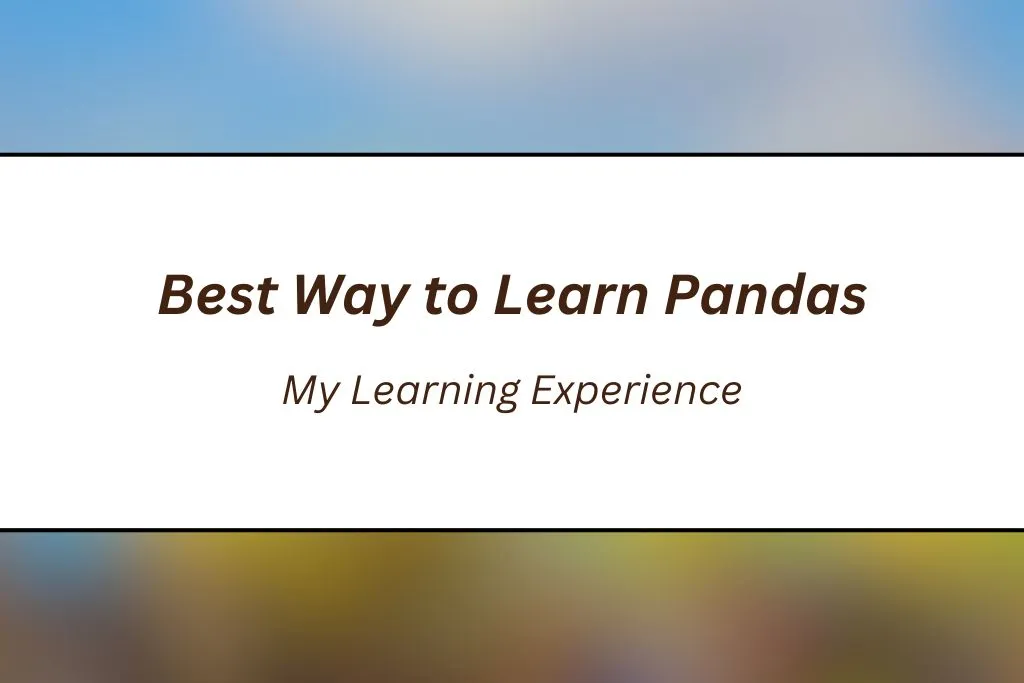Do you want to know the Best Way to Learn Pandas? If yes, this blog is for you. In this blog, I will share my learning experience with Pandas and the steps to learn Pandas.
So, without any further ado, let’s get started-
Best Way to Learn Pandas
First, let’s see why Pandas are essential for Data Science and Data Analytics-
Why is Pandas Used for Data Science?
I would like to share my experience with using Pandas in data science and data analytics. Throughout my work, I have found Pandas to be an essential tool in several key areas.
Data Handling and Manipulation
Pandas provides powerful and flexible tools for handling and manipulating data. The main data structure, the DataFrame, makes it easy to clean, transform, and organize data. I have used DataFrames extensively to preprocess and structure raw data, which is a critical first step in any data analysis project.
Data Cleaning
Data cleaning is a crucial step in any data analysis project, and Pandas makes this task much easier. I have used Pandas to handle missing values, remove duplicates, and convert data types. These functions simplify the process of preparing data for analysis, ensuring that the datasets are accurate and reliable.
Data Wrangling
Data wrangling is straightforward with Pandas. I have found it particularly useful for filtering, grouping, and pivoting data. These operations allow me to explore and understand complex datasets, helping to uncover insights that might not be immediately apparent.
Integration with Other Libraries
One of the greatest strengths of Pandas is its seamless integration with other essential data science libraries such as NumPy, Matplotlib, and SciPy. This compatibility allows me to create a comprehensive data analysis workflow, from initial data exploration to complex modeling and visualization.
Performance and Efficiency
Pandas is built on top of NumPy, which ensures that data operations are both fast and memory-efficient. This is particularly important when working with large datasets. I have relied on Pandas to handle substantial amounts of data without significant performance issues.
Ease of Use
The syntax and functions of Pandas are designed to be intuitive and user-friendly. This ease of use has been beneficial, especially when I was starting out in data science. It has also helped me to quickly prototype and iterate on data analysis tasks.
Time Series Analysis
Pandas has robust support for time series data. In my work, I have used Pandas for date and time manipulation, resampling, and rolling window calculations. These features are essential for analyzing time-dependent data and have been incredibly useful in my projects involving time series analysis.
Data I/O
Pandas offers extensive capabilities for reading from and writing to various file formats, including CSV, Excel, SQL databases, and JSON. This flexibility has been crucial in my work, where I often deal with data from multiple sources.
Community and Ecosystem
Pandas has a large and active community that continuously contributes to its development. The extensive documentation and numerous tutorials and resources available have been invaluable for learning and applying Pandas in my work.
Data Visualization
While primarily a data manipulation tool, Pandas also offers basic data visualization capabilities. I have used Pandas to quickly plot data directly from DataFrames, which helps in the initial stages of data exploration. For more advanced visualizations, I often integrate Pandas with libraries like Matplotlib and Seaborn.
Now, let’s see My Journey Learning Pandas in Data Science–
My Pandas Learning Journey in Data Science
I’d like to share how I learned Pandas in data science, keeping things simple and formal. Here’s a step-by-step account of my experience:
Step 1: Online Courses and Tutorials
I began by taking online courses and following tutorials. Websites like Coursera, Udemy, and DataCamp offered courses that taught me the basics of Pandas through easy-to-follow videos and exercises.
Step 2: Practice with Real Data
To reinforce what I learned, I practiced with real datasets. Websites like Kaggle provided datasets for me to work with, allowing me to apply Pandas to clean, organize, and analyze data in real-world scenarios.
Step 3: Reading Documentation
I spent time reading through the official Pandas documentation. It helped me understand the different functions and methods available in Pandas, allowing me to deepen my knowledge and learn more advanced features.
Step 4: Joining Online Communities
I joined online communities such as Stack Overflow and Reddit, where I could ask questions and learn from others. Being part of these communities helped me get answers to my questions and stay updated on new developments in Pandas.
Step 5: Working on Projects
I worked on personal projects to apply what I had learned. These projects ranged from simple data analysis tasks to more complex projects involving data visualization and machine learning. Working on projects helped me gain practical experience with Pandas.
Step 6: Teaching and Sharing Knowledge
Finally, I started writing blog posts and creating tutorials to share my knowledge with others. Teaching others helped me reinforce my own understanding of Pandas and contribute to the data science community.
Technical Mistakes I Encountered While Learning Pandas in Data Science
I’d like to share some technical hiccups I faced while learning Pandas in data science, keeping things simple and formal. Let’s dive in:
Mistake 1: Confusion with Indexing
One common blunder was getting confused between integer-based and label-based indexing. Instead of using clear labels to access data, I sometimes opted for numbers, which led to confusion and errors when selecting specific parts of the data.
Mistake 2: Inefficient Data Handling
At times, I handled data inefficiently, resorting to looping over rows or columns instead of using Pandas’ built-in functions. This not only slowed down my code but also made it unnecessarily complex.
Mistake 3: Misinterpreting Data Types
I occasionally overlooked the importance of data types, leading to issues with data integrity and accuracy. Using improper data types for calculations or operations resulted in incorrect outcomes and analysis.
Mistake 4: Underutilizing Pandas Functions
I didn’t fully explore and utilize the ready-made functions available in Pandas. Instead of leveraging these built-in tools, I sometimes reinvented the wheel by writing custom functions, which made my code longer and less efficient.
Mistake 5: Neglecting Method Chaining
I didn’t fully embrace method chaining, a technique that allows chaining multiple Pandas methods together for streamlined code. Instead, I wrote lengthy sequences of commands, which made my code harder to read and understand.
Mistake 6: Mishandling Missing Values
Sometimes, I mishandled missing data by simply deleting rows or columns without considering other strategies like imputation or interpolation. This led to the loss of valuable information and skewed analysis results.
Mistake 7: Ignoring Memory Optimization
I didn’t pay enough attention to optimizing memory usage when dealing with large datasets. This oversight caused performance issues and memory errors, hindering the efficiency of my data analysis tasks.
Now let’s see the Best Way to Learn Pandas-
Best Way to Learn Pandas
I would suggest following these steps in order to learn about Pandas-
Step 1: Learn the Basics
Start by understanding the basics like DataFrames, Series, and simple operations like filtering data. Take your time; rushing might lead to confusion later on.
Step 2: Explore Data Manipulation
Once you’re comfortable with the basics, explore cool stuff like reshaping data and multi-indexing. Practice with real data, but don’t stress if it feels a bit overwhelming.
Step 3: Understand GroupBy
Learn how to group and analyze data with GroupBy. It’s like magic for summarizing your data, so don’t underestimate its power.
Step 4: Handle Time Series Data
Handling time-related data might seem tricky, but with practice, you’ll get the hang of it. Dive into time series analysis and become a pro.
Step 5: Merge and Join Datasets
Combine different datasets like a pro with merge and join operations. It’s like putting puzzle pieces together to get a complete picture.
Step 6: Manage Missing Data
Missing data is common, but you can handle it like a champ. Learn different ways to deal with missing values and choose what works best for your data.
Step 7: Optimize Performance
Make your code run faster with performance optimization techniques. It’s worth it, especially when dealing with large datasets.
Step 8: Visualize Data
Visualize your data with Pandas’ plotting capabilities. Experiment with different plots and make your visuals pop.
Step 9: Work with Text Data
Text data might seem daunting, but it’s not so bad. Practice using string methods and regular expressions to manipulate text like a pro.
Now, let’s see the resources to learn about Pandas-
Best Resources to Learn Pandas
Conclusion
In this “Best Way to Learn Pandas“ I’ve shared everything you need to start your Pandas journey. Learning Pandas is a continuous process. With consistent practice, you’ll gradually become proficient in handling and analyzing data. Keep practicing, and you’ll soon become proficient in Pandas!
Happy Learning!
You May Also Be Interested In
10 Best Online Courses for Data Science with R Programming
8 Best Free Online Data Analytics Courses You Must Know in 2025
Data Analyst Online Certification to Become a Successful Data Analyst
8 Best Books on Data Science with Python You Must Read in 2025
14 Best+Free Data Science with Python Courses Online- [Bestseller 2025]
10 Best Online Courses for Data Science with R Programming in 2025
8 Best Data Engineering Courses Online- Complete List of Resources
Thank YOU!
To explore More about Data Science, Visit Here
Though of the Day…
‘ It’s what you learn after you know it all that counts.’
– John Wooden
Written By Aqsa Zafar
Aqsa Zafar is a Ph.D. scholar in Machine Learning at Dayananda Sagar University, specializing in Natural Language Processing and Deep Learning. She has published research in AI applications for mental health and actively shares insights on data science, machine learning, and generative AI through MLTUT. With a strong background in computer science (B.Tech and M.Tech), Aqsa combines academic expertise with practical experience to help learners and professionals understand and apply AI in real-world scenarios.