Coursera is one of the most popular E-Learning platforms and offers a variety of MOOCs on various subjects. But many people have a question, “Is Coursera Trustworthy?” or “Is Coursera worth it?”. So if you have these questions, then this Coursera Review will clear your all doubts.
Now without any further ado, let’s get started with the Coursera Review-
Coursera Review
- Coursera Introduction
- Coursera Pros and Cons
- Who Should Enroll in Coursera?
- Types of Coursera Courses
- Coursera Subjects
- Coursera Pricing Plans
- How to Apply for Financial Aid in Coursera?
- Coursera Instructors
- Coursera Navigation
- How to Find the Perfect Course on Coursera?
- How do Coursera Courses/Specialization Programs work?
- How to Add Coursera Certificate to Linkedin?
- FAQ
- My Final Coursera Review: Is Coursera Worth It?
- Conclusion
In this Coursera Review, I have covered every detail of Coursera like Coursera Pros and Cons, price, Instructors, how to apply for financial aid, etc. So, let’s start with the Coursera Introduction-
Coursera Introduction
Coursera is an E-Learning platform and provides thousands of online courses on various subjects. It was founded by Stanford University computer science professors Daphne Koller and Andrew Ng in 2012. And Coursera has a partnership with more than 200 universities and institutions across 29 countries. Some of them are Princeton University, Stanford University, Duke University, University of London, the University of Pennsylvania, and the University of Michigan, etc.
Coursera has open online courses, specialization programs, professional certificate programs, and online degrees.
Coursera Pros and Cons
First, let’s see Coursera Pros-
1. Accredited Certificates
Coursera is a platform that provides Accredited Certificates after completing the course. Coursera has partnered with more than 200 top universities. Most E-learning platforms provide a certificate, but the certificate doesn’t have any accreditation. But in Coursera, you will get Accredited Certificates.
2. Best and Experienced Instructors
There is no doubt that Coursera has amazing instructors from the world’s top universities. And learning from such experienced instructors is amazing. All the instructors have good command and experience in the subject.
3. Less Expensive
Coursera courses are less expensive as compared to other MOOCs platforms. You can also audit the course for FREE if you don’t want a certificate.
4. Quality of the Courses
As I mentioned earlier, that Coursera has experienced instructors from the world’s top universities, that’s why the quality of the Coursera courses are good and advanced.
5. Self Paced Learning
In Coursera, you can learn according to your pace. You can also download the Coursera course material and watch it according to your comfort.
6. Huge List of Courses
Coursera provides courses almost in every domain and you can find various courses. I will talk about this later in this article.
Now let’s see Coursera Cons-
1. Don’t Provide One-to-One Mentorship
In Coursera, you will not get One-to-One Mentorship which is provided in Udacity. That means, if you have any doubts or queries, there is a rare chance to clear with your instructors.
2. Unclear Pricing Plans
Coursera has different pricing plans for different courses, which is sometimes confusing for students. So these are the Coursera Pros and Cons. Now let’s see Who should enroll in Coursera?
Who Should Enroll in Coursera?
You might have questions, “Should I enroll in Coursera, and Is Coursera good for me?“. So let me clear your doubts-
Coursera is good for those who are looking for Accredited Certificates and less expensive courses with self-paced videos. And those who want to learn from the world’s top university professors.
But if you are looking for One-to-One Mentorship and you want that instructor or guide will clear your doubts throughout the course, then you should prefer Udacity.
I hope now you got an answer to your questions. Now let’s see Types of Coursera Courses-
Types of Coursera Courses
Coursera provides 6 types of programs-
- Online Courses– Coursera offers 1780 Free Courses in various domains. These courses are taught by top professors from world-class Universities. These courses are 4-12 hours long.
- Guided Projects– Coursera has a total of 1972 step-by-step guided projects to hone your skills. These guided projects take approx 2 hours. And they cost around $9.99.
- Specializations– Specializations programs are a set of courses to get an in-depth understanding of a subject. Specializations programs also cover capstone projects. These are 1-3 months long and their starting cost is $39 USD per month. Coursera has 1338 Specializations programs.
- Professional Certificates–Professional Certificates on Coursera help you get job-ready for an in-demand career field in less than a year. Professional Certificates take 1 to 6 months to complete and their starting price is $39 USD per month.
- MasterTrack® Certificates– A MasterTrack® Certificate is a university-issued online graduate certificate, consisting made up of thoughtfully selected portions of a top Master’s degree programs from top universities. It takes 4-7 months and starting cost of the MasterTrack® Certificate is $2,000 USD.
- Degrees– A Master’s Degree is a graduate degree designed around an advanced subject. A Master’s degree is for students looking to specialize and grow their knowledge in a particular field. It takes 2-4 years and the starting price of any Degree is $9,000 USD.
So these are the 6 types of programs, Coursera offers. Now let’s see the subjects covered by Coursera-
Coursera Subjects
Coursera covers the following 11 subjects-
- Data Science
- Business
- Computer Science
- Personal Development
- Information Technology
- Language learning
- Health
- Math & Logic
- Social Sciences
- Physical science and Engineering
- Arts and Humanities
Now let’s see the Coursera Pricing Plans-
Coursera Pricing Plans
Coursera has 3 plans- Individuals, Coursera for Students, and Coursera for Enterprise. First, let’s see the individual plan-
Coursera has not had a fixed pricing plan. That means the price may vary according to the courses. The starting cost of the Specialization program and the Professional Certificate program is USD 39 per month. But this is not fixed. Some programs cost more.
Their degrees and MasterTrack® Certificates start from $2,000 to $25,000.
Most individual courses are Free to audit in Coursera. But in Free to audit mode, you will not receive a certificate, and all course materials and assignments will not be provided. To get a certificate and full access to the course material, you have to pay the amount. And the amount may vary between $29 to $99.
To find the actual cost of a course, press the “Enroll for FREE“ button-
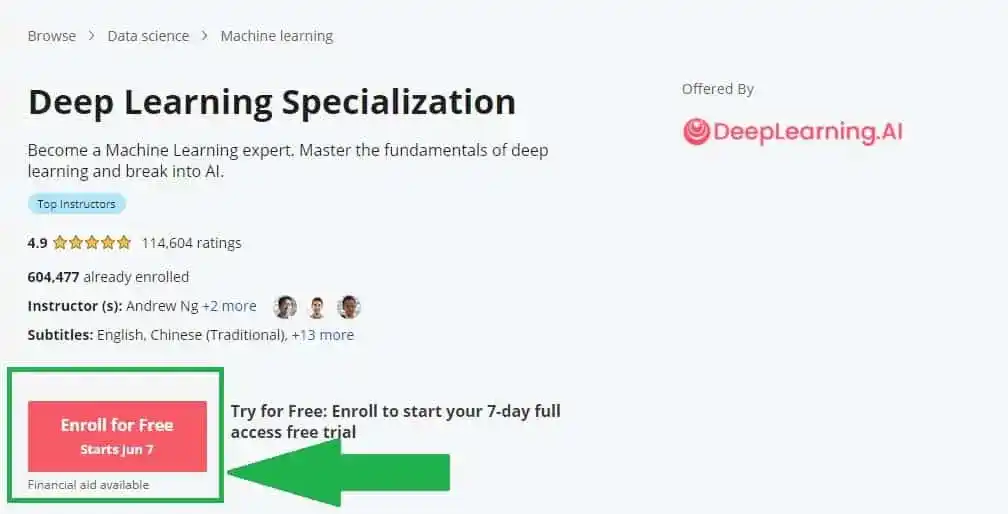
When you press this button, a popup comes with the actual cost of the program.
Coursera Plus
Coursera also provides Coursera Plus. In Coursera plus, you will get 3,000+ courses, Guided Projects, Specializations, and Professional Certificates by paying $399 yearly. Coursera plus is a good option for you if you are planning to take multiple courses and specialization programs. You will also receive a certificate for every course.

Now, let’s see Coursera for Students-
Coursera for Students
The Coursera for Campus Student plan allows individual university and college students to sign up for unlimited Guided Projects and one free course per year.
To get this plan, you need to sign up with your university or college-issued email address. The Coursera for Campus Student plan is available to full-time, part-time, community college, and university students.

Now, let’s see Coursera for Business Plan-
Coursera for Business
This plan is divided into two sections- one for the small team of around 5-125 learners. This plan costs around $319/user/year.
The next plan is for large companies. This plan has custom pricing. Coursera for Business has worked with top companies like Loreal, Danone, and P&G.
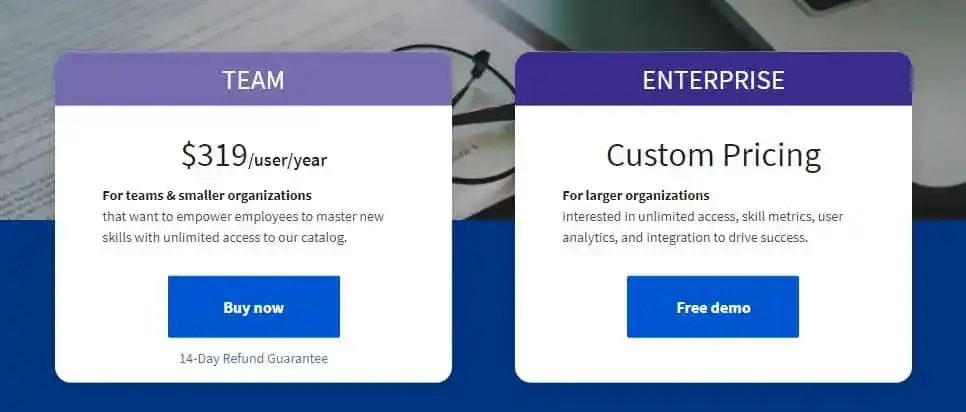
So, this is all about Coursera Pricing Plans. Now let’s see how to apply for financial aid in Coursera-
How to Apply for Financial Aid in Coursera?
To apply for financial aid in Coursera, you need to go to the course page. Suppose you want to apply for financial aid on Neural Networks and Deep Learning Course. So follow the following steps-
Step 1- Go to Course Page and Press the “Financial aid available” Button
When you are on the specialization program page, you can see the small text “Financial aid available“. You can see in the image-
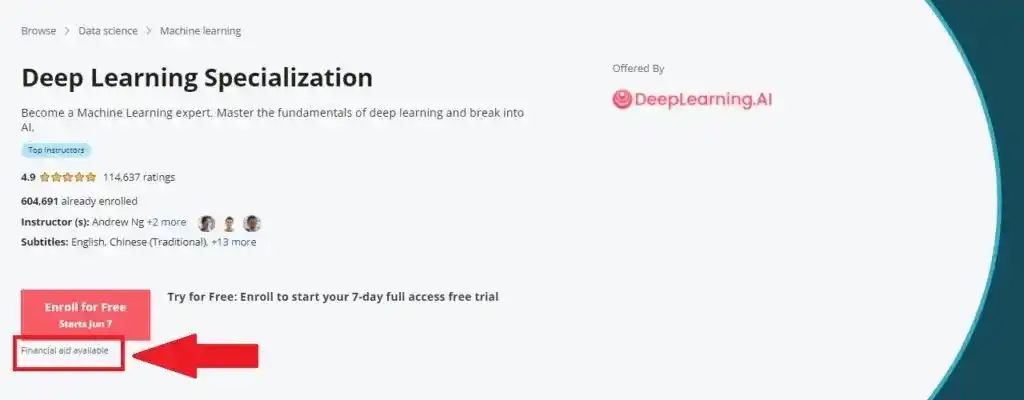
Step 2- Continue with the Application
When you press the “Financial aid available” button, a small popup window will appear with the following message-
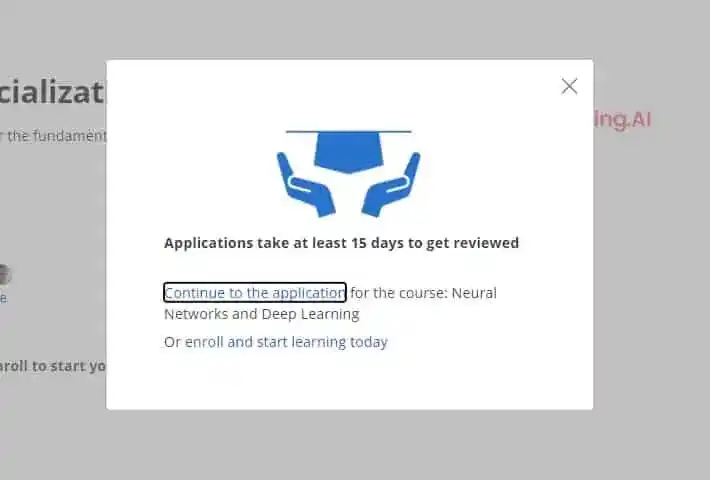
Press the “Continue to the application“. Then a new page will appear. On this page, you have to tick the boxes and agree to the terms. This page will look something like this-
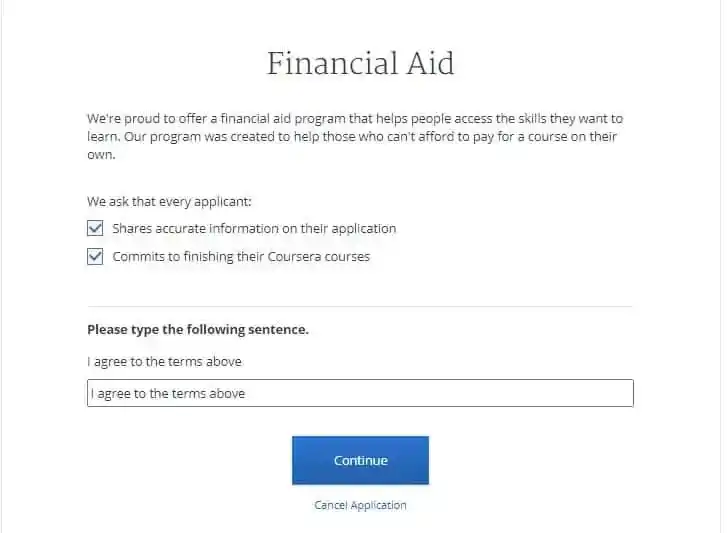
Step 3- Provide Background Information and Submit the Form
Once you press the “Continue” button, a new and final page will appear. On this page, you have to provide the following details-
- Educational Background
- Annual Income
- Employment Status
- How much can you afford to pay?
- Why are you applying for Financial Aid? (150 words minimum required)
- How will taking this course help you achieve your career goals? (150 words minimum required)
- Would you consider using a low-interest loan to pay for your courses?
- If you answered no, please help us understand why.
Now this information will decide whether you will receive financial aid or not. Especially the last three questions are essential-
- Why are you applying for Financial Aid? (150 words minimum required)
- How will taking this course help you achieve your career goals? (150 words minimum required)
- If you answered no, please help us understand why.
After filling out the complete form, press “Submit Application”. The review process may take up to 15 days. When your application is reviewed, you’ll get an email letting you know whether it’s been approved or denied.
Note- If you want financial aid for a Specialization program, then you have to submit separate applications for each new course as you go through the Specialization.
I hope now you understood how to apply for financial aid in Coursera. Now, I would like to mention Coursera Instructors in this Coursera review-
Coursera Instructors
In Coursera, all the instructors are from renowned top Universities. Coursera prefers the instructor’s academic credentials. That’s why most of the instructors are university professors. Coursera also provides a brief bio, but also credentials, including experience and degrees. For example, you can see the Instructors of the Data Science Specialization by Johns Hopkins University.
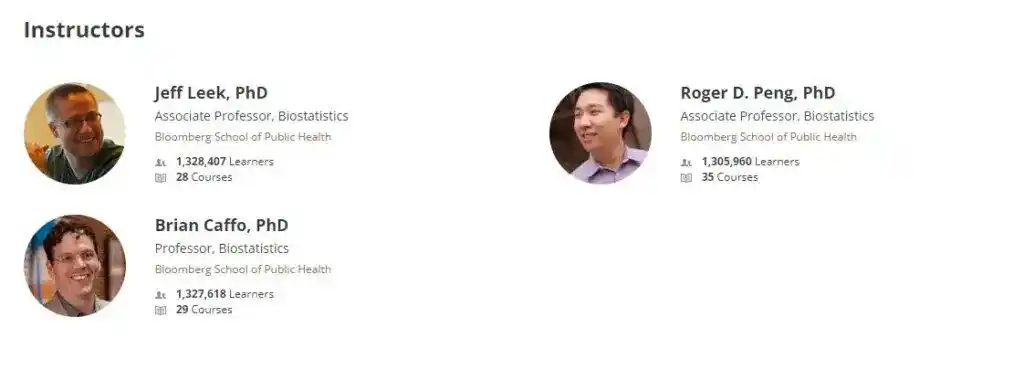
Now, let’ see Coursera Navigation and how to open a Coursera account-
Coursera Navigation
Coursera is easy to navigate. You can easily find the course for you based on your learning preference. Coursera home page looks like that-

As you can see, on Home Page, you can easily find out the course either by direct searching or by browsing the course catalog. Now let’s see how to open a Coursera Account.
How to Open a Coursera Account?
The Coursera registration is free of cost and super easy. For your convenience, I am gonna list the steps. So the first step is to press the “Join for Free” button and fill out the following form-
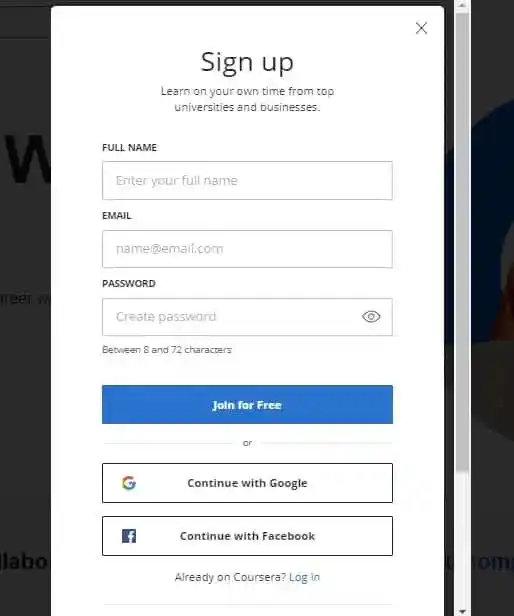
Once you sign up at Coursera, one more popup will appear to ask few more information to provide more personalized recommendations. You can skip this form, but I would suggest filling the form to get personalized recommendations. The form looks like that-
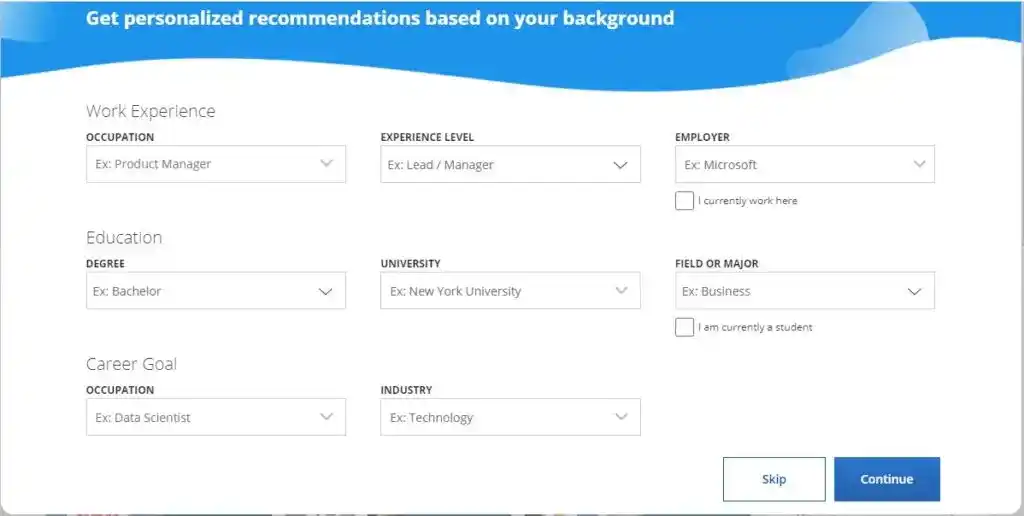
Now let’s see how to find the perfect course on Coursera?
How to Find the Perfect Course on Coursera?
Suppose you are looking for a Data Science Course. So you can directly type “Data Science” in the search section and use the filters to filter out the course based on your requirements. In Coursera, you can filter the courses based on the Language, knowledge level, Duration, subject, skills you want to learn, and the learning product.
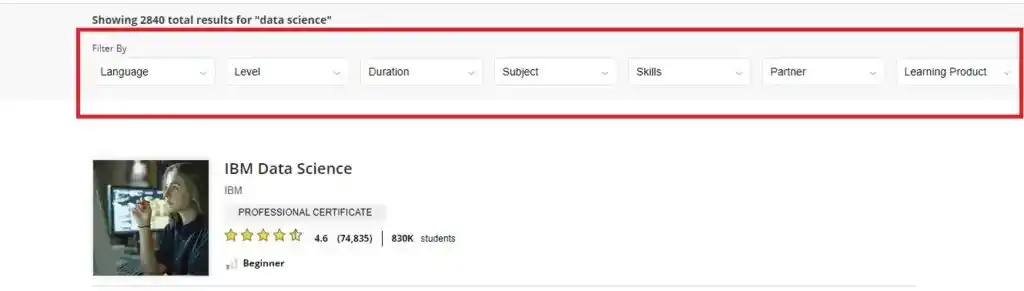
Another thing you have to do is to read the Course Review by Ex-students. You can find the reviews about the course in the down section of the course page.
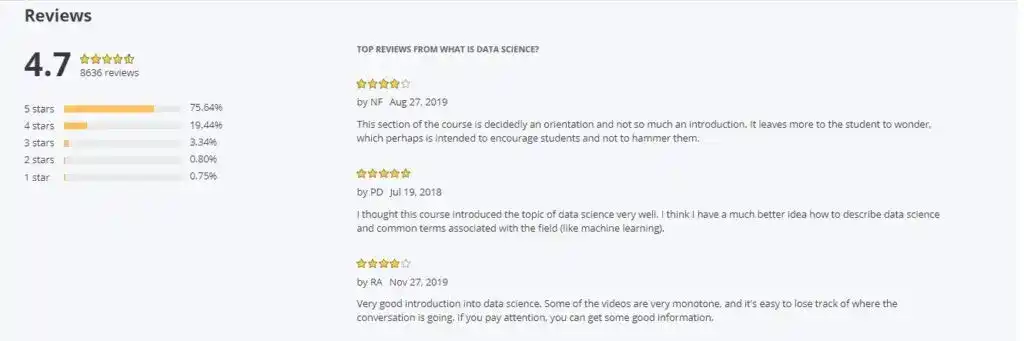
To read all positive and negative reviews about the course, press the “Read all reviews“ button. And on this page, you can read all the reviews. You can also filter the reviews by stars, most helpful or most recent, and all learners or completers.
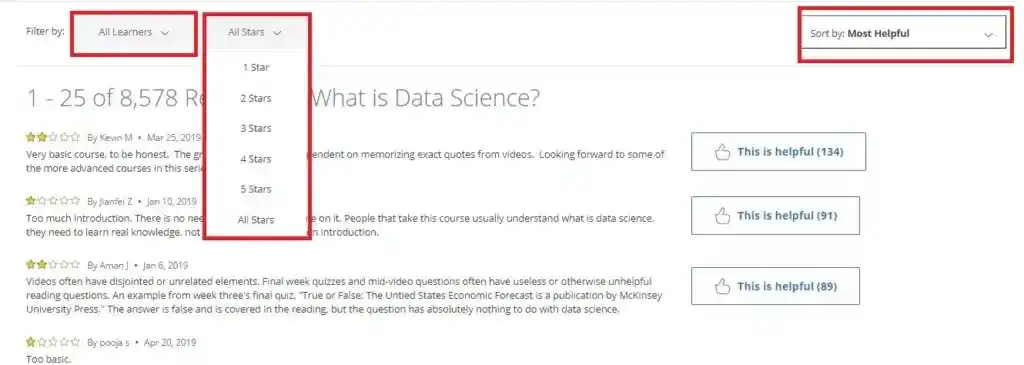
Another few things you can do is to check the instructor’s details, check the course syllabus, and audit the course for Free. So this is all about how to find the perfect Coursera course. Now let’s see how Coursera Courses and Specializations work-
How do Coursera Courses/Specialization Programs work?
Coursera Specialization programs are a set of courses and at the end of the specialization program, there is a Capstone Project. The specialization program takes 1-3 months. After completing the Specialization program, you will get Shareable Specialization and Course Certificates.
And each Coursera course has weekly content. In this weekly content, there are Video-based tutorials, quizzes, and assignments. The video tutorials are 5-6 min long. After completing the whole course, you will receive a certificate. You can add this Certificate to your LinkedIn Profile. Now let’s see how to add Coursera certificate to LinkedIn-
How to Add Coursera Certificate to Linkedin?
To add Coursera Certificate to your LinkedIn profile, you need to open your LinkedIn profile and go to the “License and Certification” section and press the “+” button.

Simultaneously open your Coursera account and go to the “Accomplishment” page. On this page, you can see all courses details. Coursera provides the “Add to LinkedIn” option with every course. So you need to copy the details provided by Coursera and paste them into the LinkedIn certification form.
And that’s all you have to do. By doing these steps, you can add Coursera Certificate to your LinkedIn profile. Now let me answer the most important questions-
FAQ
My Final Coursera Review: Is Coursera Worth It?
After completing various courses on Coursera, I think I am the right person to answer this question. Coursera is not good for everyone. I think Coursera is worth it for those who-
- Wants to learn from experienced instructors from the world’s top universities.
- Don’t want to attend offline courses and training.
- Are interested in Data Science, Machine Learning, and Computer Science related fields.
And Coursera is not worth it for those who-
- Are looking for One-to-One Mentorship to clear their doubts with the instructors.
- Believes in creative learning rather than concrete skills.
But overall I had a good experience with Coursera. I learned machine learning skills with the help of Coursera. Machine Learning by Andrew Ng is the best course I found on Coursera. Andrew Ng is the Co-founder of Coursera and an Adjunct Professor of Computer Science at Stanford University.
This course has provided me with a broad introduction to machine learning, data mining, and statistical pattern recognition. All the math required for Machine Learning was well discussed in this course. I also learned various case studies and applications.
So this is all about Coursera Review.
Conclusion
I hope this Coursera Review will help you to decide whether to enroll in Coursera or not. If you have any doubts or questions regarding this Coursera Review, feel free to ask me in the comment section.
All the Best!
Enjoy Learning!
You May Also Interested In
Udacity Nanodegree Review: [Price, Scholarship Details, Quality, etc]-2025
Udacity vs Coursera for Data Science: In-Depth Comparison [2025]
Datacamp vs Codecademy Pro- Which One is Better?
Datacamp VS Coursera for Data Science in 2025: Which One is Better?
Coursera vs Udemy for Data Science: Which is Better?
Coursera vs edX vs Udacity vs Udemy vs Pluralsight- Pick the Best One!
Thank YOU!
Explore More about Data Science, Visit Here
Though of the Day…
‘ It’s what you learn after you know it all that counts.’
– John Wooden
Written By Aqsa Zafar
Founder of MLTUT, Machine Learning Ph.D. scholar at Dayananda Sagar University. Research on social media depression detection. Create tutorials on ML and data science for diverse applications. Passionate about sharing knowledge through website and social media.

