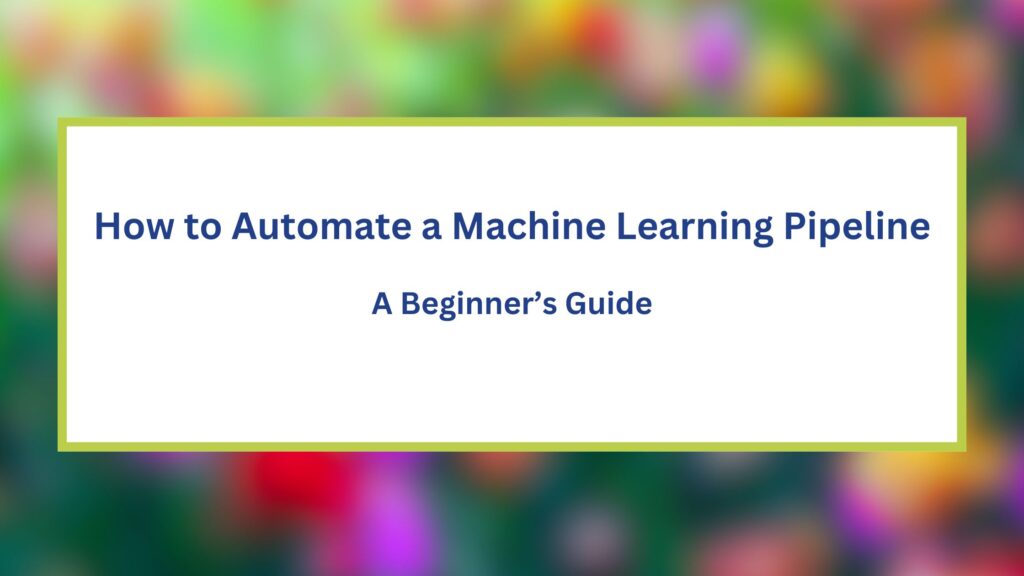Do you want to know How to Automate a Machine Learning Pipeline?… If yes, this blog is for you. In this blog, I will share everything you need to know about automating a machine-learning pipeline. I’ll also share some simple Python scripts you can use to set up automation in your own projects.
Now, without further ado, let’s get started-
How to Automate a Machine Learning Pipeline
- What is a Machine Learning Pipeline?
- Why Automate the Machine Learning Pipeline?
- Step-by-Step Guide to Automating a Machine Learning Pipeline
- Popular Machine Learning Resources
- Overview of Popular ML Pipeline Tools
- Introduction to CI/CD
- Version Control for Data and Models
- Handling Model Drift and Data Drift
- Security and Compliance in Automated ML Pipelines
- Logging, Alerting, and Monitoring
- Advanced Techniques
- Best Practices and Common Pitfalls
- Enhance with Visuals and Code Snippets
- Conclusion
Now, first, let’s understand what a machine learning pipeline is.
What is a Machine Learning Pipeline?
A machine learning pipeline is a series of steps that take your data from raw form to a deployed model that can make predictions. Automating this process helps you save time, avoid mistakes, and make sure everything runs smoothly every time you need to train a new model.
Key Parts of a Machine Learning Pipeline
- Data Ingestion: Bringing in your data.
- Data Preprocessing: Cleaning and preparing your data for analysis.
- Model Training: Build and train your machine learning model.
- Model Evaluation: Checking how well your model performs.
- Model Deployment: Putting your model into use so it can start making predictions.
- Monitoring and Retraining: Keeping an eye on your model’s performance and updating it as needed.
Why Automate the Machine Learning Pipeline?
- Consistency: Automation makes sure each step is done the same way every time, so your results are reliable.
- Efficiency: Automated pipelines handle large datasets and complex models faster and more accurately than manual processes.
- Scalability: As your projects grow, automation allows you to handle more data and more models without extra effort.
- Reproducibility: Automated pipelines make it easier to repeat your work and get the same results, which is important for verifying your models.
Step-by-Step Guide to Automating a Machine Learning Pipeline
1. Setting Up Your Environment
First, make sure you have Python and the necessary libraries installed. You’ll need the following:
!pip install pandas scikit-learn joblibPandas: For handling and manipulating data.Scikit-Learn: For building and evaluating your machine learning models.Joblib: For saving and loading your trained models.
2. Data Ingestion
The first step in your pipeline is loading your data. You can automate this par using this code-
import pandas as pd
def load_data(file_path):
"""Load data from a CSV file."""
data = pd.read_csv(file_path)
return data
# Example usage
file_path = 'data.csv'
data = load_data(file_path)
Tips:
- You can automate data loading by scheduling it to run at specific times using tools like cron jobs on Unix systems.
- It’s also a good idea to check your data for any issues during this step.
3. Data Preprocessing
Data preprocessing involves cleaning your data, dealing with missing values, and preparing it for modeling. You can automate the data processing by using this code-
from sklearn.model_selection import train_test_split
from sklearn.preprocessing import StandardScaler
def preprocess_data(data, target_column):
"""Preprocess the data by handling missing values and scaling features."""
# Handling missing values
data = data.dropna()
# Splitting the data into features and target
X = data.drop(columns=[target_column])
y = data[target_column]
# Splitting the data into training and testing sets
X_train, X_test, y_train, y_test = train_test_split(X, y, test_size=0.2, random_state=42)
# Scaling the features
scaler = StandardScaler()
X_train_scaled = scaler.fit_transform(X_train)
X_test_scaled = scaler.transform(X_test)
return X_train_scaled, X_test_scaled, y_train, y_test
# Example usage
target_column = 'target'
X_train, X_test, y_train, y_test = preprocess_data(data, target_column)
Tips:
- You can automate the selection of the most important features based on their correlation with the target variable.
- Consider using Scikit-Learn pipelines to combine preprocessing steps into a single workflow.
4. Model Training
Training your model is a key part of the pipeline. Automating this step ensures that the model is trained consistently every time. You can use this script to automate model trainning-
from sklearn.ensemble import RandomForestClassifier
def train_model(X_train, y_train):
"""Train a Random Forest model."""
model = RandomForestClassifier(n_estimators=100, random_state=42)
model.fit(X_train, y_train)
return model
# Example usage
model = train_model(X_train, y_train)
Tips:
- Use cross-validation to automatically test different model parameters and find the best ones.
- Add logging to track the model’s performance during training.
5. Model Evaluation
After training your model, you need to check how well it performs. You can automate the model evaluation by using this code-
from sklearn.metrics import accuracy_score, classification_report
def evaluate_model(model, X_test, y_test):
"""Evaluate the trained model on the test data."""
y_pred = model.predict(X_test)
accuracy = accuracy_score(y_test, y_pred)
report = classification_report(y_test, y_pred)
return accuracy, report
# Example usage
accuracy, report = evaluate_model(model, X_test, y_test)
print(f"Accuracy: {accuracy}")
print(f"Classification Report:\n{report}")
from sklearn.metrics import accuracy_score, classification_report
def evaluate_model(model, X_test, y_test):
"""Evaluate the trained model on the test data."""
y_pred = model.predict(X_test)
accuracy = accuracy_score(y_test, y_pred)
report = classification_report(y_test, y_pred)
return accuracy, report
# Example usage
accuracy, report = evaluate_model(model, X_test, y_test)
print(f"Accuracy: {accuracy}")
print(f"Classification Report:\n{report}")
Tips:
- Set up thresholds for key performance metrics. If the model doesn’t meet these, you can automatically retrain it.
6. Model Deployment
Once your model is trained and evaluated, the next step is to deploy it. You can use this script to save and load your model:
import joblib
def save_model(model, file_path):
"""Save the trained model to a file."""
joblib.dump(model, file_path)
def load_model(file_path):
"""Load a trained model from a file."""
model = joblib.load(file_path)
return model
# Example usage
model_path = 'random_forest_model.pkl'
save_model(model, model_path)
loaded_model = load_model(model_path)
Tips:
- Use tools like Docker to package your model for consistent deployment across different environments.
- Automate the deployment process with CI/CD pipelines that deploy the model whenever it’s updated.
7. Monitoring and Retraining
Monitoring your model’s performance over time is crucial to ensure it continues to work well. You can automate the monitoring and retraining by using this code-
def monitor_model_performance(model, X_test, y_test, threshold=0.80):
"""Monitor model performance and retrain if necessary."""
accuracy, _ = evaluate_model(model, X_test, y_test)
if accuracy < threshold:
print("Retraining the model...")
model = train_model(X_train, y_train)
save_model(model, model_path)
else:
print("Model performance is acceptable.")
# Example usage
monitor_model_performance(loaded_model, X_test, y_test)
Tips:
- Set up alerts to notify you if the model’s performance drops below a certain level.
- Use monitoring tools like Prometheus to track performance in real time.
Popular Machine Learning Resources
1. Become a Machine Learning Engineer (Udacity)
2. Machine Learning– Stanford University
3. Machine Learning with Python– IBM
4. Intro to Machine Learning with TensorFlow (Udacity)
5. Machine Learning A-Z™: Hands-On Python & R In Data Science -Udemy
6. Python for Data Science and Machine Learning Bootcamp– Udemy
7. Advanced Machine Learning Specialization– Coursera
Now, I’m excited to take you deeper into automating machine learning pipelines. Automating these pipelines can seem complex, but with the right tools and guidance, it becomes manageable and rewarding.
Let me share my knowledge and experience, breaking down each step in a way that’s easy to understand.
Overview of Popular ML Pipeline Tools
When automating ML pipelines, it’s important to pick the right tools that make the process smooth and efficient. These are some popular tools I’ve come across that can help:
- Apache Airflow: This is a powerful tool for creating, scheduling, and monitoring workflows. It’s great for data-driven pipelines and helps keep track of tasks efficiently.
- Kubeflow: Designed specifically for Kubernetes, Kubeflow helps in deploying scalable and portable ML workflows. It’s particularly useful when you’re working with cloud-native applications.
- MLflow: This open-source platform manages the entire ML lifecycle, including experimentation, reproducibility, and deployment. It’s one of my favorites because it integrates well with many ML libraries.
- TFX (TensorFlow Extended): A production-ready platform by TensorFlow, TFX helps in deploying ML pipelines end-to-end, ensuring your models are not just accurate but also efficient in production.
Why Use These Tools?
These tools bring a lot to the table, like:
- Better Management: They help manage tasks, data, and models systematically, making the entire pipeline transparent and manageable.
- Scalability: Tools like Kubeflow and TFX make it easier to scale pipelines according to the needs of the project.
- Integration with Cloud Services: Most of these tools integrate seamlessly with cloud services, enabling more flexibility and power in processing data.
Introduction to CI/CD
Continuous Integration (CI) and Continuous Deployment (CD) are concepts I use to ensure my ML models are always ready and up-to-date. CI/CD in machine learning automates the testing, integration, and deployment of ML models, helping to deliver models faster and with fewer errors.
Setting Up CI/CD Pipelines
You can set up CI/CD pipelines using popular platforms:
- GitHub Actions: Automate workflows by triggering actions like training, testing, and deploying models whenever changes occur in the codebase.
- Jenkins: Jenkins is another excellent tool that can automate the entire ML pipeline, allowing continuous testing and integration.
- GitLab CI/CD: If you are already using GitLab, this platform integrates CI/CD features smoothly into your ML projects, making it easier to manage everything in one place.
Scripts and YAML Configurations
Let’s go through a simple YAML configuration example using GitHub Actions:
name: ML CI/CD Pipeline
on:
push:
branches:
- main
jobs:
build:
runs-on: ubuntu-latest
steps:
- name: Checkout Code
uses: actions/checkout@v2
- name: Set Up Python
uses: actions/setup-python@v2
with:
python-version: '3.8'
- name: Install Dependencies
run: |
pip install -r requirements.txt
- name: Train Model
run: |
python train.py
- name: Test Model
run: |
python test.py
- name: Deploy Model
run: |
python deploy.py
This script automates the training, testing, and deployment processes every time you push changes to the main branch. It’s a great way to keep your models up-to-date automatically.
Version Control for Data and Models
Importance of Version Control
Keeping track of changes in datasets, models, and code is essential. I’ve learned the hard way that without proper version control, it’s easy to lose track of what’s working and what’s not, especially when experimenting with different model versions.
Tools for Version Control
- DVC (Data Version Control): DVC helps track datasets and model versions, making it easier to reproduce experiments and manage large files alongside your code.
- Git-LFS: This tool helps in handling large files in Git, allowing efficient storage and versioning of large datasets and model files.
Example Workflow with DVC
Here’s a simple workflow using DVC:
- Initialize DVC in your project:
dvc init
- Track your dataset:
dvc add data/dataset.csv
- Commit the changes:
git add data.dvc .gitignore
git commit -m "Track dataset with DVC"
This way, your datasets are versioned just like your code, ensuring consistency and reproducibility.
Handling Model Drift and Data Drift
Understanding Drift
Model drift and data drift occur when your model’s predictions become less accurate over time due to changes in data patterns. It’s like your model slowly losing its sharpness as the data evolves.
Monitoring Drift
Tools like Evidently and scikit-metrics can help monitor model performance over time and detect drift. They provide metrics and visualizations that show when your model’s predictions are deviating from expected outcomes.
Automating Retraining on Drift
You can automate retraining when drift is detected using a simple script:
# Example of checking drift and retraining
import evidently
from evidently.report import Report
from evidently.metric_preset import DataDriftPreset
# Load data and create a report
report = Report(metrics=[DataDriftPreset()])
report.run(reference_data, current_data)
# Check drift and retrain if needed
if report.as_dict()['metrics'][0]['result']['drift_detected']:
print("Drift detected! Retraining the model...")
# Retrain your model here
model.fit(X_train, y_train)
This helps keep your model accurate without manual intervention.
Security and Compliance in Automated ML Pipelines
Data Privacy Concerns
Handling sensitive data requires extra care to comply with regulations like GDPR and HIPAA. Always anonymize data when possible, and avoid storing personal information directly.
Securing Pipelines
- Access Control: Use role-based access controls (RBAC) to limit who can access and modify the pipeline.
- Data Encryption: Ensure all data is encrypted both in transit and at rest to protect against unauthorized access.
- Secure Deployment: Use HTTPS and secure authentication methods when deploying models.
Logging, Alerting, and Monitoring
Importance of Logging
Logging is essential for tracking pipeline performance and debugging issues. Without proper logs, it’s hard to pinpoint what went wrong in an automated setup.
Tools for Monitoring and Alerts
- Prometheus: Monitors metrics from your pipeline and can trigger alerts when something goes off track.
- Grafana: Creates dashboards that visualize metrics from your pipeline, making monitoring more intuitive.
- AWS CloudWatch: A great option for those using AWS, offering comprehensive monitoring and alerting capabilities.
Implementation Example
This is a quick example of setting up logging in Python:
import logging
# Set up logging
logging.basicConfig(level=logging.INFO)
logger = logging.getLogger(__name__)
# Log pipeline start
logger.info("Pipeline started...")
# Log each step
try:
model = train_model(data)
logger.info("Model training completed successfully.")
except Exception as e:
logger.error(f"Error during training: {e}")
Advanced Techniques
Hyperparameter Tuning
Automate hyperparameter tuning with libraries like Optuna. It helps find the best parameters for your model, improving performance without manual tweaking.
Automated Feature Engineering
Tools like Featuretools can automatically create features from your raw data, enhancing model accuracy.
Explainability in Automated Pipelines
Integrate explainability tools like SHAP or LIME to generate insights about your model’s predictions. These insights can be valuable in understanding model behavior, especially when presenting results to stakeholders.
Best Practices and Common Pitfalls
Best Practices
- Document Everything: Keep detailed notes of your pipeline setup and modifications.
- Start Simple: Begin with a basic pipeline and gradually add complexity.
- Automate Testing: Always test your code and models automatically before deployment.
Common Pitfalls
- Ignoring Data Quality: Automating poor-quality data leads to unreliable models.
- Overlooking Security: Ensure your data and models are protected at all stages.
- Not Monitoring Performance: Regularly check your pipeline to catch issues early.
Enhance with Visuals and Code Snippets
- Diagrams and Flowcharts: I recommend using flowcharts to map out the pipeline steps visually.
- Code Snippets and Comments: Comment your code to help others (and future you) understand each part of the pipeline.
- Screenshots: If you’re working with tools like Airflow, screenshots can make the setup process clearer.
Conclusion
In this article, I have discussed How to Automate a Machine Learning Pipeline. If you have any doubts or queries regarding How to Automate a Machine Learning Pipeline, feel free to ask me in the comment section. I am here to help you.
All the Best for your Career!
Happy Learning!
You May Also Be Interested In
Best Resources to Learn Computer Vision (YouTube, Tutorials, Courses, Books, etc.)- 2026
Best Certification Courses for Artificial Intelligence- Beginner to Advanced
Best Natural Language Processing Courses Online to Become an Expert
Best Artificial Intelligence Courses for Healthcare You Should Know in 2026
What is Natural Language Processing? A Complete and Easy Guide
Best Books for Natural Language Processing You Should Read
Augmented Reality Vs Virtual Reality, Differences You Need To Know!
What are Artificial Intelligence Examples? Real-World Examples
Thank YOU!
Explore more about Artificial Intelligence.
Though of the Day…
‘ It’s what you learn after you know it all that counts.’
– John Wooden
Written By Aqsa Zafar
Aqsa Zafar is a Ph.D. scholar in Machine Learning at Dayananda Sagar University, specializing in Natural Language Processing and Deep Learning. She has published research in AI applications for mental health and actively shares insights on data science, machine learning, and generative AI through MLTUT. With a strong background in computer science (B.Tech and M.Tech), Aqsa combines academic expertise with practical experience to help learners and professionals understand and apply AI in real-world scenarios.