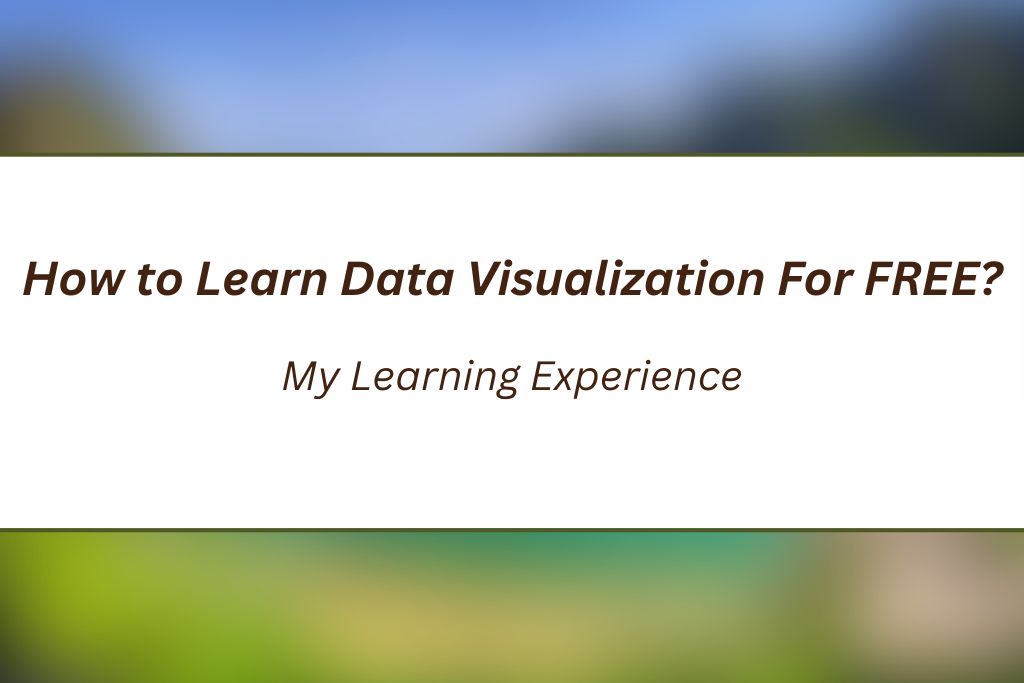Do you want to know How to Learn Data Visualization For FREE?… If yes, you are in the right place. In this blog, I will share my data visualization learning journey and the resources I used during my data visualization learning journey.
So, without any further ado, let’s get started-
How to Learn Data Visualization For FREE?
- Why Data Visualization is Important in Data Science
- What to Learn for Data Visualization?
- My Data Visualization Learning Journey
- Why I Choose Python for Data Visualization?
- Python Vs R for Data Visualization
- Data Visualization Mistakes: Insights from My Journey
- Data Visualization Roadmap
- FREE Resources to Learn Data Visualization
- Conclusion
First, let’s see why Data Visualization is essential for Data Science and Data Analytics-
Why Data Visualization is Important in Data Science
From my experience, effective data visualization can make a significant difference in how we understand and use data. Here are a few reasons why:
1. Simplifies Complex Data
Data can often be very complex, with large volumes of numbers and various metrics. Visualization transforms this data into visual formats like graphs and charts, making it much easier to understand at a glance.
2. Reveals Patterns and Trends
By representing data visually, we can quickly spot patterns, trends, and outliers that might not be obvious from raw data alone. This helps in making informed decisions based on clear insights.
3. Communicates Insights Effectively
Whether you are presenting to a team or a client, visual data makes your insights more compelling and easier to grasp. It ensures that everyone, regardless of their data expertise, can understand the findings.
4. Enhances Data Analysis
Visualization tools allow us to interact with data in real time, explore different scenarios, and identify key areas of focus. This dynamic interaction enhances our ability to analyze data thoroughly.
5. Supports Better Decision-Making
When data is visualized effectively, it provides a solid foundation for making better business decisions. Clear visuals backed by accurate data can guide strategic planning and operational improvements.
In my journey as a data professional, I’ve seen firsthand how powerful data visualization can be. It’s not just about making data look pretty; it’s about making data work for us by making it accessible and actionable.
Now, let’s see what are the topics you need to learn in Data Visualization-
What to Learn for Data Visualization?
1. Fundamentals of Data Visualization
- Basic Principles: Learn the main ideas of data visualization, such as clarity, accuracy, and efficiency.
- Types of Charts and Graphs: Understand when to use bar charts, line graphs, scatter plots, and other kinds of visualizations.
2. Tools and Software
- Popular Tools: Get familiar with tools like Tableau, Power BI, Excel, and Google Data Studio.
- Programming Languages: Learn to use programming languages like Python (with libraries like Matplotlib, Seaborn, and Plotly) and R for more custom visualizations.
3. Data Preparation and Cleaning
- Data Cleaning: Understand how to clean and prepare your data to make sure it is accurate and reliable.
- Data Transformation: Learn how to change raw data into a format that is suitable for visualization.
4. Design Principles
- Color Theory: Study how to use colors effectively to make your visualizations easy to read and understand.
- Layout and Composition: Learn how to arrange visual elements to create a clear and attractive design.
5. Advanced Visualization Techniques
- Interactive Dashboards: Learn how to create interactive and dynamic dashboards that allow users to explore data.
- Geospatial Visualizations: Understand how to visualize data on maps to find geographical patterns and insights.
6. Storytelling with Data
- Narrative Techniques: Learn how to tell a compelling story with your data visualizations.
- Audience Engagement: Understand how to tailor your visualizations to different audiences to make sure they are engaging and informative.
7. Case Studies and Real-World Applications
- Industry Examples: Study real-world examples and case studies to see how data visualization is used in different industries.
- Best Practices: Learn best practices from leading experts and organizations in the field.
Mastering these topics will help you create powerful and insightful data visualizations.
Now, I would like to share my data visualization learning journey with you-
My Data Visualization Learning Journey
My journey in data visualization began with understanding key concepts like clarity, accuracy, and efficiency. Learning to create different types of charts—such as bar charts, line graphs, and scatter plots—was straightforward and rewarding, each serving unique purposes in visualizing data trends.
A critical decision was choosing Python over other tools like R. Python’s libraries—Matplotlib, Seaborn, and Plotly—offered flexibility and user-friendliness, allowing me to create visualizations that suited specific data needs effectively.
Mastering data preparation and cleaning posed challenges, including tasks such as handling missing data and ensuring accuracy before visualization. This thorough process is crucial as it ensures the reliability of visual insights.
Understanding design principles like color theory and layout presented another hurdle. Balancing visual appeal with clarity meant experimenting with different colors and layouts to enhance understanding.
As I progressed, I explored advanced techniques like interactive dashboards and geospatial visualizations. These methods enabled dynamic data presentations and effective analysis of spatial patterns.
Throughout my journey, challenges included interpreting complex data and clearly communicating insights. Each challenge was an opportunity to refine my analytical skills and improve my ability to turn data into actionable insights.
Now, let’s see why I choose Python over R for Data Visualization-
Why I Choose Python for Data Visualization?
In my experience with data visualization, I found Python more suitable than R. Python offers versatile tools like Matplotlib, Seaborn, and Plotly. These libraries allowed me to create various types of visuals effectively. Whether I needed basic plots with Matplotlib, detailed graphs with Seaborn, or interactive charts with Plotly for web projects, Python had solutions that fit my needs perfectly.
While R is known for its ggplot2 package, which is great for customizing statistical visuals, I preferred Python for its broader range of applications. Python integrates smoothly with other tools used in data cleaning, machine learning, and web development, providing me with a complete toolkit for my data science projects. This integration not only simplified my work but also enabled me to handle different aspects of data analysis and application development in one place.
Moreover, Python’s straightforward code and strong community support were crucial for me. The clarity of Python code and the abundance of online resources made it easier for me to learn and apply advanced visualization techniques effectively.
In summary, Python’s versatility, integration capabilities, and supportive community have significantly enhanced my data visualization journey. It aligns perfectly with my goals in data science, empowering me to create impactful visuals that improve decision-making processes.
Python Vs R for Data Visualization
| Feature / Language | Python | R | What I Suggest |
|---|---|---|---|
| Ease of Learning | Versatile syntax, easier for beginners. | Robust for statistics but steeper learning curve. | Consider Python if you’re new to programming. |
| Basic Plotting | matplotlib: Comprehensive plotting library. | Base plotting: Simple and effective. | Start with Python’s matplotlib for versatility. |
| High-Level Plotting | seaborn, plotly: Aesthetic and concise plots. | ggplot2: Declarative grammar for sophistication. | Try seaborn in Python for quick, elegant visuals. |
| Interactive Graphics | plotly, bokeh: Excellent for interactivity. | shiny: Best for interactive dashboards. | Explore Python’s plotly for dynamic visuals. |
| Statistical Plots | seaborn, plotly.express: Streamlined stats. | ggplot2: Elegant for statistical graphics. | Use ggplot2 in R for publication-quality plots. |
| 3D Plotting | mayavi, plotly: Robust 3D visualization. | rgl: Comprehensive 3D capabilities. | Python’s plotly is great for interactive 3D plots. |
| Geospatial & Network | geopandas, networkx: Versatile tools. | ggplot2, igraph: Specialized for domains. | Consider Python for GIS and network visualizations. |
| Dashboarding | dash, streamlit: Quick interactive dashboards. | shiny, flexdashboard: Customizable solutions. | Use shiny in R for detailed, customizable dashboards. |
| Community Support | Large community, extensive documentation. | Strong in academia and statistical communities. | Python offers broad support across industries. |
| Publication Quality | matplotlib, seaborn: High-quality visuals. | ggplot2: Elegant for publication-ready plots. | R’s ggplot2 is perfect for polished publications. |
What I Suggest:
- Consider Python if you’re new to programming or prefer versatile syntax for integrating with machine learning workflows.
- Explore R for its robust statistical capabilities and
ggplot2for creating sophisticated, publication-quality graphics. - Experiment with Both: Depending on your specific project needs, leveraging both Python and R can provide a comprehensive toolkit for data visualization.
Now, I would like to mention the mistakes I made which I would not suggest you repeat-
Data Visualization Mistakes: Insights from My Journey
- Skipping Data Cleaning: One mistake I made early on was not cleaning and preparing my data thoroughly before visualizing it. It’s crucial to ensure your data is clean and structured correctly to avoid misleading or inaccurate visuals.
- Complexity Over Clarity: I often tried to pack too much information into one chart, thinking it would be more informative. I’ve learned that simplicity and clarity are key—focus on presenting one or two main insights clearly in each visualization.
- Choosing the Right Visualization: I sometimes struggled with selecting the best type of chart or graph for my data. Understanding the strengths and weaknesses of different visualization types is essential to accurately represent data relationships and patterns.
- Forgetting Audience Needs: Not considering my audience’s background and what they need to understand from the visualizations was a mistake. It’s important to tailor visuals to match the audience’s expertise level and the specific insights you want to convey.
- Design Principles Matter: I underestimated the importance of design principles like color contrast and labeling clarity. Learning these basics has significantly improved how well my visuals communicate information effectively.
- Iterating and Seeking Feedback: Initially, I didn’t iterate enough on my visualizations or seek feedback from peers. Now, I understand the value of iterating to refine visualizations and gathering feedback to ensure they are clear and impactful.
- Customizing Beyond Defaults: I used to stick with default settings in visualization tools, missing opportunities to customize and enhance the visual appeal. Experimenting with customization options has helped me create more engaging and tailored visuals.
Now, let’s see the complete step-by-step Data Visualization Roadmap-
Data Visualization Roadmap
Step 1- Understand Your Data:
When starting a visualization project, take the time to thoroughly explore your dataset. This involves diving into the data’s structure, identifying key variables, and checking for any issues like missing values or outliers. Proper data understanding sets a strong foundation for meaningful insights later on.
Step 2- Define Your Objectives:
Clearly defining your objectives is crucial. Ask yourself what specific insights or questions you want to address through your visualizations. This step helps align your visualization efforts with the goals of your project, ensuring that every visualization serves a purpose.
Step 3-Choose the Right Visualization Type:
Choosing the right type of chart or graph is like selecting the right tool for the job. Different visualization types—such as bar charts for comparisons, line plots for trends, or scatter plots for relationships—can highlight different aspects of your data effectively.
Step 4-Prepare Your Tools:
Getting comfortable with your chosen visualization tools or libraries is essential. In Python, tools like matplotlib, seaborn, and plotly offer versatile options. For R users, ggplot2 and plotly are popular choices known for their flexibility and visual appeal.
Step 5- Create Initial Plots:
Start by creating initial visualizations to explore your data. This step helps you get a feel for the data’s distribution, trends, and potential outliers. Basic plots like histograms or scatter plots can reveal patterns that may not be obvious at first glance.
Step 6- Refine and Customize:
Refining your visualizations involves fine-tuning details for clarity and impact. Customize elements such as colors, labels, and annotations to enhance readability and emphasize key insights. Consistency in design helps maintain a cohesive visual story.
Step 7- Add Interactivity (if needed):
Adding interactive features can make your visualizations more engaging and insightful. Tools like plotly in Python or shiny in R allow users to interactively explore data subsets, zoom into details, or view additional information on hover.
Step 8- Ensure Accessibility:
Accessibility ensures that everyone can benefit from your visualizations. Consider color schemes that are accessible to color-blind individuals, provide alternative text descriptions for images, and ensure fonts are easy to read. Accessibility is about inclusivity and effective communication.
Step 9- Seek Feedback:
Sharing your visualizations with others—colleagues, stakeholders, or domain experts—can provide valuable insights. Feedback helps validate interpretations, identify blind spots, and improve the overall clarity and effectiveness of your visuals.
Step 10- Document and Present:
Documenting your visualization process is important for transparency and future reference. Document decisions made, transformations applied to the data, and key insights derived. Present your findings with a clear narrative that connects the visualizations to your objectives and conclusions.
Step 11- Iterate Based on Feedback:
Incorporating feedback allows you to refine and enhance your visualizations iteratively. Use feedback to improve visual design, data representation, and narrative coherence. Iteration is key to creating visuals that resonate with your audience and effectively communicate insights.
Now, let’s see the resources to learn data visualization-
FREE Resources to Learn Data Visualization
- Data Visualization in Tableau– Udacity FREE Course
- Data Analysis and Visualization– Udacity FREE Course
- Data Visualization and D3.js– Udacity FREE Course
- Microsoft Excel – Basic Data Visualization in Excel– Udemy FREE Course
- Data Science: Visualization– Edx
- Data Visualization in Python Masterclass™ for Data Scientist– Udemy FREE Course
- Data Visualization with Python– Coursera FREE Course
- Data Visualization with Python–DataCamp FREE Course
- Data Visualization– Kaggle
- Python Data Visualization Tutorial– Simplilearn
- Microsoft Power BI for Analysts– The Pluralsight FREE Course
Conclusion
So, I have shared everything related to my Data Visualization journey with you. I hope it will help you and clear your doubts about “How to Learn Data Visualization For FREE?“. If you have any doubts or queries, feel free to ask me in the comment section. I am here to help you.
All the Best for your Career!
Happy Learning!
You May Also Be Interested In
10 Best Online Courses for Data Science with R Programming
8 Best Free Online Data Analytics Courses You Must Know in 2026
Data Analyst Online Certification to Become a Successful Data Analyst
8 Best Books on Data Science with Python You Must Read in 2026
14 Best+Free Data Science with Python Courses Online- [Bestseller 2026
10 Best Online Courses for Data Science with R Programming in 2026
8 Best Data Engineering Courses Online- Complete List of Resources
Thank YOU!
To explore More about Data Science, Visit Here
Though of the Day…
‘ It’s what you learn after you know it all that counts.’
– John Wooden
Written By Aqsa Zafar
Aqsa Zafar is a Ph.D. scholar in Machine Learning at Dayananda Sagar University, specializing in Natural Language Processing and Deep Learning. She has published research in AI applications for mental health and actively shares insights on data science, machine learning, and generative AI through MLTUT. With a strong background in computer science (B.Tech and M.Tech), Aqsa combines academic expertise with practical experience to help learners and professionals understand and apply AI in real-world scenarios.