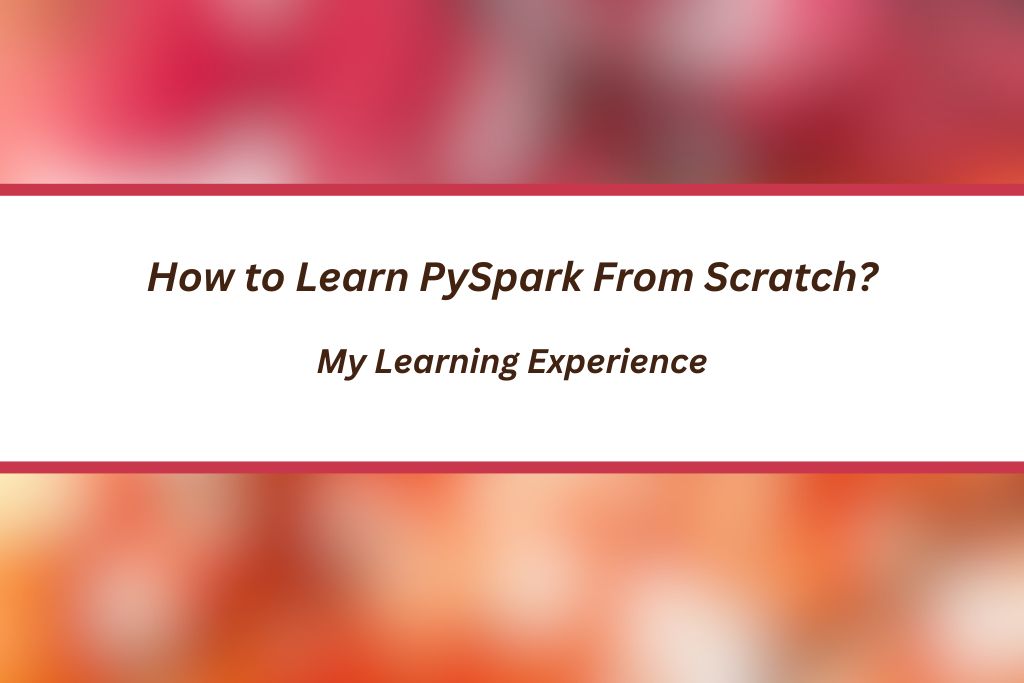Are you curious about how to learn PySpark from scratch? You’re in the right spot! In this blog, I’ll explain how to learn PySpark from scratch and cover everything you need to get started. I’ll also share my own experience with PySpark, including the mistakes I made so you can avoid them. This guide will help you understand how to learn PySpark from scratch and make your learning journey smoother.
So, without any further ado, let’s get started-
How to Learn PySpark From Scratch?
- How PySpark Helped Me in Different Stages of My Projects
- How I Learned PySpark from Scratch/ How to Learn PySpark From Scratch?
- Mistakes I Made While Learning PySpark (And How You Can Avoid Them)
- Resources I Used to Learn PySpark
- PySpark Installation Guide: A Step-by-Step Walkthrough
- Useful PySpark Functions for Beginners: My Top Picks
- PySpark vs Pandas: Which One to Use for Your Data Science Projects
- Conclusion
First, let’s see Why PySpark is Important in Data Science-
How PySpark Helped Me in Different Stages of My Projects
As I got deeper into data science, I quickly realized how important PySpark is, especially when working with large amounts of data. In the beginning, I used tools like Pandas, but they couldn’t handle the size of the data I was working with. That’s when I turned to PySpark, and it’s been a game-changer for me ever since.
- Loading Data: At the start of my projects, I struggled to load large datasets without my system slowing down or crashing. PySpark made this easy by allowing me to work with huge files without worrying about memory limits. I could load data from CSV, Parquet, and Hadoop quickly and smoothly.
- Cleaning Data: When it came to cleaning and preparing the data, PySpark saved me a lot of time. In one of my projects with millions of records, I needed to remove missing data and filter out unwanted information. PySpark handled it all efficiently, doing tasks that used to take hours in just minutes.
- Exploring Data: During the exploratory data analysis (EDA) phase, I needed to understand my data better. PySpark allowed me to explore large datasets effortlessly, helping me calculate statistics and create visualizations without the system slowing down.
- Creating New Features: I found PySpark incredibly useful when I had to create new features for my machine learning models. Creating new columns, encoding data, and combining information from different sources became easy and fast, even with huge datasets.
- Building Models: PySpark’s built-in machine learning tools, like MLlib, allowed me to train machine learning models on big datasets without any issues. In one project, I worked with millions of records, and PySpark helped me build a classification model efficiently.
Overall, PySpark became an essential tool for me because it made working with large datasets much easier at every stage, from loading data to building models.
Now, let’s see How I Learned PySpark from Scratch-
How I Learned PySpark from Scratch/ How to Learn PySpark From Scratch?
When I first started with PySpark, I had no idea where to begin. It was a bit overwhelming, but I took it step by step, and gradually, everything started to make sense. These are the steps I took-
1. Getting the Basics Right
Before jumping into PySpark, I took some time to understand what Apache Spark is all about. I learned how it works, why it’s important for big data, and how it handles large datasets by splitting the work across many computers. This helped me see the bigger picture.
2. Starting Small
I didn’t dive straight into complex projects. Instead, I started with simple examples. I wrote basic scripts that helped me load data, filter it, and apply simple transformations. Using small datasets at first made it easier to see results quickly and understand how PySpark works.
3. Online Courses to Guide Me
To stay on track, I signed up for some online courses. These courses helped me with a structured approach, starting from the basics and building up to more advanced topics. The hands-on practice they provided was really helpful in getting comfortable with PySpark.
4. Mastering the DataFrame API
Most of my learning focused on the PySpark DataFrame API, as it’s used a lot for working with data. I practiced reading data, transforming it, and running calculations on it. This part took time, but it was key to making progress.
5. Trying Out Machine Learning with PySpark
Once I was comfortable with data processing, I explored PySpark’s machine learning tools, called MLlib. I worked on simple projects like creating prediction models, and this helped me see how powerful PySpark is when dealing with huge datasets.
6. Applying PySpark to Real Projects
The real growth happened when I started using PySpark in actual projects. I worked with large datasets that wouldn’t fit in memory on my local machine. PySpark handled it all, and that’s when I realized how useful it is in real-world data science work.
7. Learning from Mistakes
I made plenty of mistakes along the way, but each one taught me something. Whether it was trying to load too much data at once or not optimizing my code, every error was a learning moment that helped me get better.
8. Consistent Practice
Learning PySpark took time, and I made sure to practice regularly. I kept working on different projects, tried new things, and stayed updated with new features. Little by little, everything came together.
By starting small, staying consistent, and learning from my mistakes, I went from knowing nothing about PySpark to using it confidently in my data science projects. It was a slow but rewarding process!
I hope now you understand “How to Learn PySpark From Scratch?”
Mistakes I Made While Learning PySpark (And How You Can Avoid Them)
When I started learning PySpark, I made a lot of mistakes that slowed me down. Looking back, these mistakes taught me valuable lessons, but I could’ve avoided them with the right approach. Here are some of the common mistakes I made and how you can avoid them:
1. Not Understanding Spark’s Architecture First
At first, I jumped straight into PySpark without fully understanding how Spark’s architecture works. This led to confusion when things didn’t behave as I expected. Understanding Spark’s core concepts, like distributed computing, partitions, and how data is processed across different nodes, is essential before writing any PySpark code.
What to do instead: Spend time learning the basics of Apache Spark’s architecture. Knowing how it manages data and resources will help you avoid unnecessary confusion later.
2. Loading Too Much Data into Memory
One of my biggest mistakes was trying to load all the data into memory, just like I did with Pandas. PySpark is designed to handle data that’s too large for memory, but I kept forgetting this and faced memory errors or super slow performance.
What to do instead: Let Spark handle data in a distributed way. Don’t try to force it into memory. Use Spark’s transformations, which are lazy, and load data efficiently in batches when needed.
3. Not Using Spark’s Lazy Evaluation to My Advantage
At first, I didn’t understand how PySpark uses lazy evaluation, which means that Spark only executes actions when you ask for a result (like .collect() or .show()). I kept calling actions too early, which slowed down my code and caused unnecessary processing.
What to do instead: Be aware that PySpark doesn’t execute transformations until you call an action. This allows you to chain transformations together before executing, improving performance.
4. Not Optimizing Spark Jobs
In the beginning, I didn’t pay attention to optimizing my Spark jobs. This led to jobs running slower than they should have, especially on larger datasets. Things, like not tuning the number of partitions or not caching the data correctly, slowed down my tasks.
What to do instead: Learn about performance optimizations, such as partitioning, caching, and broadcast joins. These can drastically improve the speed of your jobs, especially when working with big datasets.
5. Ignoring Error Messages
Sometimes I would see error messages but just tweak my code without fully understanding what went wrong. This led to repeated mistakes and wasted time. PySpark’s error messages are important for understanding issues related to memory, data formats, or Spark configurations.
What to do instead: Pay attention to error messages, and take the time to understand what’s causing the problem. It’ll save you from making the same mistakes repeatedly.
6. Not Using PySpark Documentation Enough
I often skipped reading the PySpark documentation and relied too much on random tutorials. This was a big mistake because the official documentation is full of helpful examples and explanations that could’ve saved me a lot of time.
What to do instead: Make the PySpark documentation your go-to resource. It’s well-organized and has plenty of examples to guide you through different use cases.
7. Treating PySpark Like Pandas
I kept comparing PySpark with Pandas and tried to use it the same way. This mindset made me use inefficient methods, forgetting that PySpark is built to handle distributed computing, unlike Pandas, which runs locally.
What to do instead: Understand that PySpark is not a direct replacement for Pandas. It’s built for big data and distributed computing, so embrace its differences and strengths instead of comparing it to Pandas.
8. Not Using Cluster Resources Efficiently
At the start, I didn’t fully understand how to utilize cluster resources effectively. I’d often misconfigure Spark settings, causing the jobs to run inefficiently or fail entirely.
What to do instead: Learn how to manage and configure Spark clusters properly. Use Spark UI to monitor and fine-tune your jobs to get the most out of your resources.
By avoiding these mistakes, you can learn PySpark faster and more efficiently than I did. Take the time to understand Spark’s architecture, optimize your jobs, and use the resources available to you.
Resources I Used to Learn PySpark
- Data Analysis Using Pyspark– Coursera
- Spark– Udacity FREE Course
- NoSQL, Big Data, and Spark Foundations Specialization– Coursera
- Spark and Python for Big Data with PySpark– Udemy
- PySpark & AWS: Master Big Data With PySpark and AWS– Udemy
- Building Machine Learning Pipelines in PySpark MLlib– Coursera
- Introduction to PySpark– DataCamp
PySpark Installation Guide: A Step-by-Step Walkthrough
When I first started learning PySpark, one of the initial hurdles was getting it set up properly. It might seem tricky at first, but I’m here to guide you through the process based on my own experience. This is a simple step-by-step guide to help you get PySpark up and running on your machine.
1. Install Java Development Kit (JDK)
PySpark runs on Java, so you need to have Java installed. If you don’t have it already:
- Download JDK: Go to the Oracle JDK website or use OpenJDK.
- Install JDK: Follow the installation instructions for your operating system.
Make sure Java is installed correctly by running java -version in your terminal or command prompt.
2. Install Apache Spark
Next, you need to install Apache Spark, which is the core engine PySpark runs on.
- Download Spark: Go to the Apache Spark website and download the latest version. I recommend choosing a pre-built package for Hadoop.
- Extract the Files: Unzip the downloaded file to a directory of your choice.
3. Set Up Environment Variables
You need to set up environment variables to make Spark and Java accessible from anywhere on your system.
For Windows:
- Go to Control Panel > System and Security > System > Advanced system settings > Environment Variables.
- Add a new user variable called
SPARK_HOMEpointing to the directory where you extracted Spark. - Add another user variable
JAVA_HOMEpointing to your JDK installation directory. - Edit the
Pathvariable and add%SPARK_HOME%\binand%JAVA_HOME%\binto it.
For macOS/Linux:
- Open your terminal and edit your shell configuration file (e.g.,
~/.bashrc,~/.zshrc). - Add the following lines
export SPARK_HOME=/path/to/spark
export JAVA_HOME=/path/to/jdk
export PATH=$PATH:$SPARK_HOME/bin:$JAVA_HOME/bin
- Run
source ~/.bashrcorsource ~/.zshrcto apply the changes.
4. Install Hadoop (Optional)
While Hadoop is not strictly necessary for running PySpark locally, if you plan to work with a Hadoop cluster or HDFS, you might need it. You can download Hadoop from the Apache Hadoop website.
5. Install PySpark
Finally, you need to install PySpark itself. This is straightforward using pip:
- Open your terminal or command prompt.
- Run the following command:
pip install pyspark
6. Verify Your Installation
To make sure everything is set up correctly:
- Open your terminal or command prompt.
- Start a PySpark shell by typing
pysparkand hitting Enter. This will open an interactive PySpark session where you can run PySpark commands.
7. (Optional) Install Jupyter Notebook
If you want to use PySpark with Jupyter Notebook, you can install it using pip:
- Run:
shCopy codepip install jupyter- Launch Jupyter Notebook with:
shCopy codejupyter notebookCreate a new notebook and run PySpark code in it.
By following these steps, you should have PySpark installed and ready to use. It might seem like a lot of steps, but once you get through them, you’ll be all set to start exploring the world of big data with PySpark.
Useful PySpark Functions for Beginners: My Top Picks
When I first started with PySpark, I found it helpful to focus on a few key functions that made my work easier. If you’re new to PySpark, these functions will be very useful. This is a list of the essential functions you should know about:
1. select()
What it does: Lets you choose specific columns from your DataFrame.
Why it’s useful: Helps you focus on the data you need and ignore what you don’t.
Example:
df.select('column1', 'column2').show()
2. filter()
What it does: Filters rows based on a condition.
Why it’s useful: Lets you narrow down your data to only the rows that meet certain criteria.
Example:
df.filter(df['column'] > 50).show()
3. groupBy()
What it does: Groups rows that have the same values in certain columns.
Why it’s useful: Useful for summarizing data, like finding the average or total for different groups.
Example:
df.groupBy('column').agg({'another_column': 'sum'}).show()
4. agg()
What it does: Performs calculations like sum, average, or count on grouped data.
Why it’s useful: Helps you get summary statistics for each group in your data.
Example:
df.groupBy('column').agg({'numeric_column': 'avg'}).show()
5. withColumn()
What it does: Adds a new column or changes an existing one.
Why it’s useful: Allows you to create new data or modify existing data easily.
Example:
df.withColumn('new_column', df['existing_column'] * 2).show()
6. join()
What it does: Combines two DataFrames based on a common column.
Why it’s useful: Useful for merging data from different sources.
Example:
df1.join(df2, df1['key'] == df2['key']).select(df1['column1'], df2['column2']).show()
7. drop()
What it does: Removes one or more columns from your DataFrame.
Why it’s useful: Helps you get rid of columns you don’t need.
Example:
df.drop('column_to_remove').show()
8. distinct()
What it does: Removes duplicate rows.
Why it’s useful: Ensures that all rows in your DataFrame are unique.
Example:
df.distinct().show()
9. show()
What it does: Displays the first few rows of your DataFrame.
Why it’s useful: Allows you to quickly check your data and see if your changes are working.
Example:
df.show(5) # Shows the first 5 rows
10. collect()
What it does: Retrieves all rows from your DataFrame as a list.
Why it’s useful: Useful for when you need to process or convert data locally.
Example:
rows = df.collect()
for row in rows:
print(row)
These functions will help you get started with PySpark and handle most tasks you’ll encounter. Practice using them, and you’ll find working with PySpark much easier.
PySpark vs Pandas: Which One to Use for Your Data Science Projects
As I explored data science, I found that both PySpark and Pandas are very useful, but they are good for different tasks. Here’s a simple guide based on my experience to help you understand when to use each one.
Loading and Reading Data
- Pandas: Best for smaller datasets that fit in your computer’s memory. It’s quick and easy to load data from files like CSVs or Excel spreadsheets.
Example:
import pandas as pd
df = pd.read_csv('data.csv')
- PySpark: Ideal for large datasets that don’t fit into memory. It works well with big data stored on distributed systems or cloud storage.
Example:
from pyspark.sql import SparkSession
spark = SparkSession.builder.appName("example").getOrCreate()
df = spark.read.csv('data.csv', header=True, inferSchema=True)
Cleaning and Transforming Data
- Pandas: Great for cleaning and transforming smaller datasets. It’s user-friendly for tasks like handling missing values or creating new columns.
Example:
df.fillna(0, inplace=True)
df['new_column'] = df['existing_column'] * 2
- PySpark: Useful for cleaning and transforming large datasets. It processes data in parallel, which makes it fast for big data.
Example:
df = df.fillna(0)
df = df.withColumn('new_column', df['existing_column'] * 2)
Analyzing and Exploring Data
- Pandas: Perfect for exploring smaller datasets. It provides easy-to-use tools for summary statistics and simple plots.
Example:
print(df.describe())
df.plot(kind='hist')
- PySpark: Good for analyzing large datasets. It’s great for complex calculations and aggregations on big data.
Example:
df.groupBy('column').agg({'numeric_column': 'avg'}).show()
Aggregating and Grouping Data
- Pandas: Easily group data and perform calculations like sum or average. Best for smaller datasets.
Example:
df.groupby('column').agg({'numeric_column': 'mean'})
- PySpark: Efficient for grouping and aggregating large datasets. It handles big data by splitting tasks across multiple machines.
Example:
df.groupBy('column').agg({'numeric_column': 'avg'}).show()
Performance and Scalability
- Pandas: Works well for small to medium-sized datasets on a single computer. Performance can slow down with very large datasets.
- PySpark: Built for large-scale data processing. It distributes tasks across many machines, so it’s great for handling big data.
6. Integration with Other Tools
- Pandas: Works well with other Python libraries like NumPy, Matplotlib, and Scikit-learn. It’s versatile for various data analysis and machine learning tasks.
- PySpark: Integrates with big data tools and platforms like Hadoop and AWS. It also supports Spark’s machine learning library, MLlib, for big data machine learning.
In Summary
- Use Pandas for smaller, manageable datasets when you want quick, intuitive data analysis.
- Use PySpark for large datasets that need to be processed across multiple machines.
Understanding these differences will help you pick the right tool for different stages of your data science projects. Both have their strengths and can be very effective when used in the right situations.
I hope now you understand “How to Learn PySpark From Scratch?”. Now, it’s time to wrap up this article.
Conclusion
In this article, I aimed to answer your question: how to learn PySpark from scratch. I hope this guide helps you get started on your journey. If you have any doubts or questions about how to learn PySpark from scratch, don’t hesitate to ask me in the comment section!
All the Best!
Enjoy Learning!
You May Also Be Interested In
10 Best Online Courses for Data Science with R Programming
8 Best Free Online Data Analytics Courses You Must Know in 2025
Data Analyst Online Certification to Become a Successful Data Analyst
8 Best Books on Data Science with Python You Must Read in 2025
14 Best+Free Data Science with Python Courses Online- [Bestseller 2025]
10 Best Online Courses for Data Science with R Programming in 2025
8 Best Data Engineering Courses Online- Complete List of Resources
Thank YOU!
To explore More about Data Science, Visit Here
Though of the Day…
‘ It’s what you learn after you know it all that counts.’
– John Wooden
Written By Aqsa Zafar
Founder of MLTUT, Machine Learning Ph.D. scholar at Dayananda Sagar University. Research on social media depression detection. Create tutorials on ML and data science for diverse applications. Passionate about sharing knowledge through website and social media.