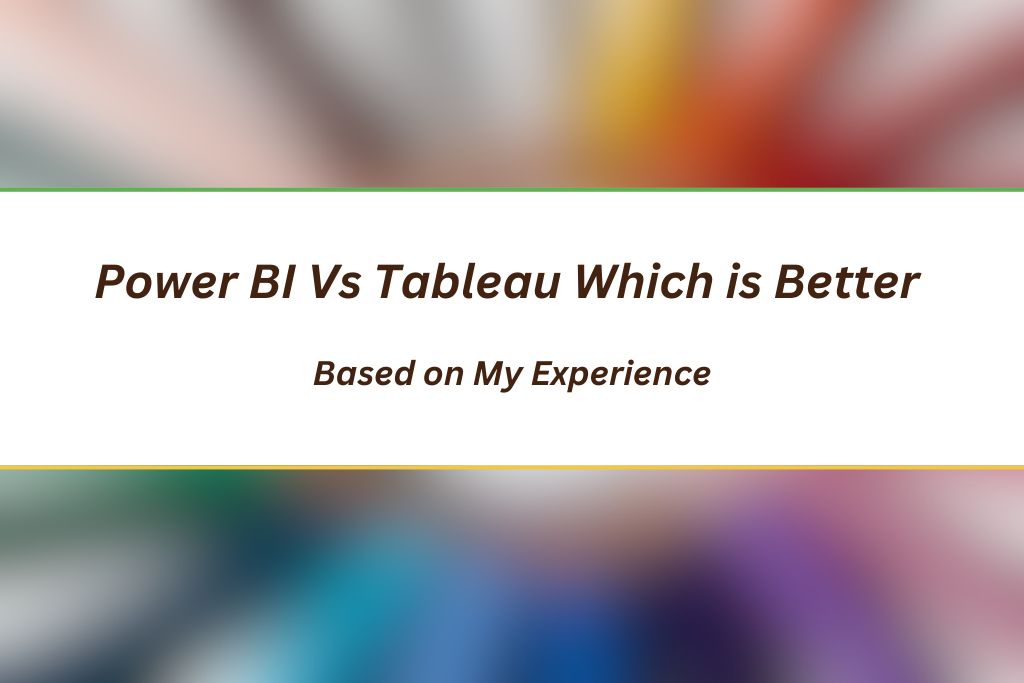Do you want to know Power BI Vs Tableau Which is Better?… If yes, you are in the right place. In this blog, I will share my data visualization learning journey and share which tools I found more helpful between Power BI and Tableau. I will also share the resources I used during my data visualization learning journey.
So, without any further ado, let’s get started-
Power BI Vs Tableau Which is Better
First, I would like to mention the key difference between Power BI and Tableau-
Key Difference Between Power BI & Tableau
Choosing between Power BI and Tableau can be tricky since both are excellent tools for data visualization and business intelligence. Let’s break down the key differences and see which one comes out on top in each category.
1. Ease of Use
- Power BI is like that friend who’s super easy to get along with. It’s user-friendly and great for beginners, especially if you’re already using Microsoft products like Excel. If you’re new to data visualization, Power BI might feel more comfortable.
- Tableau is more like a seasoned professional. It offers advanced features that can be a bit intimidating at first, but once you get the hang of it, you’ll appreciate the powerful visualizations it can create.
Winner: Power BI (Easier for beginners and integrates well with Microsoft products)
2. Data Handling
- Power BI works best with smaller datasets and integrates smoothly with Microsoft tools like Azure and SQL Server. If you’re dealing with moderate amounts of data and rely on Microsoft products, Power BI is a solid choice.
- Tableau shines when it comes to handling large datasets and connecting with various data sources. If you need to analyze a lot of data from different places, Tableau is up for the challenge.
Winner: Tableau (Better at handling large datasets and diverse data sources)
3. Customization and Flexibility
- Power BI is like a ready-made meal—quick and easy to use, with enough options to suit most tastes. It offers some customization but is designed to get you insights fast without too much fuss.
- Tableau is more like cooking from scratch. It allows you to customize your visualizations in detail, making it a great choice if you want something unique and tailored to your needs.
Winner: Tableau (Offers more customization and flexibility)
4. Cost
- Power BI is budget-friendly, making it a good pick for small businesses or individuals. It even has a free version with basic features, and the premium version is reasonably priced.
- Tableau is more of an investment. It’s pricier but offers a wider range of advanced features, which can be worth it for larger organizations that need powerful data tools.
Winner: Power BI (More affordable, especially for small businesses and individuals)
5. Community and Support
- Power BI has a growing community and benefits from Microsoft’s extensive support network. It’s easy to find help and resources, making your learning curve smoother.
- Tableau also has a strong user community with plenty of tutorials, forums, and resources. If you run into issues, there’s a good chance someone in the community has already solved it.
Winner: Tie (Both have strong communities and good support options)
In a nutshell, Power BI is perfect if you want something affordable, easy to use, and well-integrated with Microsoft products. Tableau is your go-to if you need more advanced features, and customization, and can afford a more powerful tool. Your choice depends on what you need, how much data you’re working with, and how much you’re willing to spend.
Now, I would like to share my experience with Power BI and then Tableau-
My Experience with Power BI
I’ve spent a lot of time working with different data visualization tools, and Power BI has become a key part of my toolkit. I am excited to share my experience with Power BI, including what I liked and the challenges I faced.
What I Liked About Power BI
When I started using Power BI, I was really impressed with how easy it was to get going. The interface is quite user-friendly, which was a big plus since I was already used to working with Excel. This made it simpler to pick up and start using right away.
One of the standout features for me was the range of visualizations available. Power BI lets you create attractive reports and dashboards with just a few clicks. The drag-and-drop functionality was particularly useful, allowing me to experiment with different ways to present data quickly.
Another advantage was how well Power BI connects to various data sources. Whether I was pulling data from Excel, SQL Server, or cloud services, the process was smooth and straightforward. This ease of connection meant I could spend more time analyzing data and less time dealing with technical setup.
Challenges I Faced
Despite the many benefits, I did run into some challenges with Power BI. One issue I encountered was performance problems with larger datasets. While Power BI handles smaller datasets efficiently, it struggled a bit with very large amounts of data, which slowed down the analysis process. This sometimes meant I had to find alternative solutions for big data projects.
Customization was another area where I faced limitations. Although Power BI offers a lot of options, there were times when I wanted to create more complex or tailored visualizations, and I found the tool’s capabilities to be somewhat restrictive. This occasionally required me to look for workarounds or use different tools to achieve the desired results.
Lastly, while Power BI is generally straightforward, I found the advanced features, like DAX (Data Analysis Expressions), a bit challenging to master. These features are powerful but require extra time and effort to fully understand and use effectively.
Overall, Power BI has been a great tool for creating and sharing data insights, especially if you’re already familiar with Microsoft products. While there are some limitations, especially with large datasets and advanced customizations, Power BI remains a strong choice for data visualization and business intelligence.
My experience with it has been positive, and I appreciate how it has helped me present data effectively while learning more about its strengths and areas for improvement.
Now, I would like to share my experience with Tableau-
My Experience with Tableau
Getting into Tableau has been quite a journey, and I’m excited to share what I’ve learned along the way, what I enjoyed, and where I ran into some bumps.
What I Liked About Tableau
One of the first things that stood out to me about Tableau was its powerful ability to create stunning visualizations. The variety of chart types and customization options allowed me to build detailed and visually appealing reports. I loved how I could adjust every aspect of my dashboards to suit my specific needs.
Another highlight was Tableau’s strength in handling large datasets. It performed well even with extensive data from multiple sources, which is essential for in-depth analysis. This capability made it easier to work on complex projects without performance issues.
I also appreciated the interactive features Tableau offers. With options like drill-downs and filters, I could explore data dynamically and get real-time insights. This interactivity made my presentations more engaging and informative.
Challenges I Faced
Despite its many strengths, I did run into some challenges with Tableau. One of the main hurdles was the learning curve. Although Tableau offers powerful features, it took a considerable amount of time to become familiar with the interface and advanced functions like calculated fields and data blending.
Another issue was the cost. Tableau is relatively expensive compared to some other tools, which can be a concern for smaller businesses or individuals. The cost of licensing and maintaining Tableau can add up, making it a significant investment.
Lastly, while Tableau’s customization options are extensive, they sometimes felt overwhelming. The wide range of choices meant I had to spend extra time configuring my visualizations to get them just right.
All in all, Tableau has been an excellent tool for creating sophisticated visualizations and managing large datasets. It’s especially useful for in-depth data analysis and interactive presentations. However, the learning curve and cost are important to consider.
Despite these challenges, Tableau has become a valuable part of my data science toolkit, offering powerful features that make analyzing and presenting data more effective and engaging.
Now, based on my experience, I would like to suggest, Power BI Vs Tableau Which is Better
Power BI Vs Tableau Which is Better
Having spent time with both Power BI and Tableau, I’ve seen firsthand what each tool can do and where they excel.
Power BI: A Great Choice If…
If you want something straightforward and easy to use, especially if you’re already comfortable with Microsoft products like Excel, Power BI is a fantastic option. From my experience, Power BI is user-friendly and integrates well with other Microsoft tools, which makes it easy to get started and create reports quickly.
Another plus is its cost. Power BI is generally more affordable, with a free version available that covers many basic needs. If you’re working with moderate-sized datasets and want a budget-friendly, easy-to-use tool, Power BI is definitely worth considering.
Tableau: Ideal If…
If you’re looking for a tool that offers advanced features and you don’t mind a bit of complexity, Tableau might be the right choice. Tableau is excellent for handling large datasets and offers a lot of customization options. If your work involves big data and you need detailed, interactive visualizations, Tableau’s capabilities are impressive.
Keep in mind that Tableau has a steeper learning curve and can be more expensive. It takes time to learn all the features, and the cost is higher. But if you’re ready to invest in a powerful tool that can handle complex data needs, Tableau is a great option.
My Suggestion
Here’s what I’d recommend: if you’re new to data visualization and want something easy to use without breaking the bank, go with Power BI. It’s user-friendly, integrates well with Microsoft products, and is more affordable.
If you’re working with large datasets and need advanced features and don’t mind spending a bit more time and money, Tableau might be the better fit. It’s powerful and offers great flexibility for complex data analysis.
Ultimately, the choice depends on what you need and how much you’re willing to invest in terms of time and money. Both tools have their strengths and can be a great addition to your data analysis toolkit. I hope now you got an answer to your question “Power BI Vs Tableau Which is Better“
Now, I would like to share the resources I used while learning Power BI & Tableau-
Helpful Resources I Used to Learn Power BI
| Course Title | Pros | Cons |
|---|---|---|
| 1. From Excel to Power BI | Easy switch from Excel to Power BI. | Might be too basic if you know Power BI already. |
| 2. Data Analysis and Visualization with Power BI | Teaches lot about using data in Power BI. | Teaches a lot about using data in Power BI. |
| 3. Data Modeling in Power BI | Learn how to organize data well in Power BI. | Might be tricky if you’re new to Power BI. |
| 4. Data Storytelling with Power BI | Learn to share stories using data in Power BI. | Need to know a bit about data stuff already. |
| 5. Data-Driven Decisions with Power BI | Shows how to make good decisions using Power BI. | Assumes you’ve used Power BI before. |
| 6. Excel Power Tools for Data Analysis | Uses Excel, which you probably already know. | Might not cover everything you can do in Power BI. |
| 7. Microsoft Power Platform Fundamentals | Introduction to Microsoft Power Platform. | Might not go into enough detail about Power BI. |
| 8. Harnessing the Power of Data with Power BI | Helps you use data really well in Power BI. | You need to know a bit about Power BI already. |
| 9. Extract, Transform, and Load Data in Power BI | Learn how to clean up data in Power BI. | Might be a bit tricky if you’re new to this stuff. |
| 10. Excel Skills for Data Analytics and Visualization Specialization | Teaches you a lot about using Excel for data stuff. | Teaches a lot about using data in Power BI. |
Now, let’s see Tableau Resources-
Helpful Resources I Used to Learn Tableau
So, these are the resources I used when I got stuck in Power BI & Tableau. I hope these resources will help you too. Now, its time to wrap up this blog “Power BI Vs Tableau Which is Better“.
Conclusion
After exploring both Power BI and Tableau, I hope my experiences have helped you understand what each tool brings to the table. Both Power BI and Tableau have their unique strengths, and choosing the right one depends on what you need.
Power BI is a great choice if you’re looking for something user-friendly and affordable. It integrates well with Microsoft products and is perfect for those who want a straightforward tool without a big investment. If you’re working with moderate-sized datasets and want something easy to use, Power BI is a solid option.
Tableau, on the other hand, is ideal if you need advanced features and can handle a bit more complexity. It excels at managing large datasets and offers extensive customization. If you’re ready to invest in a tool that can handle detailed data analysis and provide interactive visualizations, Tableau is worth considering.
In the end, the best tool for you depends on your specific needs and budget. Power BI is fantastic for beginners or those with limited budgets, while Tableau is excellent for handling complex data tasks and offering powerful features.
I hope this comparison “Power BI Vs Tableau Which is Better ” helps you make an informed choice. Both tools have their advantages, and either can be a great addition to your data analysis toolkit.
You May Also Be Interested In
10 Best Online Courses for Data Science with R Programming
8 Best Free Online Data Analytics Courses You Must Know in 2025
Data Analyst Online Certification to Become a Successful Data Analyst
8 Best Books on Data Science with Python You Must Read in 2025
14 Best+Free Data Science with Python Courses Online- [Bestseller 2025]
10 Best Online Courses for Data Science with R Programming in 2025
8 Best Data Engineering Courses Online- Complete List of Resources
Thank YOU!
To explore More about Data Science, Visit Here
Though of the Day…
‘ It’s what you learn after you know it all that counts.’
– John Wooden
Written By Aqsa Zafar
Aqsa Zafar is a Ph.D. scholar in Machine Learning at Dayananda Sagar University, specializing in Natural Language Processing and Deep Learning. She has published research in AI applications for mental health and actively shares insights on data science, machine learning, and generative AI through MLTUT. With a strong background in computer science (B.Tech and M.Tech), Aqsa combines academic expertise with practical experience to help learners and professionals understand and apply AI in real-world scenarios.