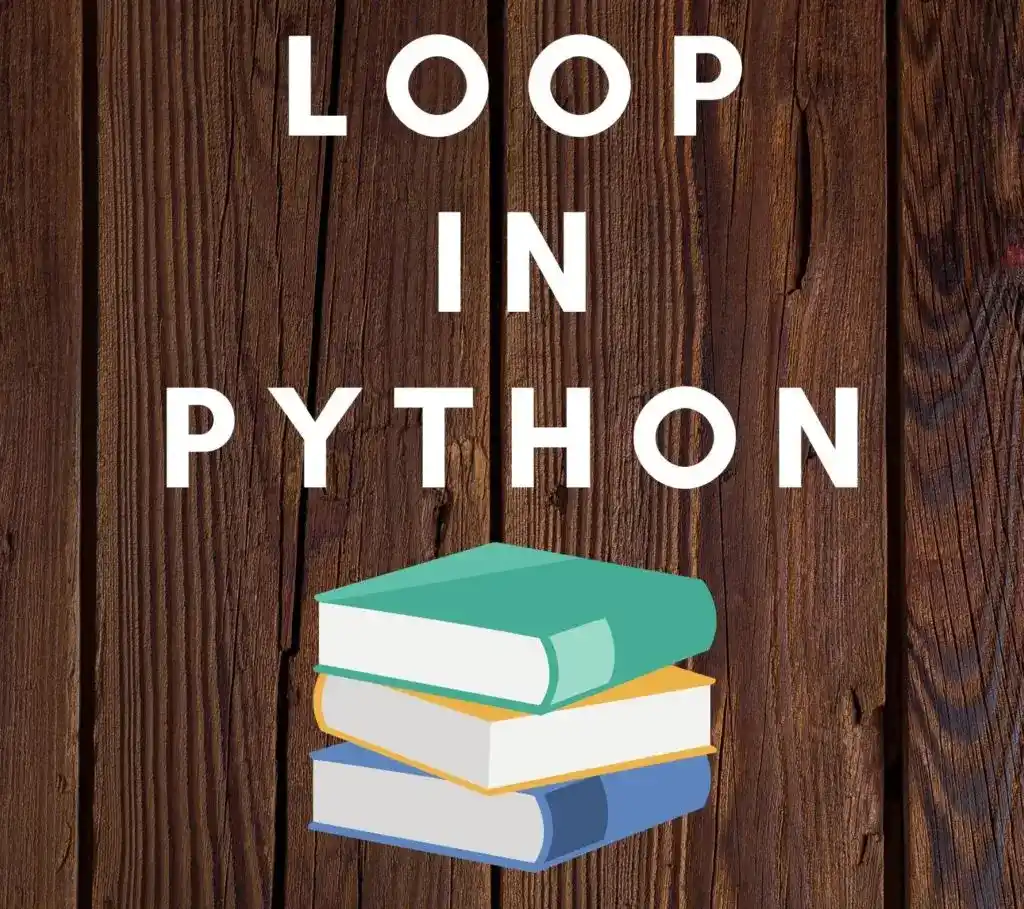This is the Python Tutorial: Do-While loop in Python. In this Python Tutorial, you will learn different loop used in python. At the end of this tutorial, you will have full knowledge of Loop in Python.
Hello, & Welcome!
Part 7- Python Tutorial: Loop in Python?
In this article of Python Tutorial, you will learn following-
- For Loop
- While Loop
- Nested Loop
- Do-While loop
- Break Statement
- Continue Statement
For Loop-
For loop is used to perform some operation repeatedly until the condition gets false.
It is used in traversing a list, strings, and arrays.
Suppose we create a list called colors-
- colors=[‘red’,’green’,’yellow’,’black’]
And we want to traverse the whole list, then we can for loop.
Syntax of for loop is-
for iteration_variable_name in List_Name:
statements(S)Let’s take an example of colors list, and perform traversing-
colors=['red','green','yellow','black']
for c in colors:
print(c)
OUTPUT-
red
green
yellow
black- You can use any name for iteration_variable_name. Here we use ‘c’.
Slicing via For Loop-
You can perform slicing as we have done in List and string. If you wanna get some particular element from the whole list, then you can perform this task via for loop.
Let’s see in the example below-
colors=['red','green','yellow','black']
for c in colors[1:3]:
print(c)
OUTPUT-
green
yellow- You are wondering, How it is printing green and yellow as output?
- Don’t worry! … I’ll tell you how?
- Here, we are getting only ‘green’ and ‘yellow’, because ‘green’ index position is 1 and ‘yellow’ index position is 2. And we give colors[1:3]. It starts at index 1(green) to index 2(yellow).
While Loop-
While loop runs until the certain condition is true, but as the condition becomes false, it terminates.
Syntax of while loop-
while condition:
statement(S)Let’s have a look at while loop example-
age=25
num=0
while num<age:
print(num)
num+=1
OUTPUT-
1
2
3
.
.
.
24- It will print num till 24 times because at 25 it gets terminated, as the condition becomes false.
Nested Loop–
You can perform nesting in loops as in If-else, which means you can use a loop inside another loop.
You can use nesting in for loop as well as while loop.
Syntax of Nested For loop-
for iteration_variable_name in List_Name:
for iteration_variable_name in List_Name:
statements(S)
statements(S)Syntax of Nested While loop-
while condition:
while condition:
statement(S)
statement(S)- Note- You can perform nesting of a loop by using any loop inside another type of loop. For example, you can use while loop inside for loop and similarly for loop inside while loop.
Do-While loop-
Do you know? Python doesn’t provide a feature of a Do-While loop, But if you wanna use it in python, then you can create a program using a Do-While loop
The Do-While loop works similarly as a while loop but with one difference.
The Do-While loop first executes and then check the condition, which means it executes once, no matter the condition is true or false.
Syntax of Do-While loop-
do{
statements
} while(condition):Break Statement-
If you wanna break a code, or want to stop the loop before traversing through the whole list, you can use Break Statement. In other words, Break statement abort the execution of current loop.
Let’s have a look at an example-
colors=['red','green','yellow','black']
for c in colors:
print(c)
if c=="green":
break
OUPUT-
red
green- Here, The Break statement, break the loop as c=”green”.
Continue Statement-
If you use Continue Statement in the loop, then it stops the current iteration of the loop, and continue with the next. It sounds a bit confusing, but don’t worry!… Let’s see in the example.
colors=['red','green','yellow','black']
for c in colors:
if c=="green":
continue
print(c)
OUTPUT-
red
yellow
black
- Look in the output, it prints only three colors- red, yellow and black. Not green. Because we use Continue Statement, which stops the current iteration as
if c==”green”:
continue
- And continue with next. That’s why it prints red, yellow and black.
- If you are still confused then in simple words continue statement skip the ‘green’ color because we give a condition if c=’green’, then skip the green color and print the rest of the colors.
- I hope now you understand Continue Statment. 🙂
That’s all for Loop in Python, I hope now you have a better understanding of Loop in Python.
congratulations! You successfully learned Loop in Python.

In the next tutorial, we will start learning Ranges in Python
Till then, Enjoy Learning Python!
Are you looking for Best Books on Python for Beginners and for Intermediate/Experts?
Check these Books, These Books are the best selling and covered everything in detail.
I hope you will find these Books helpful-
Best Selling Python Books for Beginners
Best Selling Python Books for Intermediates/Experts
All the Best!
Thank YOU!
Though of the Day…
‘“Live as if you were to die tomorrow. Learn as if you were to live forever.”
– Mahatma Gandhi
Written By Aqsa Zafar
Aqsa Zafar is a Ph.D. scholar in Machine Learning at Dayananda Sagar University, specializing in Natural Language Processing and Deep Learning. She has published research in AI applications for mental health and actively shares insights on data science, machine learning, and generative AI through MLTUT. With a strong background in computer science (B.Tech and M.Tech), Aqsa combines academic expertise with practical experience to help learners and professionals understand and apply AI in real-world scenarios.