This Sets in Python-Complete Tutorial is made for you to give complete knowledge of the Sets in Python. At the end of this tutorial, you will have full knowledge of the Sets in Python.
Hello, & Welcome! to the Sets in Python -Complete Tutorial.
Part 12- Sets in Python -Complete Tutorial
In this article of Python Tutorial, you will learn following-
- What is Set in Python?
- How to Access an Item in Sets?
- Change an Item in Sets.
- Add an item in Sets.
- Remove an Item from Sets.
- Concatenation of two Sets.
- Python Set Operation.
What is Set in Python?
A set is a collection of unordered and unindexed items. It is similar to list but Sets doesn’t allow duplicate items. A set is defined by curly braces {}. Sets perform different mathematical operations like union, intersection, and differences.
Let’s see how to create a set in python.
my_set={"orange","red","green","yellow"}
print(my_set)
OUTPUT-
{'yellow', 'red', 'green', 'orange'}In the output, items are not in the same order as we put in the set. This shows that sets are an unordered collection of an item.
How to Access an Item in Sets?
As we discuss, the set is an unindexed collection of items, that’s why you can not access items in sets. But you can check that specific item is present in the set or not by using ‘in‘ keyword. You can loop through by for loop.
Let’s understand with the help of an example by using for loop–
my_set={"orange","red","green","yellow"}
for i in my_set:
print(i)
OUTPUT-
orange
green
red
yellowUsing ‘in’ Keyword-
my_set={"orange","red","green","yellow"}
print("red" in my_set)
OUTPUT-
TrueHere, we are checking that “red” is present in the set or not, and we are getting output as True.
Change an Item in Sets.
After creating a set, you can’t change or modify its element. You can add an item in sets but not update any item.
Add an item in Sets.
You can add an item to the sets. If you want to add only one item, then you can add it by using add() method. But if you want to add more than one item, then use the update() method.
Let’s have a look at add() method example-
my_set={"orange","red","green","yellow"}
my_set.add("Black")
print(my_set)
OUTPUT-
{'yellow', 'red', 'Black', 'orange', 'green'}Let’s have a look at update() method-
my_set={"orange","red","green","yellow"}
my_set.update(["Black","White","Pink"])
OUTPUT-
{'Pink', 'yellow', 'red', 'Black', 'orange', 'green', 'White'}Here, by using the update() method, we are adding more than one item in the set.
Remove an Item from Sets.
If you want to remove any item from set, then there are multiple ways in python to remove an item. We will discuss all the methods one by one.
Using remove() method-
You can delete any item from the set by using the remove() method.
Let’s see in the example-
my_set={"orange","red","green","yellow"}
my_set.remove("red")
OUTPUT-
{'yellow', 'green', 'orange'}Using discard() method-
Discard() method works mostly the same as remove() method. You can remove the item from the set by using the discard() method.
Let’s see in the example-
my_set={"orange","red","green","yellow"}
my_set.discard("red")
output-
{'yellow', 'green', 'orange'}Using pop() method-
The pop() method removes the last element of the set. But, as we know that set is unordered and you don’t know which item is the last item in the set.
Let’s see in the example below-
my_set={"orange","red","green","yellow"}
i=my_set.pop()
print(i) #deleted item
print(my_set)
OUTPUT-
'yellow'
{'red', 'green', 'orange'}Here, “yellow” is deleted from the list. we are storing a deleted value in “i” and printing it to check which item is deleted.
Using clear() method-
The clear() method makes a set empty, which means no item will be there after using the clear() method.
Let’s see in the example-
my_set={"orange","red","green","yellow"}
my_set.clear()
print(my_set)
OUTPUT-
set()In the output, we get an empty set.
Using del Keyword-
If you wanna delete your set completely then you should use del keyword.
Let’s understand with the help of an example-
my_set={"orange","red","green","yellow"}
del my_set
print(my_set)
OUTPUT-
Traceback (most recent call last):
File "<stdin>", line 1, in <module>
NameError: name 'my_set' is not definedConcatenation of two Sets.
If you wanna join two sets into one, then you can do it by using an update() method and by union() method.
Let’s have a look at update() method-
my_set1={"orange","red","green","yellow"}
my_set2={"Black","White","Pink"}
my_set1.update(my_set2)
print(my_set1)
OUTPUT-
{'Pink', 'yellow', 'red', 'Black', 'orange', 'green', 'White'}
Here, we have joined two sets into one by using the update() method.
Let’s have a look at union() method example-
my_set1={"orange","red","green","yellow"}
my_set2={"Black","White","Pink"}
my_set3=my_set1.union(my_set2)
print(my_set3)
OUTPUT-
{'Pink', 'yellow', 'red', 'Black', 'orange', 'green', 'White'}Here, both method update() and union() doesn’t allow duplicate items in a set.
Python Set Operation.
Set is used to perform different set operations like union, intersection and symmetric difference.
Union of Set
Union of set means joins or concatenate two sets into one. It combines all the items of both sets into one.
You can perform a union in python by using | symbol, or you can use union() method.
Let’s understand with the help of an example-
X={1,2,3,4,5,6}
Y={6,7,8,9,10}
print(X|Y)
OUTPUT-
{1,2,3,4,5,6,7,8,9,10}The intersection of Set
The intersection of set means, select only common items from both the sets. It doesn’t take all the items from the set, only take common items.
You can perform an intersection by using & operator or by using an intersection() method.
X={1,2,3,4,5,6}
Y={6,7,8,9,10}
print(X & Y)
OUTPUT-
{6}Set Difference
A difference of two sets means X-Y (means items that are in X but not in Y), similarly Y-X (means items that are in Y not in X).
You can perform a difference by using – operator or by using the difference() method.
X={1,2,3,4,5,6}
Y={5,6,7,8,9,10}
print(X-Y)
OUTPUT-
{1,2,3,4}That’s all for the Sets in Python. I hope now you have a better understanding of the Sets in Python.
Congratulations! You successfully learned the Sets in Python.

In the next tutorial, we will start learning Classes in Python.
Till then, Enjoy Learning Python!
Are you looking for Best Books on Python for Beginners and for Intermediate/Experts?
Check these Books, These Books are the best selling and covered everything in detail.
I hope you will find these Books helpful-
Best Selling Python Books for Beginners
Best Selling Python Books for Intermediates/Experts
All the Best!
Thank YOU!
Though of the Day…
‘“Live as if you were to die tomorrow. Learn as if you were to live forever.”
– Mahatma Gandhi
Written By Aqsa Zafar
Aqsa Zafar is a Ph.D. scholar in Machine Learning at Dayananda Sagar University, specializing in Natural Language Processing and Deep Learning. She has published research in AI applications for mental health and actively shares insights on data science, machine learning, and generative AI through MLTUT. With a strong background in computer science (B.Tech and M.Tech), Aqsa combines academic expertise with practical experience to help learners and professionals understand and apply AI in real-world scenarios.

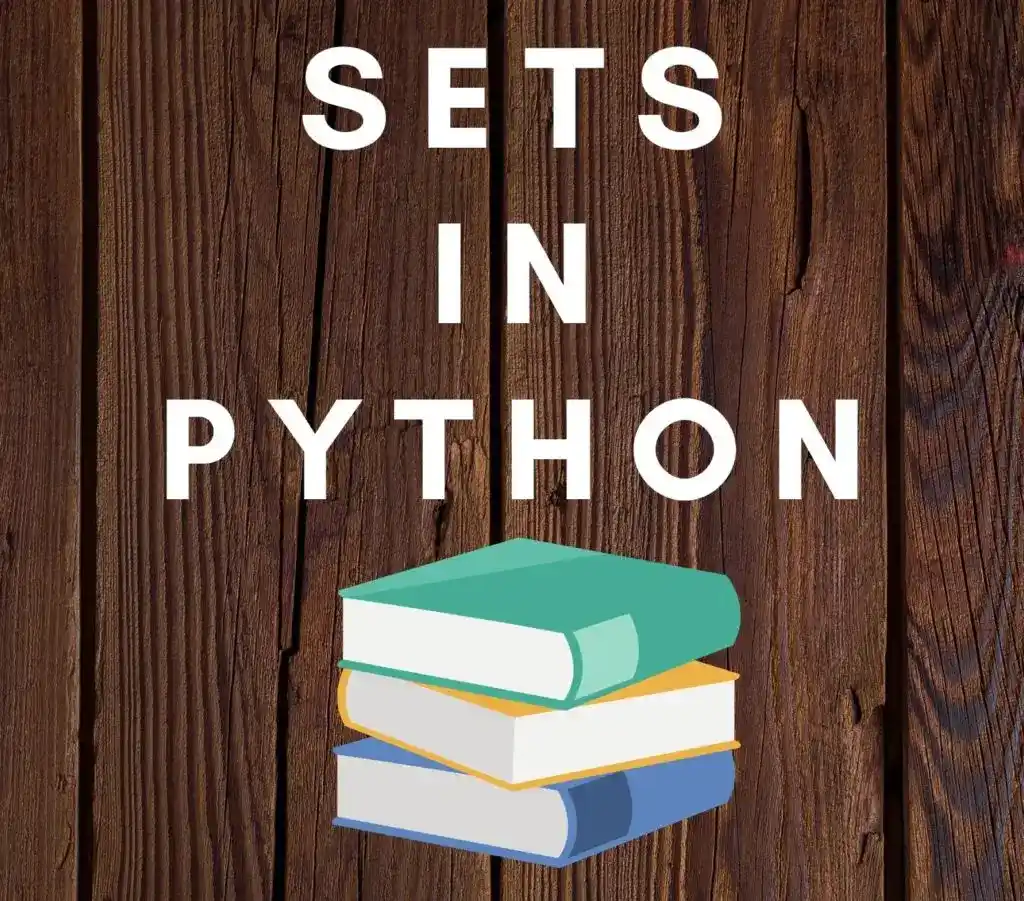







[email protected]
I just discovered this website. I am interested in data science
I have written articles on Data Science too.