Are you planning to enroll in Udacity AWS Cloud Architect Nanodegree Program?… If yes, first read my Udacity AWS Cloud Architect Review.
In this review, I tried to cover everything related to the Udacity AWS Cloud Architect Nanodegree Program such as the content quality, worthiness of projects, value for money or not, etc.
Now, without further ado, let’s get started-
Udacity AWS Cloud Architect Review
- My Learning Experience with Udacity AWS Cloud Architect
- How were the Content and Projects of Udacity AWS Cloud Architect?
- Who Should Enroll in Udacity AWS Cloud Architect?
- Are Instructors Experienced?
- How Much Time and Money do You have to Spend on Udacity AWS Cloud Architect?
- How to get a Discount on Udacity AWS Cloud Architect?
- What did I like about Udacity AWS Cloud Architect Nanodegree?
- What I didn’t like about Udacity AWS Cloud Architect Nanodegree?
- Is Udacity AWS Cloud Architect Nanodegree Worth It?
- Conclusion
First, I would like to summarize the overall learning experience with Udacity AWS Cloud Architect in this table-
My Learning Experience with Udacity AWS Cloud Architect
| Aspect | Review Summary |
|---|---|
| Course Content | The course content was quite comprehensive, covering various important aspects of AWS. It was filled with practical projects that helped me understand how to apply the concepts in real-world scenarios. I found the material to be up-to-date and relevant, making it a valuable learning experience. |
| Learning Experience | The learning experience was fantastic! I really enjoyed the hands-on approach, where I got to work on projects and apply what I learned. It made the concepts much clearer and more memorable. The instructors were great at explaining complex topics, making the whole journey engaging and enjoyable. |
| Hands-on Projects | The hands-on projects were a highlight of the course. They were challenging but also incredibly rewarding. Each project simulated real-world situations, which helped me build practical skills and boosted my confidence in using AWS services effectively. |
| Difficulty Level | As someone who had a basic understanding of AWS, I found the course to be suitable for my level. It caters to beginners while also touching on more advanced topics, making it a good fit for learners with varying levels of AWS knowledge. |
| Support and Community | The support from the Udacity team was quite helpful. They were responsive and provided assistance whenever I encountered any challenges. |
| Certification | Earning the certification holds value in the industry. |
| Pace and Flexibility | One thing I really appreciated about the course was the flexibility it offered. I could learn at my own pace, which suited my busy schedule. The materials were easily accessible, and I could revisit them whenever I needed to reinforce my understanding. |
| Job Placement Assist. | The fact that the Nanodegree program provides job placement assistance is fantastic. While I haven’t explored this option yet. |
| Cost and Value | In my opinion, the cost of the course was justified considering the valuable skills I acquired. It’s an investment in my future, and I believe it will pay off as I advance in my career. |
| Cons/Criticisms | One area where I think the course could be improved is by including more advanced content for experienced AWS users. While it was great for beginners and those with some knowledge, I felt that it could have gone deeper into certain topics for those already familiar with AWS. |
Now, let’s see the Udacity AWS Cloud Architect content and projects in detail-
How were the Content and Projects of Udacity AWS Cloud Architect?
I found the best part about Udacity AWS Cloud Architect Nanodegree Program is that it was more focused on hands-on experience.
There were 3 courses and 3 projects in this Nanodegree Program. After every course, there was one project which we had to complete. The project was related to the concepts taught in the course. This feature of the Nanodegree program helped me to understand the concepts by working on the project.
These were the 3 courses-
- Design for Availability, Reliability, and Resiliency
- Design for Performance and Scalability
- Design for Security
Now, let’s see what concepts and topics were covered in this Udacity AWS Cloud Architect Nanodegree Program.
Course 1- Design for Availability, Reliability & Resiliency
In this course, you will learn essential skills for building applications on AWS. You’ll start by understanding Availability Zones & Regions, leveraging various availability options, and creating custom networks.
Next, you’ll explore Building for Resiliency, discovering high availability options, and creating multi-AZ and multi-region services.
In the Business Objectives lesson, you’ll calculate availability, set metrics for recovery, and implement disaster recovery plans.
The Security section emphasizes securing your applications with IAM and access management. Finally, you’ll learn to monitor AWS applications, set up alerts, and automate recovery in the Monitor, React & Recover lesson.
After learning these concepts, there is a project, which you have to complete.
Project 1- Recoverability in AWS
In this project, you will learn about Recoverability in AWS by working on a multi-availability zone, multi-region database. You’ll discover how applications can use this distributed infrastructure and learn how to migrate your primary database from one region to another effortlessly.
You will also create a versioned website and master techniques to safeguard it from accidental or malicious disruptions. You’ll gain the ability to roll back changes when needed, ensuring your website remains safe and fully functional.
By completing this project, you’ll gain hands-on experience in designing and implementing recoverability strategies on AWS, empowering you to build applications that can handle unexpected challenges and maintain smooth operations.
After completing this project, there is the next course-
Course 2- Design for Performance and Scalability
In this course, you will learn a wide range of essential concepts related to designing for cost, performance, and scalability in the cloud. You’ll gain a deep understanding of the major differences between traditional data centers and the cloud, and how the cloud infrastructure offers scalability and cost savings.
Through practical lessons, you will discover how to estimate and calculate cloud costs effectively and use workload knowledge to reduce expenses. You’ll also explore strategies to optimize infrastructure to meet both budget and performance requirements.
The course will also cover high-performance techniques, helping you define and achieve performance goals, identify and resolve bottlenecks, and understand the principles of elasticity and scalability.
Additionally, you’ll explore cloud migration and cloud-native strategies, as well as the benefits of serverless architecture and containers. By the end of the course, you’ll be proficient in provisioning infrastructure using tools like AWS CLI and Terraform, and you’ll understand the importance of automation to reduce errors and effort.
This course has one project, which you have to complete-
Project 2- Design, Provision & Monitor AWS Infrastructure at Scale
In this project, you have to work on designing, provisioning, and monitoring AWS infrastructure at scale. Your goal is to optimize the infrastructure for both cost and performance.
By using industry-standard and open-source tools, you’ll gain hands-on experience in managing large-scale infrastructure. Leveraging Terraform, you’ll provision AWS services in a global configuration. This project will help you develop valuable skills as a proficient cloud architect.
Udacity provides a technical mentor support feature. That means you can ask any doubts related to projects with your mentor. This feature is very helpful for completing projects.
After this project, there is the next course-
Course 3- Design for Security
In this course, you will learn how to keep your cloud services and data safe. Discover best practices for managing user access using IAM roles.
You’ll also understand how to encrypt data to protect it and secure your S3 storage. The course will teach you how to defend against vulnerabilities and intrusions, ensuring your cloud environment is secure.
By the end, you’ll have valuable skills to keep your cloud resources safe and secure.
After this course, there is one project, which you have to complete-
Project 3- Securing the Recipe Vault Application
In this project, you have to work on deploying and assessing a simple web application’s security. Your task includes simulating attack scenarios and exploiting cloud configuration vulnerabilities to test the environment’s security.
Additionally, you’ll set up monitoring to identify suspicious behavior and vulnerable configurations, and then remediate the identified misconfiguration.
Lastly, you’ll propose a DevOps build pipeline that incorporates security best practices, ensuring a security-first approach in the development process. This project will equip you with valuable skills in web application security and creating secure environments.
So, these are the 3 courses and 3 projects of the Udacity AWS Cloud Architect Nanodegree Program.
If you ask me how was the content and projects of Udacity AWS Cloud Architect Nanodegree Program, I would say it was worth it. The course content was well-structured and advanced. The instructors of the Nanodegree program explained each concept visually and easily.
The projects covered in this Nanodegree Program were based on real-world problems. And these projects will be helpful to your resume.
Now, the next most important point you must clear before enrolling in Udacity AWS Cloud Architect Nanodegree Program is the Prerequisites.
Who Should Enroll in Udacity AWS Cloud Architect?
Udacity AWS Cloud Architect Nanodegree Program is best for those who have a strong foundation in web development, including knowledge of HTML and CSS.
Understanding Object-Oriented Programming concepts is essential, and familiarity with the Linux command line is necessary for effective cloud infrastructure management.
Additionally, you should possess a basic understanding of AWS services, such as computing, networking, storage, and databases, with some hands-on experience.
Now, let’s see how are the instructors of this Nanodegree Program-
Are Instructors Experienced?
- Tom Verbiscer: Tom is AWS Certified as both an AWS Solutions Architect and DevOps Engineer at the professional level. With his expertise in engineering and focus on scalability and flexibility, he brings valuable knowledge to the Udacity AWS Cloud Architect Nanodegree Program.
- Leslie Bell: As a senior solutions architect, Leslie specializes in IT governance and disaster recovery. Her extensive experience makes her a valuable instructor, offering insights into best practices for robust and secure cloud solutions.
- Mehdi Razvi: Mehdi is a senior cloud architect and consultant based in Chicago. His practical experience in helping businesses with cloud applications brings real-world relevance to the Udacity AWS Cloud Architect Nanodegree Program.
As you saw, all instructors are experienced and knowledgeable. And learning from such instructors is amazing and helpful. That is the reason I love Udacity.
Now, let’s see the price and duration of the Udacity AWS Cloud Architect.
How Much Time and Money do You have to Spend on Udacity AWS Cloud Architect?
According to Udacity, the Udacity AWS Cloud Architect program will take 3 months to complete if you spend 10 hours per week. And for 3 months they cost around $710. But Udacity offers two options- One is either pay the complete amount upfront or you can pay monthly installments of $399/month.
I know Udacity AWS Cloud Architect Nanodegree is expensive compared to other MOOCs. That’s why I would like to share some methods to save some money.
How to get a Discount on Udacity AWS Cloud Architect?
Most of the time, Udacity offers some discounts. When they offer a discount, it appears something like that-
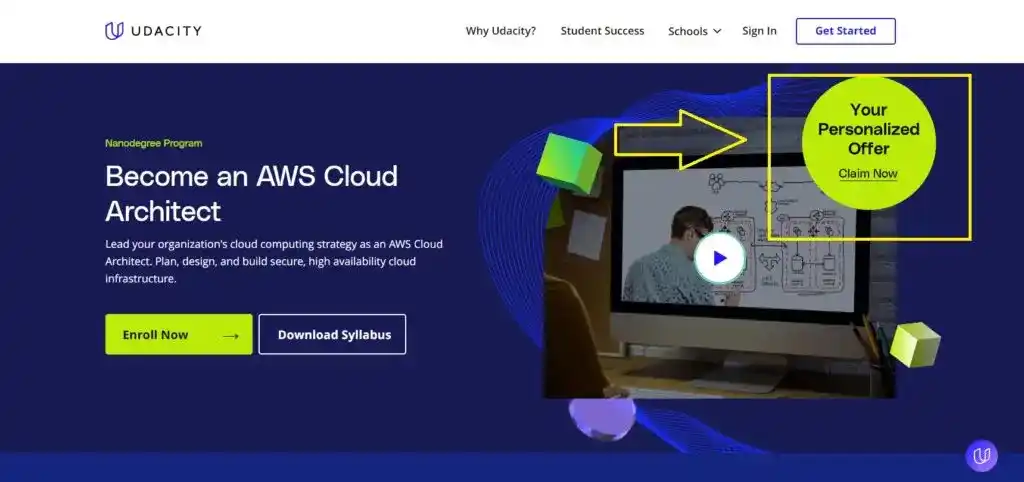
Visit the Nanodegree Page.
As you can see Udacity is offering a “Personalized Discount”.
So, you click on the “Personalized Discount” option. And you will be redirected to the next page where Udacity will ask you to answer two questions.
Answer these questions from the drop-down list. And you will get a 70% off on Udacity AWS Cloud Architect Nanodegree.
They will provide a unique coupon code. You have to copy this code and paste it at the time of payment. And that’s all, you have to do to get a discount.
Now, I would like to mention What did I like about Udacity AWS Cloud Architect Nanodegree and what I didn’t like.
What did I like about Udacity AWS Cloud Architect Nanodegree?
- Comprehensive Learning: You will cover a wide range of important topics, giving you a solid understanding of AWS services and cloud architecture concepts.
- Hands-on Projects: You’ll work on real-world projects to gain practical experience in designing and deploying cloud solutions, getting you ready for real challenges.
- Expert Instructors: Knowledgeable industry experts will guide you throughout your learning journey, providing valuable insights and support.
- AWS Certification Preparation: By completing the Nanodegree, you’ll be well-prepared for AWS certification exams, boosting your credentials and career prospects.
- Flexible Learning: You can study at your own pace, balancing your learning with other commitments in a way that suits you.
- Relevant Content: The program’s content is designed in collaboration with industry partners, ensuring it stays up-to-date with current cloud computing trends and practices.
- Career Support: You’ll receive helpful career support services, like resume review and interview preparation, to help you transition smoothly into cloud architect roles.
- Community Interaction: Be part of a supportive community and collaborate with other learners, sharing knowledge and making valuable connections.
What I didn’t like about Udacity AWS Cloud Architect Nanodegree?
- Cost: The program requires an investment, and it might not fit everyone’s budget.
- Time Commitment: Completing the Nanodegree takes a good amount of time, so you need to plan your schedule accordingly.
- Prerequisites: Before enrolling, you should know web development, object-oriented programming, and AWS services, or you might not be able to join the program.
- Career Outcomes: The Nanodegree can boost your skills, but it might not guarantee an immediate job. You might need more experience or networking to get a cloud architect role.
Now, after covering all essential points related to Udacity AWS Cloud Architect Nanodegree, it’s time to answer the-
Is Udacity AWS Cloud Architect Nanodegree Worth It?
Yes, the Udacity AWS Cloud Architect Nanodegree is worth considering for you if you want to enhance your cloud computing skills and pursue a career as a cloud architect. The program offers easy-to-understand content, hands-on projects, and expert guidance, providing you with valuable knowledge of AWS services and cloud architecture concepts.
However, if you already have extensive experience in cloud computing or AWS services, the Nanodegree may not offer significant additional value for you.
Now it’s time to wrap up this Udacity AWS Cloud Architect Review.
Conclusion
I hope this Udacity AWS Cloud Architect Review helped you to decide whether to enroll in this program or not.
If you found this Udacity AWS Cloud Architect Review helpful, you can share it with others. And if you have any doubts or questions, feel free to ask me in the comment section.
All the Best!
You May Also Be Interested In
10 Best Online Courses for Data Science with R Programming
8 Best Free Online Data Analytics Courses You Must Know in 2025
Data Analyst Online Certification to Become a Successful Data Analyst
8 Best Books on Data Science with Python You Must Read in 2025
14 Best+Free Data Science with Python Courses Online- [Bestseller 2025]
10 Best Online Courses for Data Science with R Programming in 2025
8 Best Data Engineering Courses Online- Complete List of Resources
Thank YOU!
Explore More about Data Science, Visit Here
Though of the Day…
‘ It’s what you learn after you know it all that counts.’
– John Wooden
Written By Aqsa Zafar
Aqsa Zafar is a Ph.D. scholar in Machine Learning at Dayananda Sagar University, specializing in Natural Language Processing and Deep Learning. She has published research in AI applications for mental health and actively shares insights on data science, machine learning, and generative AI through MLTUT. With a strong background in computer science (B.Tech and M.Tech), Aqsa combines academic expertise with practical experience to help learners and professionals understand and apply AI in real-world scenarios.

