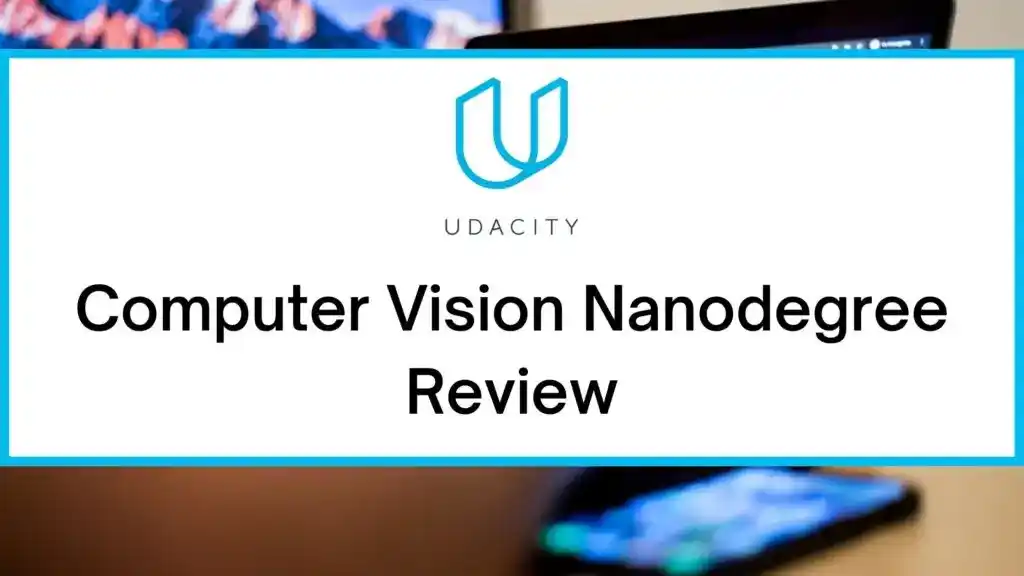Are you planning to enroll in Udacity Computer Vision Nanodegree?… If yes, read this latest Udacity Computer Vision Nanodegree Review. After reading this Udacity Computer Vision Nanodegree Review, you will have a clear idea of whether to enroll in this Nanodegree program or not.
So, without further ado, let’s get started-
- My Personal Experience with Udacity Computer Vision Nanodegree Program
- How were the Content and Projects of Udacity Computer Vision Nanodegree?
- Pros and Cons of Udacity Computer Vision Nanodegree/Drawbacks of Udacity Computer Vision Nanodegree
- How Much Time and Money do You Have to Spend on Udacity Computer Vision Nanodegree Program?
- How to Get a Discount on Udacity Computer Vision Nanodegree Program?
- Were Instructors Experienced?
- Is the Computer Vision Nanodegree Worth It?
- My Suggestions
- Alternatives to Udacity Computer Vision Nanodegree
- Alternatives for Computer Vision Beginners
- Conclusion
- FAQ
Udacity Computer Vision Nanodegree Review
To become a Computer Vision Expert, you must have the following skills-
- Maths Skills.
- Programming Skills.
- OpenCV Library
- Deep Learning Frameworks
- Convolutional neural networks (CNN)
- Recurrent neural networks (RNN)
To learn computer vision, there are lots of courses available across the web. And Udacity Computer Vision Nanodegree Program is also one of the popular programs to learn Computer Vision.
But this Nanodegree Program has some positives as well as negatives. I will review the Udacity Computer Vision Nanodegree Program on these important parameters-
- How was the Content Quality of the Udacity Computer Vision Nanodegree Program?
- What Projects were covered in the program?
- How were the instructors of the program?
- Was the program value for money?
- What did I like and what didn’t like about Udacity Computer Vision Nanodegree Program?
Along with that, I will also share my tips and tricks to save a few bucks while enrolling in the Udacity Computer Vision Nanodegree Program.
So, let’s start with my personal experience with Udacity Computer Vision Nanodegree Program.
My Personal Experience with Udacity Computer Vision Nanodegree Program
| Category | Summary |
|---|---|
| Content | I learned a lot about computer vision, like how to process images and detect objects using deep learning techniques. The Nanodegree covered topics such as image filtering, feature extraction, object recognition, and convolutional neural networks (CNNs). |
| Projects | The projects were really fun and challenging. I got to apply what I learned to real-world situations, like building an image classifier or developing a face detection system. |
| Instructors | The instructors knew their stuff and explained things clearly. They were there to help me throughout the program and provided guidance on complex topics. |
| Support | The support team was great. Whenever I had questions or problems, they responded quickly and helped me out. They even provided additional resources for further learning. |
| Learning Experience | The Nanodegree was structured well. It included video lectures, quizzes, and coding exercises that helped me understand the material and reinforce my learning. |
| Job Prospects | Finishing the Nanodegree opened up job opportunities in fields like robotics, self-driving cars, and image recognition. It provided me with practical skills sought after by employers. |
| Flexibility | I liked that I could learn at my own pace. I could balance my studies with other things I had going on. The Nanodegree offered flexibility to fit my schedule. |
| Price | The Nanodegree was a bit expensive, but it was worth it considering the quality of the content and support. The investment paid off in terms of knowledge gained and career prospects. |
| Overall Rating | I highly recommend the Udacity Computer Vision Nanodegree Program. I learned a lot and had a great experience. It covered a wide range of topics and provided valuable skills for computer vision applications. |
How were the Content and Projects of Udacity Computer Vision Nanodegree?
I found the best part about Udacity Computer Vision Nanodegree Program is that it was more focused on hands-on experience.
There were 3 courses and 3 projects in this Nanodegree Program. After every course, there was one project which we had to complete. The project was related to the concepts taught in the course. This feature of the Nanodegree program helped me to understand the concepts by working on the project.
Sometimes it’s hard to understand the whole concept by theory but when we implement the same thing, our understanding becomes stronger. And Udacity Computer Vision Nanodegree focused on this thing.
These were the 3 courses-
- Introduction to Computer Vision
- Advanced Computer Vision and Deep Learning
- Object Tracking and Localization
Now, let’s see what concepts and topics were covered in this Udacity Computer Vision Nanodegree.
Course 1- Introduction to Computer Vision
This was the easiest and very interesting course. The instructor gave an introduction to Computer Vision and its techniques. In computer vision, mostly image data is used that’s why he explained how we can convert image data into numerical form.
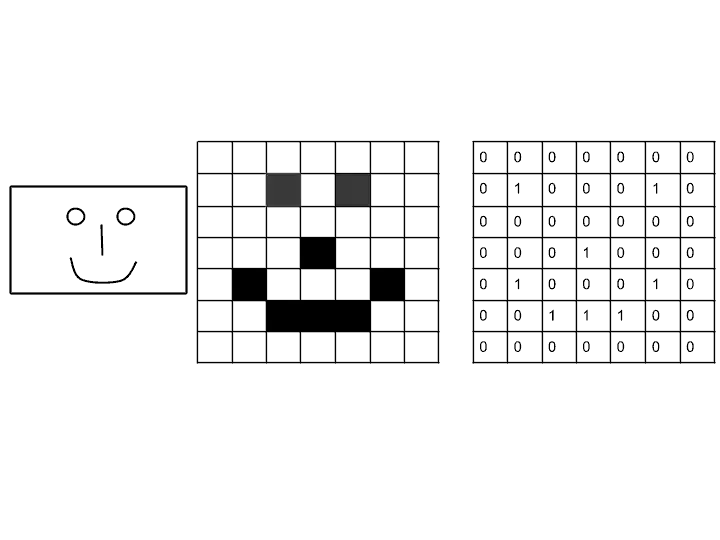
I also learned about Convolutional Neural Network layers. In CNN, these are the 5 layers-
- Convolution Operation.
- ReLU Layer.
- Pooling.
- Flattening.
- Full Connection.
The instructor taught us to build a Convolutional Neural Network based image classifier using PyTorch. PyTorch and Python Programming knowledge is required for this course. Object Recognition and Image segmentation were also covered by the instructor in this course.
After learning these concepts, there was a project, which I had to complete.
Project 1- Facial Keypoint Detection
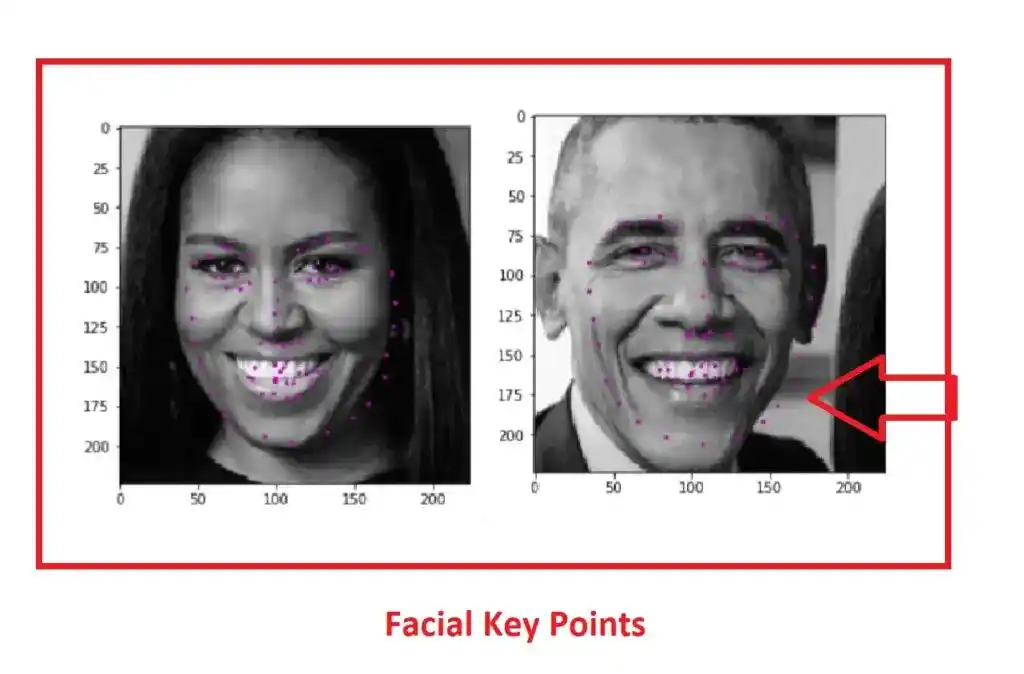
This was the first project but it was a tough project. In this project, I had to build a facial key point detection system by using the learned techniques in course 1.
Whenever this model looks at any image, model should detect the face and identify the facial key points.
For this project, we had to use the CNN model and for detecting the images we used a haar cascade face detector. The evaluation of this project was based on the project rubric.
During the submission, my one criterion didn’t meet the requirement and that’s why the reviewer rejected my project. Then I worked on that criteria and resubmitted my project.
During this project, I had to watch some extra resources because this project is not so easy to finish. Udacity provided us with extra resources which were good.
After submitting this project, I moved to the next course.
Course 2- Advanced Computer Vision and Deep Learning
This was an advanced-level course. If you have not worked on Deep Learning and Machine Learning algorithms before, this is the toughest course for you.
That’s why I would suggest you learn Machine Learning and Deep Learning Algorithms from other resources and then watch this course.
Throughout this course, the instructor taught us various advanced-level concepts such as Advanced CNN Architecture, Faster R-CNN, and YOLO/single shot object detection system.
This course also covered RNN(Recurrent Neural Networks). A Recurrent Neural Network is a network that can understand sequences and time.
And Sequences are not only text or music, they can also be videos (sets of images). It means that using RNNs and CNNs together is possible, and in fact, it could be the most advanced use of Computer Vision we have.
Along with that, I also learned Attention Mechanisms and Image Captioning.
After completing this course, there was another project which I had to complete.
Check Current Discount on-> Udacity Computer Vision Nanodegree
Project 2- Automatic Image Captioning
This was an advanced-level project. The object of this project was to generate captions for input images by using CNN Encoder and an RNN Decoder.
Image captioning help visually impaired people by proving verbal description.
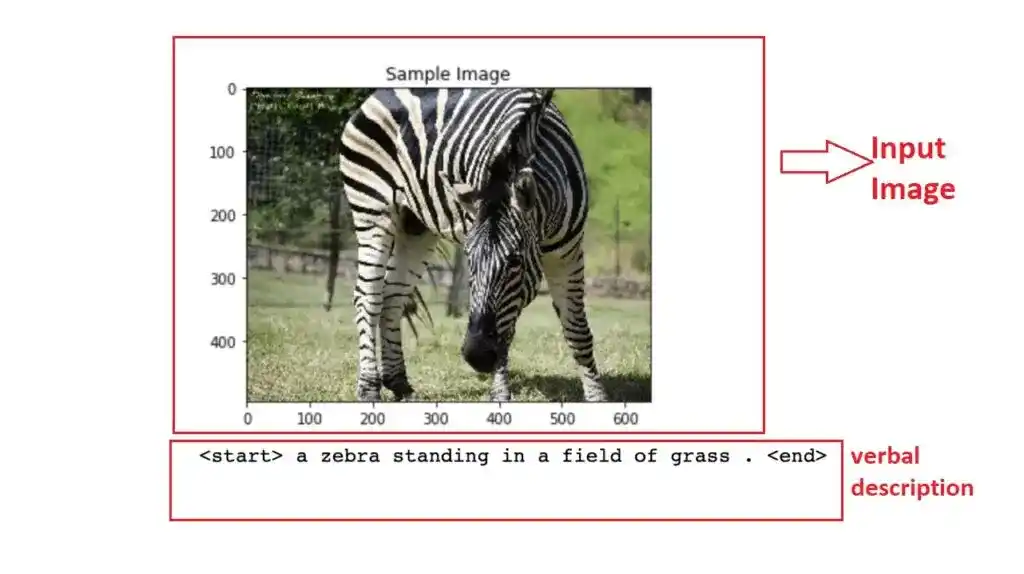
COCO data set by Microsoft was used in this project. ResNet architecture by Google was used for generating the feature vectors for images.
This was not an easy project. Lots of concepts were used in this project. And this was the most time taking project.
Previous knowledge of the Deep Learning Framework was required. But the best thing about Udacity was its technical mentor support feature.
Throughout the project, I cleared my doubts with the mentor. They guided me and gave suggestions for the project.
Finally, my project was approved by the reviewer and I moved to the next course.
Course 3- Object Tracking and Localization
This was the last course of this Nanodegree Program. This course was focused on tracking the object and localization. Object Tracking is the method of deep learning where we track the motion of the object.
I found that for this course, statistics and probability knowledge is required.
Optical Flow and Feature Matching were also covered in this course. The instructor told us which one is better between Optical Flow and Feature Matching.
After that, I learned about Robot Localization. This was a complex topic and statistical knowledge is required to understand the concept of Robot Localization. If you don’t have previous knowledge of statistics and probability, it will be hard to understand.
Bayesian statistics and Gaussian uncertainty were explained by the instructor.
The last topic of this course was Graph Slam. SLAM means Simultaneous Localisation and Mapping. SLAM helps us to find the location of a robot in real-time.
At the end of this course, there was the last project of this course.
Project 3- Landmark Detection and Tracking
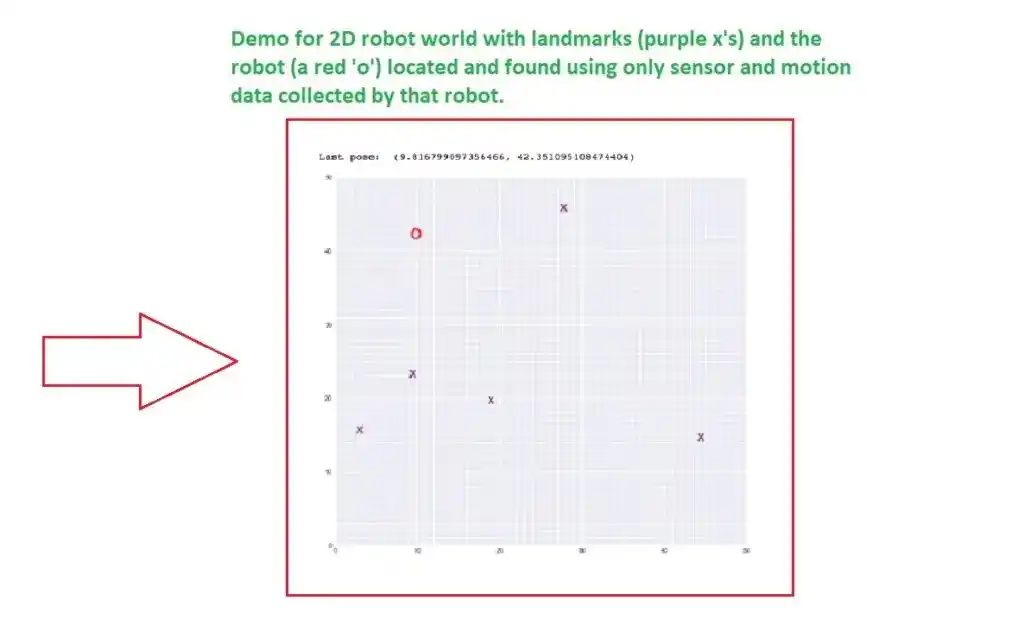
In this last project, I had to implement SLAM for a 2-dimensional world. This project was divided into three Python notebooks.
The first notebook was for Robot Moving and Sensing and the second notebook was for Omega and Xi, Constraints. And the third notebook was for Landmark Detection and Tracking. Only notebook 3 was graded.
After completing the project, in the last step, we had to test our implementation.
In this course, the mentor helped me so much because I got stuck at the time of SLAM implementation. But he helped me and finally submitted my project for review.
So, this is all about the course details and projects. The best thing I found about Udacity Computer Vision Nanodegree Program is that it focused on the Practical Aspects as well as the Theoretical part related to Computer Vision.
The mentor read my codes piece by piece, not only the result. This was the unique feature of Udacity.
So, in terms of Content Quality, Udacity Computer Vision Nanodegree Program is worth it.
Now, I would like to mention what I liked about Udacity Computer Vision Nanodegree Program and what I didn’t like.
So, let’s see the Pros and Cons of the Udacity Computer Vision Nanodegree Program–
Pros and Cons of Udacity Computer Vision Nanodegree/Drawbacks of Udacity Computer Vision Nanodegree
Pros
- This program covered the latest topics, such as YOLO and SLAM. The instructor made complex topics easy through their explanation.
- It was a perfect balance between theory and practice.
- Besides these 3 projects, there were some mini-projects and tasks to understand the concepts.
- The best thing about this Udacity Computer Nanodegree was that it covered advanced and trending topics. And learning these concepts help in the future.
- The technical Mentor support feature was amazing. The mentor will guide you from the start of your Nanodegree program until you finish the whole program.
- Udacity provides a great community for help. They have a Stackoverflow-style Q&A forum for people who are stuck with assignments.
- This Nanodegree taught Deep Learning concepts and Self Driving Car concepts together.
- The reviewer reviewed the code and gave personal suggestions.
- All the concepts taught were advanced-level.
Cons
- After completing the Nanodegree program, you can’t access the course material. Maybe Udacity does this to avoid misuse.
- Udacity doesn’t have any IOS and android apps. So, you can’t study on your smartphones and outside the house.
- The Udacity Nanodegree program is expensive compared to other MOOCs platforms.
- Without having previous knowledge in Python, Statistics, Machine Learning, and Deep Learning it is hard to complete the Nanodegree Program.
Check Current Discount on-> Udacity Computer Vision Nanodegree
So, these are the Pros and Cons of the Udacity Computer Vision Nanodegree. Now, let’s see the Pricing of the Udacity Computer Vision Nanodegree.
How Much Time and Money do You Have to Spend on Udacity Computer Vision Nanodegree Program?
Udacity All Access lets you learn whenever and however you want. Whether you want to become an expert or just want to explore new things, you can do it. And don’t worry about breaking the bank; they want to make sure learning is affordable for everyone. Plus, they’re serious about keeping the quality top-notch.
Now, let’s talk numbers. How much does this Udacity All Access pass cost?
- It’s $249 per month.
- Or, if you go for the yearly plan, you get a 20% discount, making it $2,390 for the whole year.
And here’s the cherry on top – you can try it for a week with no risk at all. They might even have special deals for you!
Udacity
I know Udacity Computer Vision Nanodegree Program is expensive as compared to other MOOCs. At this price, I would say this is not worth it. Because you can learn these topics separately from other MOOCs.
But if you get Udacity Computer Vision Nanodegree Program at a low cost by getting some discount, then you can go for this Nanodegree Program.
So, let’s see how you can get a discount on Udacity Computer Vision Nanodegree.
How to Get a Discount on Udacity Computer Vision Nanodegree Program?
Get Some Discounts
Most of the time, Udacity offers some discounts. When they offer a discount, it appears something like that-
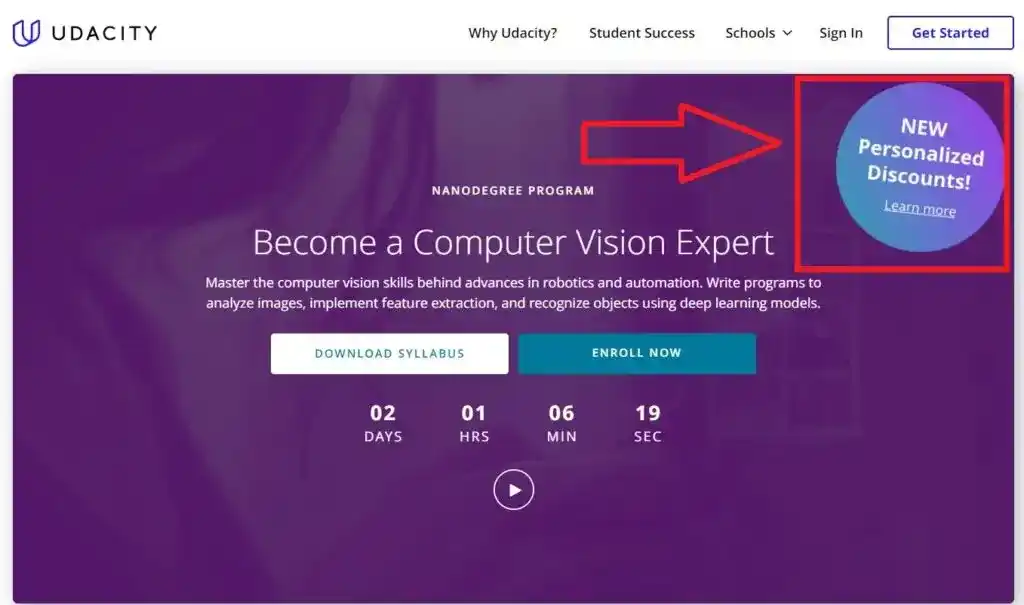
Click on the “Personalized Discount” option. On the next page, Udacity will ask two questions.
Answer these questions from the drop-down list. And Udacity will give you a Discount with a unique coupon code.
You need to apply the coupon provided by Udacity at the time of checkout. And you will get a discount on the Udacity Computer Vision Nanodegree. So to get a discount on Udacity, you need to wait for their sale.
Check Current Discount on-> Udacity Computer Vision Nanodegree
If you get Udacity Computer Vision Nanodegree at a low cost by getting some discount, then I would say it is worth it.
The next parameter, I always check is the Instructors of the course. This is an important parameter, you should not avoid this parameter. Because, if the instructors are not experienced, then how they can teach the concepts?
So, let’s see how are the instructors of the Udacity Computer Vision Nanodegree.
Were Instructors Experienced?
I found all the instructors experienced and knowledgeable.
Sebastian Thrun also taught in this Nanodegree Program. He is the founder of Udacity. the next instructor Cezanne Camacho is an expert in computer vision with a Master’s in Electrical Engineering from Stanford University.
Alexis Cook was my favorite instructor. Her method of explanation was just perfect. She explained the concepts with visual representation.
Some other instructors-
- Juan Delgado– Juan is a computational physicist with a master’s in Astronomy.
- Jay Alammar– Jay has a degree in computer science.
- Ortal Arel– Ortal Arel has a Ph.D. in Computer Engineering. She has worked on the design and analysis of intelligent algorithms for high-speed custom digital architectures.
- Luis Serrano– Luis was formerly a Machine Learning Engineer at Google.
As you saw, all instructors of Udacity Computer Vision Nanodegree are experienced and knowledgeable. And learning from such instructors is helpful. That is the reason I love Udacity.
So, in terms of Instructors, I would say Udacity Computer Vision Nanodegree is worth it.
After considering all the parameters, it’s time to answer-
Is the Computer Vision Nanodegree Worth It?
Yes, The Udacity Computer Vision Nanodegree is worth it for those who have intermediate Python, Statistics, machine learning, and deep learning frameworks experience. During this Nanodegree program, you will learn advanced- topics of Computer Vision and work on various trending hands-on practices. Their Technical mentor support will help you throughout the Nanodegree Program. But Udacity Computer Vision Nanodegree is not worth it for beginners.
My Suggestions
I would suggest this Udacity Computer Vision Nanodegree to those who are not beginners and have previous knowledge in Python, Statistics, machine learning, and deep learning frameworks.
If you enroll in this Nanodegree program without having these skills, you will not understand the concepts. And it will be not worth it for you.
One more thing I would like to cover is that don’t think that you will get a job after completing this Nanodegree.
This Nanodegree only helps you to learn the concepts but getting a job is not related to completing this Nanodegree Program.
You need to work on more computer vision projects and make your portfolio stronger to get a job.
Check Current Discount on-> Udacity Computer Vision Nanodegree
Now, let’s see the alternatives to Udacity Computer Vision Nanodegree–
Alternatives to Udacity Computer Vision Nanodegree
Self-Driving Cars Specialization by the University of Toronto is a good alternative to Udacity Computer Vision Nanodegree.
Why?
Because in this Self-Driving Cars Specialization Program, you will learn the concepts of self-driving cars, State Estimation and Localization, Visual Perception, and Motion Planning.
But this program will not cover computer vision advanced topics such as YOLO, SLAM, etc. And it is a more theoretical program.
You can consider Self-Driving Cars Specialization Program if you think Udacity Computer Vision Nanodegree is expensive.
Alternatives for Computer Vision Beginners
Introduction to Computer Vision by Udacity is a completely FREE course and is best for beginners. This course is best for understanding the basic fundamentals of Computer vision. If you are a beginner, I would suggest you, first, finish this course.
Now it’s time to wrap up this Udacity Computer Vision Nanodegree Review.
Conclusion
I hope this Udacity Computer Vision Nanodegree Review helped you to decide whether to enroll in this program or not.
If you found this Udacity Computer Vision Nanodegree Review helpful, you can share it with others. And if you have any doubts or questions, feel free to ask me in the comment section.
All the Best!
FAQ
You May Also Be Interested In
8 Best Advanced Deep Learning Courses Online You Must Know in 2025
How Good is Udacity Deep Learning Nanodegree in 2025?
9 Best+ Free Online Courses for PyTorch for Deep Learning in 2025
What is Convolutional Neural Network? Super Easy Explanation!
Top 6 Skills Required for Deep Learning That Will Make You Expert!
Stochastic Gradient Descent- A Super Easy Complete Guide!
Thank YOU!
Learn Deep Learning Basics here.
Though of the Day…
‘ Anyone who stops learning is old, whether at twenty or eighty. Anyone who keeps learning stays young.
– Henry Ford
Written By Aqsa Zafar
Founder of MLTUT, Machine Learning Ph.D. scholar at Dayananda Sagar University. Research on social media depression detection. Create tutorials on ML and data science for diverse applications. Passionate about sharing knowledge through website and social media.