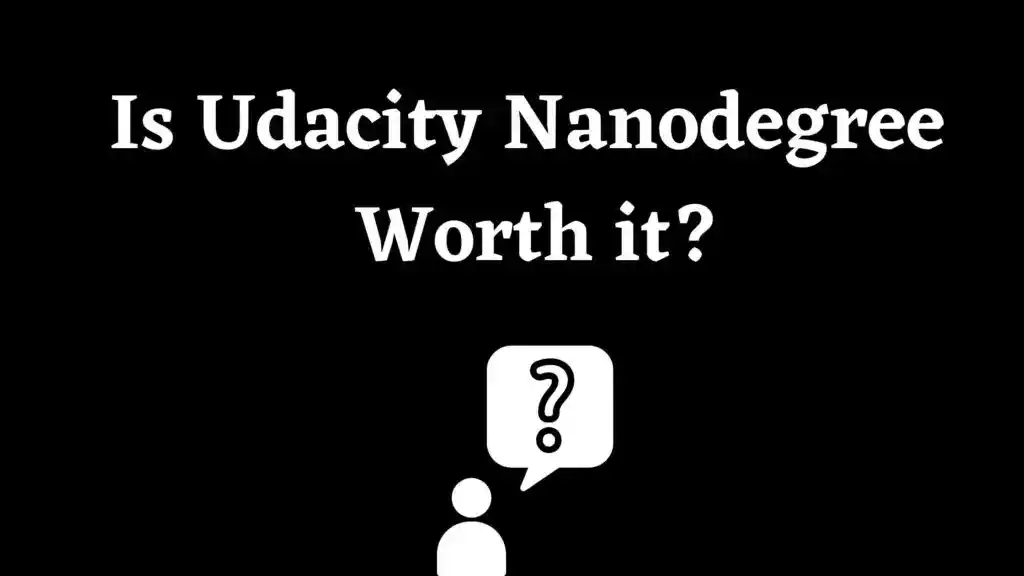Are you looking for Udacity Nanodegree Review and have a doubt about “Is Udacity Nanodegree Worth It?” If yes, then this Udacity Nanodegree Review will definitely help you and provide all necessary information regarding Udacity. So give your few minutes to this Udacity Nanodegree Review and clear your all doubts.
Now without any further ado, let’s get started with the Udacity Nanodegree Review–
Udacity Nanodegree Review- Is Udacity Nanodegree Worth It?
- What is Udacity?
- How Udacity Works?
- What is Udacity Nanodegree Program?
- How Udacity Nanodegree Works?
- Udacity Free Courses Vs Udacity Nanodegree Programs
- Udacity Content Quality
- Udacity Nanodegree Instructors
- How Much Udacity Nanodegree Cost?
- Why Udacity Nanodegree is So Expensive?
- How to Complete Udacity Nanodegree in one month?
- How to Apply for a Udacity Scholarship?
- How is Udacity Refund Policy?
- Udacity Nanodegree Catalog
- Best Udacity Nanodegree Programs
- How to Open a Udacity Account?
- How to Find Perfect Udacity Courses?
- Are Udacity Certificates Accredited?
- Can You get a Job with a Udacity Nanodegree?
- Udacity Pros and Cons
- Is Udacity Nanodegree Worth It?
- Conclusion
In this Udacity Nanodegree Review, I have covered every detail regarding Udacity, starting from a basic introduction to Udacity price, scholarship details, free courses, instructors, and Is Udacity Nanodegree Worth It? etc. So first, let’s understand, what is Udacity?
What is Udacity?
Udacity is a for-profit educational platform located in Silicon Valley that provides MOOCs and micro-credential programs (Nanodegrees). MOOC means Massive Open Online Courses. Udacity was launched in June 2011 by 2 Stanford university lecturers. They offered their first course free and this course was watched by more than 160,000 students from around 200 counties. And now Udacity has around 12 million users and 300 employees.
The name “Udacity” came from the word Audacity, which means bravery. And Udacity co-founder believed in this statement- “We are audacious for you, the student.” Udacity’s courses have partnerships with some reputed organizations for example Facebook, Google, Nvidia, and Amazon.
Udacity provides courses and Nanodegrees in various domains such as Data Science, Programming, Business, Artificial Intelligence, Autonomous Systems, Cloud computing, and Cybersecurity.
I hope you understood what is Udacity? Now the next thing I would like to cover in this Udacity Nanodegree Review is- how udacity works?
How Udacity Works?
The Home page of Udacity looks like that, which is quite simple and clean. You can easily navigate and find out the course. There are different segments for different programs.
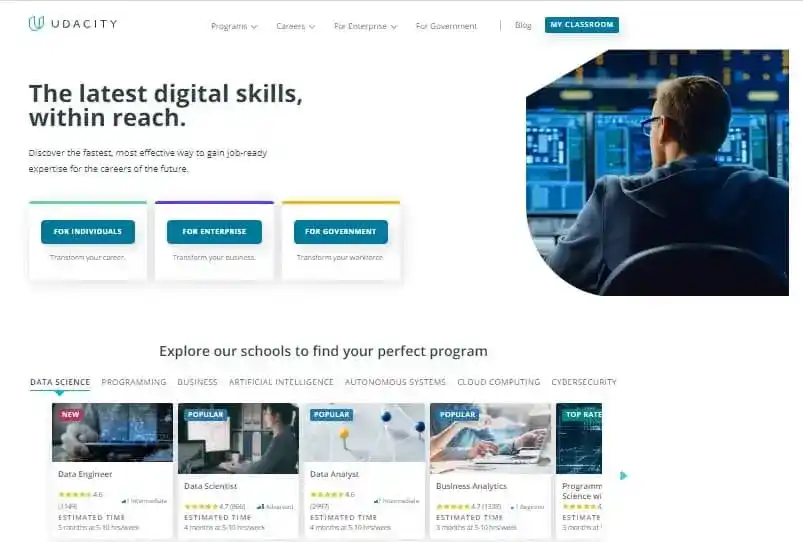
As I mentioned earlier that Udacity provides Free Courses and Nanodegree programs. For Free courses, you can start learning by clicking on the “Start Free Course” button. For example, I have taken Machine Learning by Georgia Tech Free course.
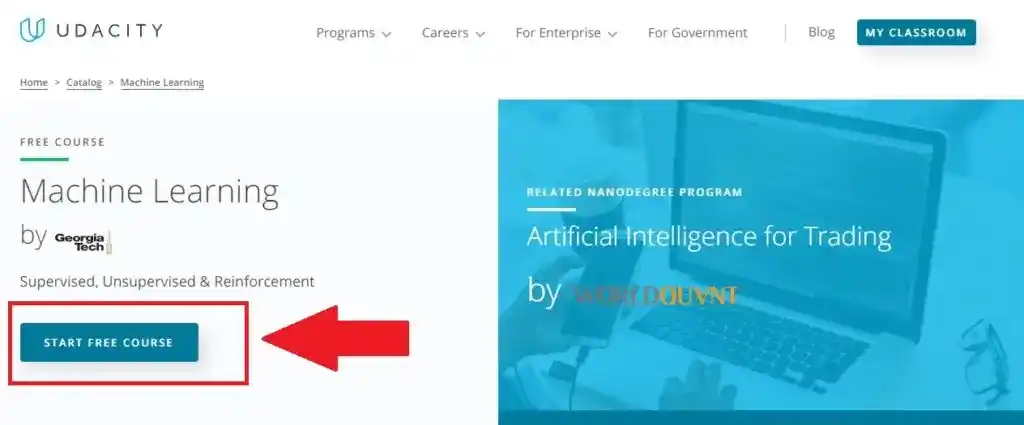
After clicking on the “Start Free Course” button, you can start learning. It is so simple. Right…?

So this is how you can learn with Udacity Free courses. For understanding how Udacity Nanodegree works, let’s first understand What is Udacity Nanodegree Program?
What is Udacity Nanodegree Program?
A Udacity Nanodegree program is an online certification program that can be completed in 4-10 months (10-20 hours/week). Udacity Nanodegree program helps students to gain skills in different areas related to Data Science, Programming, Business, Artificial Intelligence, Autonomous Systems, Cloud computing, Cybersecurity. These Nanodegrees are packed with Real-world projects, Case studies, Experiments, and Test cases. Udacity Nanodegree program will help students to advance their skills.
Now let’s see how Udacity Nanodegree works?
How Udacity Nanodegree Works?
Let’s start with the enrolling process. So to enroll in any Udacity Nanodegree program following steps are required-
- Finalizing the Nanodegree program
- Paying the Tuition Fees
- Course onboarding
- Start Learning
- Participating in Quizzes
- Working on Graded projects
- Completing the Nanodegree program
So the first step is-
1. Finalizing the Nanodegree program
I think this is the most important step while enrolling in any course. Because most of the time, we don’t focus on the long-term goals and take an instant decision. But after some time we realized that we had chosen the wrong course. That’s why I recommend you first finalize the field in which you want to establish a career. For example, many people get confused between data science, data analyst, and data engineering. So you need to have a clear idea about the field. And then choose Udacity Nanodegree program accordingly.
2. Paying the Tuition Fees
After finalizing the Nanodegree program, you have to pay the Udacity tuition fees. Udacity Nanodegree programs are not free. So to pay the tuition fees, Udacity provides the following options-
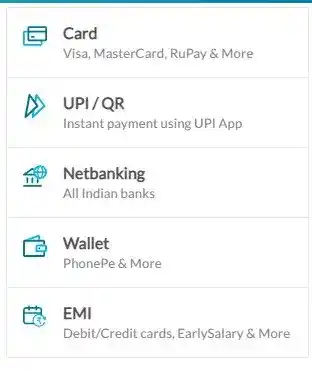
So you can choose any payment method for paying tuition fees. Now after paying the fees, the next step is-
3. Course onboarding
Once you pay the fees, you can start learning. But before going to the course content, there is an onboarding process, where you have to perform the following steps-
- Fill a questionnaire
- Review a syllabus
- Setup an individual report plan and exam updates.
This is one of the best approaches to learning. Because when we set some goals, then we are more actively participate in learning. So this approach of the Udacity Nanodegree program will help you to prepare for a focused study.
4. Start Learning
After completing the onboarding process, you are all set for learning. In each Udacity Nanodegree program, there are some sets of courses. And each course has some set of lessons. These lessons are in a video format with 10-20-minute segments. Along with video tutorials, there are also some quizzes and graded projects, which you need to submit. I will discuss quizzes and projects in the next section.
5. Participating in Quizzes
After completing a course, there is a quiz that you need to complete. This quiz ensures that you understood the concepts taught in the course. These quizzes are not so complicated and you can easily pass these quizzes. The best thing about Udacity quizzes is that they are related to the lessons. Unlike in other platforms, most of the time quizzes are totally different from the lesson taught.
6. Working on Graded projects
Along with quizzes, there are graded projects. These are real-world projects which are reviewed by expert mentors. These graded projects make the Udacity Nanodegree program unique from others. These graded projects aim to test your excellence and provide practical exposure.
In Udacity, you can clear your queries with mentors. And you can also discuss it with other students. Udacity provides student-to-student discussion. You should not take graded projects lightly, because graded projects help you to learn more.
7. Completing the Nanodegree program
For completing the Udacity Nanodegree program, the following steps are required-
- Pass all the course quizzes and graded projects.
- Finish the Capstone project and other graded projects with a grade of “Meets Expectations”.
And that’s all. These steps are required to complete a Udacity Nanodegree program. All you need is to have serious dedication. Because after paying huge tuition fees, you need to give your time and effort.
So this is how Udacity Nanodegree works? I hope you understood the complete procedure of Udacity Free courses and Udacity Nanodegree programs. But you might be thinking what is the difference between Udacity Free Courses and Udacity Nanodegree programs.
Right…?
So let’s understand the difference between Udacity Free Courses and Udacity Nanodegree programs.
Udacity Free Courses Vs Udacity Nanodegree Programs
| Features | Udacity Free Courses | Udacity Nanodegree Programs |
| Quality Content | Yes | Yes |
| Customer Support | Not Good | Good |
| Projects Included | No | Yes |
| Project Reviews | No | Yes |
| Certificate of Completion | No | Yes |
| Mentor Support | No | Yes |
| Career Services | No | Yes |
The content quality of Udacity free courses is good, but they don’t provide other services with free courses. I hope you understood the difference between Udacity Free Courses and Udacity Nanodegree programs. Now let’s see Udacity Nanodegree program content quality-
Udacity Content Quality
Content quality is one of the most important factors you should take care of. When we talk about Udacity content quality, then it’s slightly different from Udacity Free courses to the Udacity Nanodegree program. I mean, in Udacity free course, you will not get a mentor and peer support.
I personally completed many Udacity Free courses and few Nanodegree programs. And I experienced the difference in the content quality. The content quality of the Udacity Nanodegree program is far better than other MOOCs platforms.
I am saying this based on my experience and other student’s reviews. The reason for the positive content quality is their practical-based learning. Because when we implement our learning, then it becomes stronger. And all the Nanodegree programs have graded projects and capstone projects for practical exposure.
But when it comes to Free courses, I have experienced poor customer support, which I think is the problem with most of the online learning platforms.
When we talk about the Udacity Nanodegree review, we can’t ignore the Instructors. So, let’s see about Udacity Nanodegree Instructors–
Udacity Nanodegree Instructors
Udacity Instructors are industry professionals with more than 5+ years of experience. And Udacity requires the following criteria for their instructors-

This requirement shows that all the Udacity Instructors are highly professional and experienced. I personally learned from Olli Iivonen in the Udacity Data Engineering Nanodegree. He is a Data Engineer at Wolt with several years of experience in building and managing data pipelines on various data warehousing environments.
Whereas Ben Goldberg(another instructor) is a staff engineer at SpotHero. He founded and built out their Data Engineering team, using Airflow as one of the key technologies.
So you don’t need to worry about Udacity Instructors, because all instructors are experienced professionals. Now let’s see how much Udacity Nanodegree cost–
How Much Udacity Nanodegree Cost?
Udacity provides two pricing structures-
- Monthly Payment- In this pricing structure, you have to pay the Udacity Fees monthly as you go with the course. This monthly payment cost around $399/month. But most of the time, you get discounts.
- Fixed Monthly Payment- In this payment method, you have to pay for a certain number of months. Let’s say for 4 months or for 5 months. You will get a fixed monthly payment subscription at a discounted rate (15% off) and will pay a one-off fee upfront. But in a fixed monthly payment mode, you need to plan your study in a manner that you can finish the whole Nanodegree program in that period. Otherwise, you have to pay further.
But Udacity also has approx 200 FREE courses, which you can watch at no cost.
After knowing the Udacity Nanodegree cost, you might thinking-why Udacity is so expensive?
So, let’s see why Udacity Nanodegree is so expensive?
Why Udacity Nanodegree is So Expensive?
This huge cost is because of their support. In Udacity support, you will get quality education, project reviews, 1-on-1 coaching, and Career Services. Another reason is Udacity courses are offered by notable companies. And If you take advantage of all the support provided by Udacity then you will really get your money’s worth.
But if you still think Udacity is expensive, then you have 2 options- One is to try to complete Udacity Nanodegree in one month and another option is to apply for Udacity Scholarship.
So let’s see both options in detail. First, let’s see how to complete Udacity Nanodegree in one month?
How to Complete Udacity Nanodegree in one month?
To complete the Udacity Nanodegree program in less time, you need to manage your time productively.
You need to plan your day before and create a to-do list for each day. And you need to spend a good amount of time daily on the program.
For managing your time and avoiding any distractions, you can use the Pomodoro technique to increase your learning.
As I mentioned earlier, after each course, you have to work on a project. And each project has a set of rubrics. So before starting a section, I would suggest you just study the rubrics of the project. The rubrics will provide you a rough idea about what topics and lectures are important for the project. So that you can make notes while watching these lectures.
And you can also implement the project phases after watching the related lecture. By doing this way, you can save your time by watching one video two times. One at the time of learning and the second at the time of working on the project.
I hope these tips will help you to complete the Udacity Nanodegree program in less time. Now let’s see the second option which is- how to apply for a Udacity scholarship?
How to Apply for a Udacity Scholarship?
To apply for Udacity Scholarship, you need to go on their Scholarship page, which looks like that-
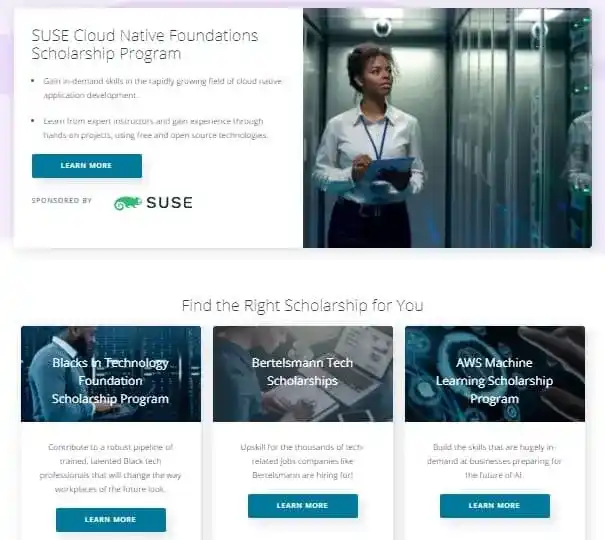
On this page, you have to find the scholarship for the program you want to enroll. If you found your Nanodegree program on the list, then you need to apply for the scholarship by filling out these details-
- Background Information
- Prerequisite Knowledge
- Your Goals
- Additional Questions
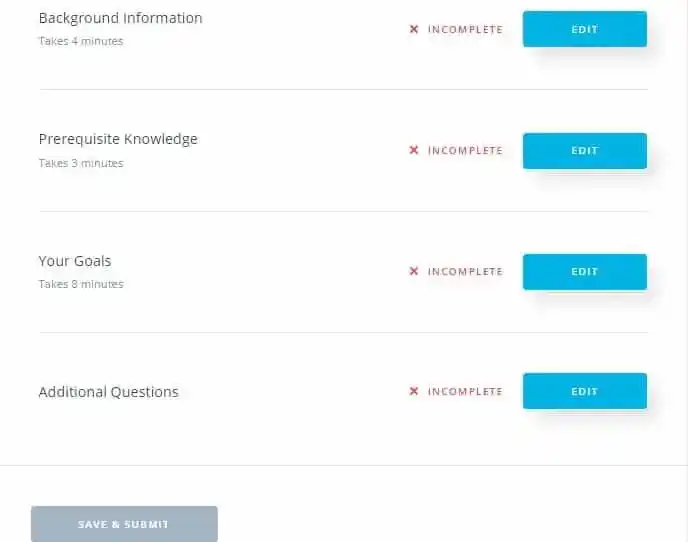
After filling out these details, you need to click on the “Save and Submit“ button. And by doing so, you have applied for Udacity Scholarship. And if you are selected, then you will be notified via email.
But if your program is not listed in the scholarship section, then you fill out this form on the Scholarship page section-
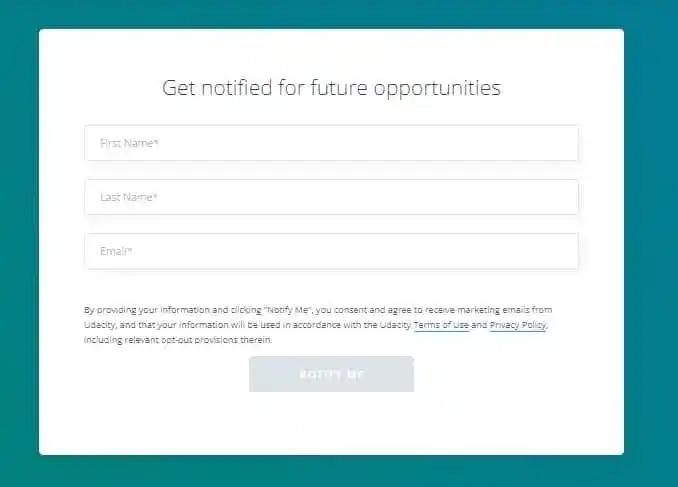
So when there will be a new scholarship come, you will be notified. I hope now you understood how to apply for a Udacity scholarship? Now let’s see Udacity Refund Policy–
How is Udacity Refund Policy?
According to Udacity, you have to cancel your order within 2 days from your first month’s subscription purchase date to be eligible for a full refund. Otherwise, you will not get a full refund.
So this is all about Udacity pricing, scholarship details, and refund policy. Now let’s cover some more important questions that you might have regarding Udacity.
Udacity Nanodegree Catalog
As I mentioned earlier that Udacity provides courses and Nanodegrees in various domains such as Data Science, Programming, Business, Artificial Intelligence, Autonomous system, Cloud computing, and Cybersecurity. Now let’s see their Catalog-
Artificial Intelligence-
- AI for Business Leaders
AI for Healthcare
AI Product Manager
AI Programming with Python
Artificial Intelligence
Artificial Intelligence for Trading
Computer Vision
Deep Learning
Deep Reinforcement Learning
Machine Learning
Intro to Machine Learning with TensorFlow
Intro to Machine Learning with PyTorch
Data Science
- Business Analytics
Data Analyst
Data Engineer
Data Scientist
Data Architect
Data Visualization
Predictive Analytics for Business
R for Data Science
Python for Data Science
Cloud Computing
- AWS Cloud Developer
AWS Cloud Architect
AWS Cloud DevOps Engineer
Cloud DevOps using Microsoft Azure
Become a Cloud Developer using Microsoft Azure
Programming and Development
- C++ Developer
Android Basics by Google
Kotlin Developer
Agile Software Development
Data Engineer
Front End Web Developer
Full Stack JavaScript Developer
Intermediate JavaScript
Java Developer
React
Python for Data Science
Autonomous Systems
- C++
Flying Car and Autonomous Flight Engineer
Intro to Self-Driving Car
Robotics Software Engineer
Self-Driving Car Engineer
Sensor Fusion Engineer
Computer Vision
Business
- Business Analytics
Digital Marketing
Marketing Analytics
Predictive Analytics for Business
UX Designer
Product Management
Career
Now, let’s see some of the best Udacity Nanodegree Programs-
Best Udacity Nanodegree Programs
1. Become a Data Engineer
This Nano-degree program is one of the best courses for data engineers. This program will teach you how to design data models, build data warehouses and data lakes, automate data pipelines, and work with massive datasets. At the end of this program, you will work on real-world projects.
2. Become a Machine Learning Engineer
This is a Nano-Degree program designed for those who have a basic understanding of Machine Learning concepts. In this program, you will gain practical experience using Amazon SageMaker to deploy trained models to a web application and evaluate the performance of your models.
3. Deep Learning
This Nano-Degree program from Udacity will give you a complete understanding of Deep Learning. In this program, you will build convolutional networks for image recognition, recurrent networks for sequence generation, generative adversarial networks for image generation.
4. Become a Data Scientist
In this Nanodegree program, you will learn how to solve Data Science Problems using Python Programming, Software Engineering Skills, and Data Engineering skills. In this Nanodegree program, you will work on the following projects-
- Build Disaster Response Pipelines with Figure Eight
- Design a Recommendation Engine with IBM
- Data Science Capstone Project
5. AI for Healthcare
This Nano-Degree Program is dedicated to AI for Healthcare. In this program, you will learn how to build, evaluate, and integrate predictive models that have the power to transform patient outcomes. At the end of this Nano-Degree program, you will build an algorithm that uses data collected from wearable devices to estimate the wearer’s pulse rate in the presence of motion.
6. Become a Data Analyst
In this Nano-Degree Program, you will learn how to manipulate and prepare data for analysis, and create visualizations for data exploration. You will learn Practical Statistics, Data Wrangling, and Data Visualization with Python. This program uses Python and SQL.
So these are some of the best Udacity Nanodegree programs that you need to check. Now let’s see how to open an account in Udacity?
How to Open a Udacity Account?
For opening an account in Udacity, you need to click on the “Get Started Button“ on the top-right position. Then this registration page will appear, where you can register with your email id or by your Google account, or your Facebook account.
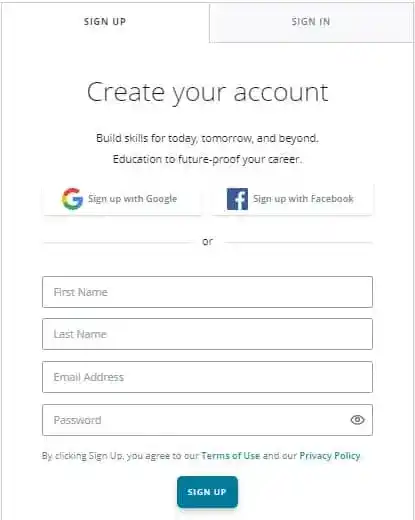
After filling out the form, you need to click the “Sign Up“ button and that’s all. You are ready to use Udacity. Now let’s see how to find a perfect Udacity course?
How to Find Perfect Udacity Courses?
I would like to give you some tips and tricks to find a suitable Udacity Nanodegree for you. I used these tricks when I was looking for a Udacity Nanodegree. So the first thing you need to do is to use Udacity filters. And For this go to the “Full Catalog” section.
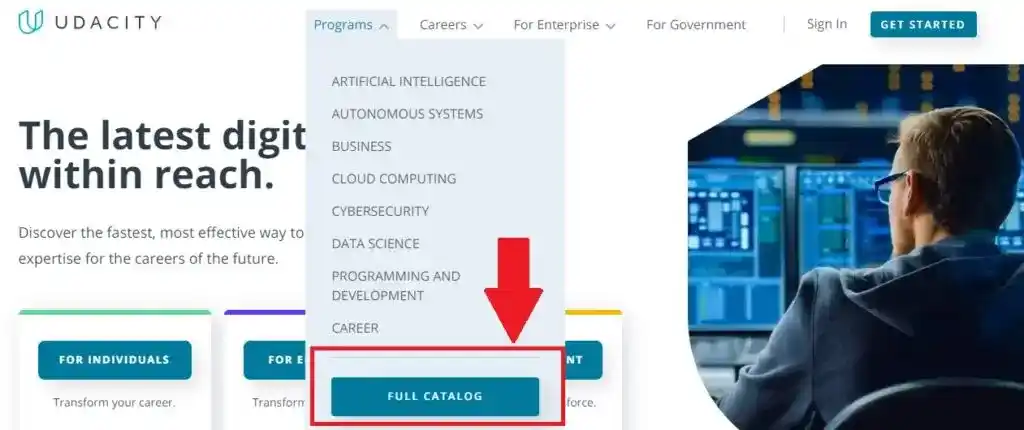
And after that, you need to use these 3 sections- Select program details, Industry skills, and search bar.
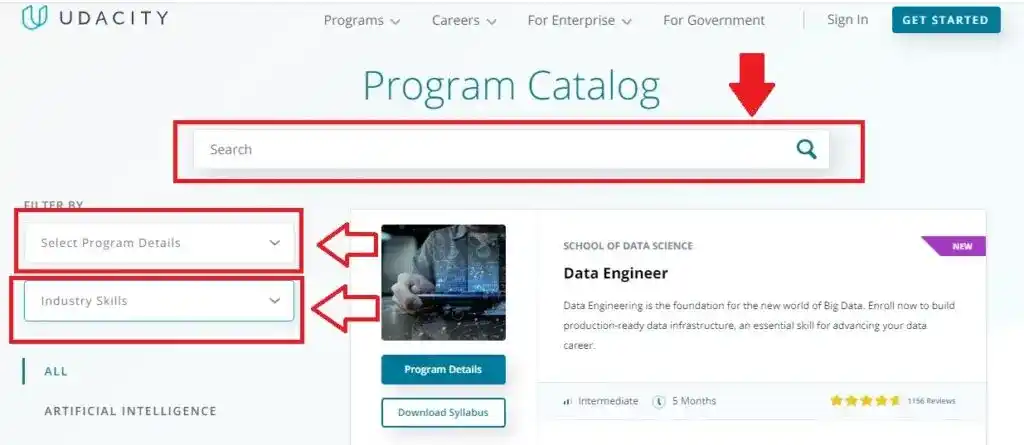
From the “Select program details” section, you can select the Free course or the Paid Nanodegree programs. You can also filter skill levels- for eg. Beginner, Intermediate, and Advanced. You can filter the program estimated duration.
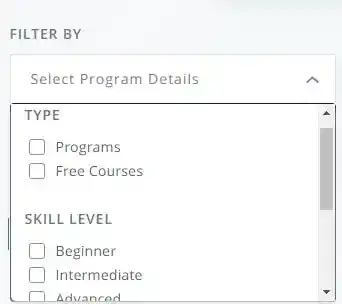
So by using these filters, you can find a suitable program for you. The next most important thing you need to remember is before paying the fees, download the Nanodegree program syllabus.
The best thing about Udacity is its Transparency. Udacity provides a complete syllabus for all Nanodegree programs. In the syllabus, you can find all the details regarding the Udacity courses, lessons, guided projects. You can download the syllabus in PDF format.
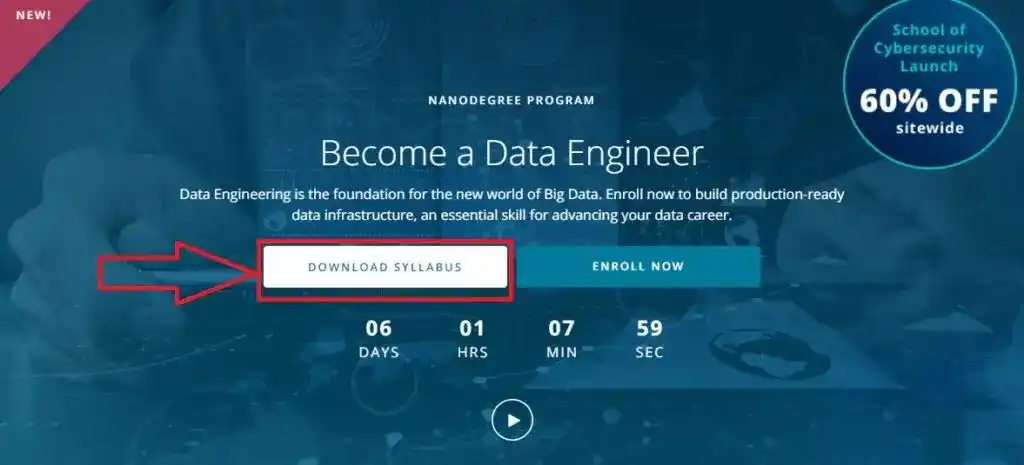
The next tip is that you can read the Udacity reviews from other Udacity students. You need to drag down the Udacity Nanodegree program to find out the reviews.
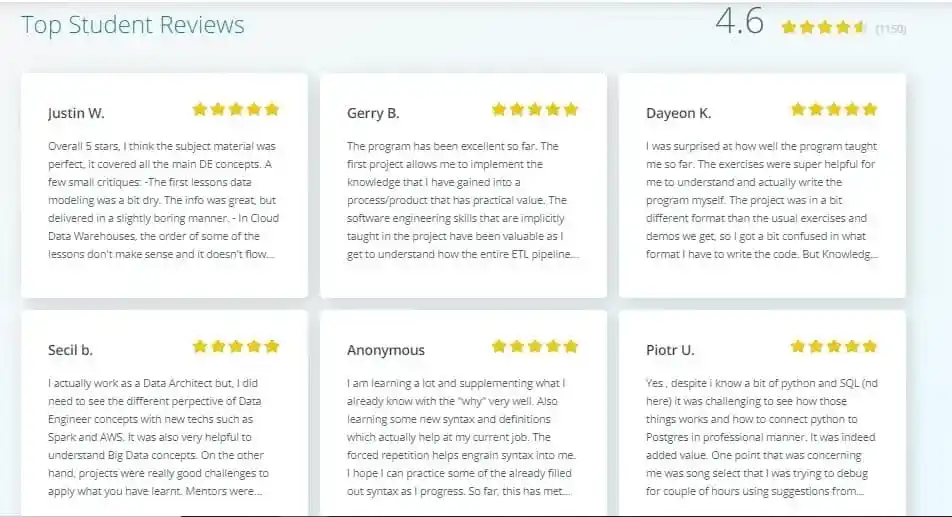
So these are some pre-enrolling tips for the Udacity Nanodegree program. But once you enroll in the Nanodegree program, you need to try to check the study material within 2 days. Why? Because I have mentioned earlier that Udacity has a 2-day refund policy. So in case, you don’t find the course material is suitable, you can claim a refund.
I hope these tips will help you to find the perfect Udacity Nanodegree program for you. So this is all about Udacity account setup and course selection. Now let’s clear some more doubts regarding Udacity in this Udacity Nanodegree Review.
Are Udacity Certificates Accredited?
You might have a question, “Are Udacity Certificates Accredited?“. So Udacity certificates are not accredited by any University. And Udacity is not an accredited educational institution. But Some tech companies give value to Udacity Certificates for hiring new employees. It depends upon the company.
Can You get a Job with a Udacity Nanodegree?
It is totally up to you. Because if you complete the Nandodegree with full dedication and gain the required skills, then there is a high chance that you will get a job. But Udacity doesn’t guarantee you.
In industry, most of the time working experience in a project is required. And Udacity focuses on this aspect. That’s why their Nanodegree programs are more focused on projects and practical knowledge.
Another best thing about Udacity is its career services. You can take advantage of their career services. Udacity provides the following career services- Resume Review, Cover letter review, LinkedIn review, and GitHub review. These career services are included in all Nanodegree programs.
Many Nanodegree graduates have gotten jobs. Udacity has surveyed over 4,200 Udacity students and the survey results showed that nearly 70% of Udacity students surveyed indicated that a Nanodegree program helped them advance their careers. And you can check Top Companies that Hired Udacity Graduates here. Now let’s see Udacity Pros and Cons. Because without discussing Udacity Pros and Cons this Udacity Nanodegree review is incomplete.
Udacity Pros and Cons
Udacity has many competitors but still, Udacity is in demand due to its pros. So let’ see what are the Udacity Pros-
- High-Quality Content
- Lots of FREE Courses
- Best Mentor Support
- Top Quality Real-World Projects
- Good Community and Discussion Forum
- Easy to Use User Interface
- Best Career Service
Now, let’s understand these Udacity Pros in detail-
1. High-Quality Content
Udacity provides top-quality content even in the Free courses. This feature makes Udacity Unique from other MOOCs platforms. The reason behind top-quality content is Udacity’s courses have partnerships with some reputed organizations for example Facebook, Google, Nvidia, and Amazon.
2. Lots of FREE Courses
Udacity has around 200 Free courses with good quality content. Which is very rare in other MOOCs platforms. These Udacity free courses are a good place to start and get a basic understanding of the topic.
3. Best Mentor Support
When you enroll in Udacity Nanodegree program, a one-to-one mentorship is provided by Udacity. This mentor will guide you throughout the program. You can ask your queries with the mentor. Mentor Support is very helpful when you work on projects. Because while working on a project, you may have various queries, which you can ask with your mentor. This Udacity’s Mentor support feature is amazing.
4. Top Quality Real-World Projects
As I mentioned earlier that Udacity focuses on project-based learning. And Udacity has High-quality graded student projects. These projects will provide practical experience in the particular field. For example, if you are in the programming field, then the project is related to creating a real-world application. And these projects are guided by an assigned mentor.
5. Good Community and Discussion Forum
Udacity has a big and supportive community. In this community, you can ask your queries to other members. When you enroll in a Nanodegree program, then you will get access to the Udacity community. You can discuss questions with other students along with your mentor. It feels like a live classroom.
6. Easy to Use User Interface
The user interface of Udacity is easy to use and you can easily navigate and find out the courses. Udacity is working on its UI for the past few years. And now the Udacity interface is appealing. The best thing about the Udacity interface is that you can jump back to previous or upcoming lessons whenever you want.
7. Best Career Service
Udacity not only provides content but also provides career service. And this career service is included in all Nanodegree programs. Udacity will help you to prepare your resume, help to optimize your LinkedIn profile and provide interview preparation tips. This feature makes Udacity unique from others.
So these are Udacity Pros, now let’s see what are the Udacity Cons-
1. Expensive
Udacity Nanodegree programs are a bit expensive as compared to other MOOCs platforms. So your pocket has to bear an extra burden.
2. Udacity doesn’t have any App
Udacity had an IOS and android app, but they removed the App in 2019. So now Udacity doesn’t have any IOS and android app. Most of the time we study on our smartphones and outside the house. And in this case, it is difficult to study Udacity’s website on mobile. But according to the sources, the Udacity team is working on the IOS and android app development.
3. No Lifetime Access to the Course Material
As we know that in Udemy, we will get lifetime access to the course material. But in Udacity, this is not the case. After completing the Nanodegree program, you will not access the course material. Maybe Udacity does this to avoid misuse and students can’t access Nanodegrees through sharing accounts.
So these are Udacity Pros and Cons. I hope now you have a better understanding of Udacity and its Nanodegree programs. Now it’s time to wrap up this Udacity Nanodegree Review and answer your final question which is- “Is Udacity Nanodegree Worth It?“
Is Udacity Nanodegree Worth It?
I personally found that Udacity Nanodegree is worth it. Because the course quality, graded projects, mentor support, and career services justify the price. But if you still think that Udacity is expensive, then you can apply for the scholarship or you can wait for the discount period.
Conclusion
I hope this Udacity Nanodegree Review will help you to decide whether to enroll in Udacity Nanodegree program or not. If you have any doubts or questions regarding this Udacity Nanodegree Review, feel free to ask me in the comment section.
All the Best!
Enjoy Learning!
You May Also Interested In
Udacity Data Engineering Nanodegree Review in 2025- Should You Enroll?
Is Udacity Data Science Nanodegree Worth It in 2025?
Is DataCamp Good for Learning Data Science or not in 2025?
15 Best Online Courses for Data Science for Everyone in 2025
Data Analyst Online Certification to Become a Successful Data Analyst
8 Best Data Engineering Courses Online- Complete List of Resources
Best Course on Statistics for Data Science to Master in Statistics
8 Best Tableau Courses Online- Find the Best One For You!
8 Best Online Courses on Big Data Analytics You Need to Know
Best SQL Online Course Certificate Programs for Data Science
7 Best SAS Certification Online Courses You Need to Know
Thank YOU!
Explore More about Data Science, Visit Here
Though of the Day…
‘ It’s what you learn after you know it all that counts.’
– John Wooden
Written By Aqsa Zafar
Aqsa Zafar is a Ph.D. scholar in Machine Learning at Dayananda Sagar University, specializing in Natural Language Processing and Deep Learning. She has published research in AI applications for mental health and actively shares insights on data science, machine learning, and generative AI through MLTUT. With a strong background in computer science (B.Tech and M.Tech), Aqsa combines academic expertise with practical experience to help learners and professionals understand and apply AI in real-world scenarios.