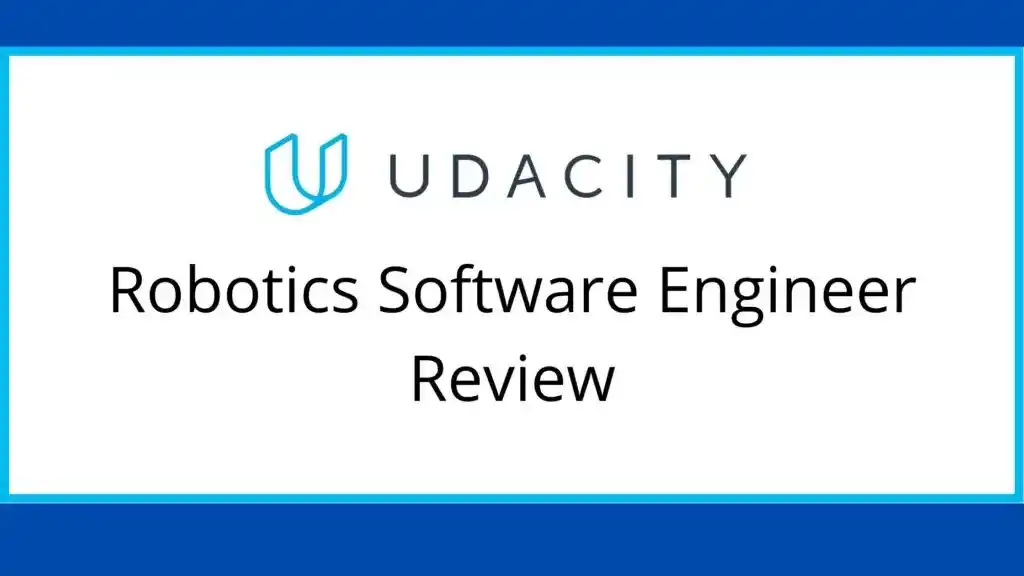Are you looking for the Udacity Robotics Software Engineer Review?… If yes, this latest Udacity Robotics Software Engineer Review will help you to decide whether to enroll in the program or not.
So, without further ado, let’s start the Udacity Robotics Software Engineer Review.
Udacity Robotics Software Engineer Review
- How are the Content and Projects of Udacity Robotics Software Engineer Nanodegree?
- How Much Time and Money do You Have to Spend in the Udacity Robotics Software Engineer Nanodegree?
- How to Get Udacity Robotics Software Engineer Nanodegree Program at Low Cost?
- Are Instructors Experienced?
- Pros and Cons of Udacity Robotics Software Engineer Nanodegree
- Who Should Enroll in Udacity Robotics Software Engineer Nanodegree?
- Is the Udacity Robotics Software Engineer Nanodegree Worth It?
- Conclusion
You are looking for Udacity Robotics Software Engineer Review, which means you have a doubt about whether to enroll in this program or not.
Right?
And this doubt is common because Udacity Nanodegree Programs are expensive as compared to other MOOCs programs.
So, I will help you to decide whether to invest in this expensive Nanodegree Program or not.
Note- If you don’t have previous knowledge in any object-oriented programming language, preferably C++, probability, calculus, linear algebra, and basic Linux command lines, I would not suggest you enroll in Udacity Robotics Software Engineer.
In this case, you should enroll in Intro to Self-Driving Cars Nanodegree.
In this article, I will review the Udacity Robotics Software Engineer Nanodegree program on these essential parameters-
- How is the Content Quality of the Udacity Robotics Software Engineer Nanodegree Program?
- What Projects are covered in the program?
- Is the program value for money?
- How are the instructors of the program?
- What do I like and What I don’t like about the Udacity Robotics Software Engineer Nanodegree Program?
- Is Udacity Robotics Software Engineer Nanodegree worth it?
Along with that, I will also share my tips and tricks to save a few bucks while enrolling in the Udacity Robotics Software Engineer Nanodegree.
So, let’s get started and see, How is the Content Quality of the Udacity Robotics Software Engineer Nanodegree?, and What Projects are covered in the program?
How are the Content and Projects of Udacity Robotics Software Engineer Nanodegree?
The whole Udacity Robotics Software Engineer Nanodegree is based on various quizzes and projects. And this is the best part of Udacity Robotics Software Engineer Nanodegree.
Because theoretical knowledge is not enough to understand the concepts. When you implement it by yourself, your understanding becomes stronger.
After every set of courses, there is a project that you need to submit. And the contractor hired by Udacity reviews your projects.
This Udacity Robotics Software Engineer Nanodegree is a good mixture of practical exercises & content. And it also points to multiple complementary materials. This helps a lot to go deeper into certain subjects.
This Nanodegree program is best for understanding ROS alongside covering the fundamentals of robotics which is most required from a technical understanding perspective.
Udacity Robotics Software Engineer Nanodegree has 6 courses and 6 projects. And each course has some lessons.
- Introduction To Robotics
- Gazebo World
- ROS Essentials
- Localization
- Mapping and SLAM
- Path Planning and Navigation
Now, let’s see what topics each course will cover.
Course 1- Introduction To Robotics
This is the introduction course, where you will meet your instructors and learn the essential elements of robotics. You will also get familiar with the tools that will help you succeed in this program.
This course will provide everything related to Udacity Robotics Software Engineer Nanodegree such as course structure, navigation, learning resources, deadlines, projects, and everything that will help you succeed in this course.
After the introduction, you can move to the next course-
Course 2- Gazebo World
In this course, you will learn about Gazebo World, the most common simulation engine used by Roboticists around the world.
Throughout this course, you will learn how to work with the Gazebo simulator to build new environments, and deploy assets.
Once you complete this course, there will be your first project-
Project 1- Build My World
In this project, you have to use the tools that you’ve learned in Gazebo to build your first environment. This is a short project.
For this project, you have to launch a Gazebo Environment and perform some designing in Gazebo.
When you complete this project, the reviewer will review your project and give feedback. The feedback and the peer community will help you throughout the program to clear your doubts.
After submitting this project, you can move forward with the next course.
Course 3- ROS Essentials
In this course, you will obtain an architectural overview of the Robot Operating System Framework.
After that, you will learn the ROS workspace structure, essential command line utilities, and how to manage software packages within a project.
Lastly, you will learn how to write ROS nodes in C++.
This course will help you to understand how ROS provides a flexible and unified software environment for developing robots in a modular and reusable manner.
After this course, there is one project, which you have to complete.
Project 2-Go Chase It!
In this project, you have to demonstrate your proficiency with ROS, C++, and Gazebo by building a ball-chasing robot. This is a fun project.
For this project, first, you have to design a robot inside Gazebo, house it in the world you have built in the Build My World project, and code a C++ node in ROS to chase yellow balls.
Throughout this project, you will learn how to build Catkin Workspaces, ROS node creation, ROS node communication, how to use additional ROS packages, Gazebo world integration, additional C++ practice, and RViz Integration.
Throughout the project, you can clear your doubts with the mentor. They will guide you and review your project code.
Course 4- Localization
In this course, you will learn about Localization and what it means to localize, and the challenges behind it.
After that, you will learn the Kalman Filter and its importance in estimating noisy data and how to implement an Extended Kalman Filter package with ROS to estimate the position of a robot.
Next, you will learn the MCL (Monte Carlo Localization) algorithm to localize robots and learn how to code the MCL algorithm in C++.
Once you will learn these concepts, there is another project, which you have to finish.
Project 3- Where Am I?
In this project, you have to interface your own mobile robot with the Adaptive Monte Carlo Localization algorithm in ROS to estimate your robot’s position as it travels through a predefined set of waypoints.
You also have to tune different parameters to increase the localization efficiency of the robot.
Throughout this project, you will learn the implementation of Adaptive Monte Carlo Localization in ROS and gain an understanding of the tuning parameters.
After successfully submitting this project, you can move to the next course of this Nanodegree Program.
Course 5- Mapping and SLAM
In this course, you will learn the Mapping and SLAM concepts, as well as the algorithms. You will also learn how to map an environment by coding the Occupancy Grid Mapping algorithm with C++.
After that, you will learn Grid-based FastSLAM. And understand how to simultaneously map an environment and localize a robot relative to the map with the Grid-based FastSLAM algorithm and how to interface a turtle bot with a Grid-based FastSLAM package with ROS to map an environment.
In the end, you will learn how to simultaneously map an environment and localize a robot relative to the map with the GraphSLAM algorithm.
Once you learn these concepts, there is a project to test your understanding.
Project 4- Map My World
In this project, you have to interface your robot with an RTAB Map ROS package to localize it and build 2D and 3D maps of your environment.
For this project, you must put all the pieces together properly to launch the robot and then teleop it to map its environment.
In this project, you will learn SLAM implementation with ROS/Gazebo and ROS debugging tools: rqt, roswtf.
You will get a personalized project review with detailed instructions to improve the project and become better in the field of Robotics.
Course 6- Path Planning and Navigation
In this course, you will learn Path Planning and Navigation and a number of classic path planning approaches that can be applied to low-dimensional robotic systems.
After that, you will learn how to code the BFS and A* algorithms in C++.
At the end of this course, you will learn about sample-based and probabilistic path planning, and how they can improve on the classic approach.
There is one project after this course to test your understanding.
Project 5- Home Service Robot
In this project, you have to use a SLAM package to autonomously map an environment. Then, you have to interface your
robot with a path planning and navigation ROS package to move objects within an environment.
In this project, you will learn Advanced ROS and Gazebo integration, ROS Navigation stack 7, and Path planning.
After this project, there is one Optional Course Project–
Project 6- Optional KUKA Path Planning
In this project, you have to apply what you have learned about ROS and path planning to search for a path and navigate a KUKA robot through a 2D maze.
In this project, you will learn Path planning and how to use C++ and Python with external ROS API.
So, this is all about the course details and projects. The best thing I found about the Udacity Robotics Software Engineer Nanodegree is that they focus on the Practical Aspects as well as the Theoretical part of Robotics.
The mentor will read all your codes piece by piece, not only the result. This is the unique feature of Udacity.
So, in terms of Content Quality, the Udacity Robotics Software Engineer Nanodegree is worth it. You will learn several new concepts of Gazebo and ROS
The mentor is available for answering questions almost instantaneously.
Now, the next parameter you must know is its Pricing. That means whether it is worth the money or not.
So, let’s see the price and duration of the Udacity Robotics Software Engineer Nanodegree.
How Much Time and Money do You Have to Spend in the Udacity Robotics Software Engineer Nanodegree?
According to Udacity, the Udacity Robotics Software Engineer Nanodegree Program will take 4 months to complete if you spend 10 hours per week. And for 4 months they cost around $972.
But Udacity offers two options- One is either pay the complete amount upfront or you can pay monthly installments of $300/month.
I know the Udacity Robotics Software Engineer Nanodegree program is expensive as compared to other MOOCs. At this price, I would say this is not worth it. Because you can learn these topics separately from other MOOCs.
But if you get the Udacity Robotics Software Engineer Nanodegree Program at a low cost by applying for some discount or Scholarship, then you can go for it.
Do you want to know what are these tricks to get the Udacity Robotics Software Engineer Nanodegree Program at a low cost?
So, let’s see the three methods which you can use to get the Udacity Robotics Software Engineer Nanodegree at a low cost.
How to Get Udacity Robotics Software Engineer Nanodegree Program at Low Cost?
These 3 methods are-
- Get Some Discounts
- Apply for Udacity Scholarship
- Complete the whole Nanodegree in less time.
1. Get Some Discounts
Most of the time, Udacity offers some discounts. When they offer a discount, it appears something like that-
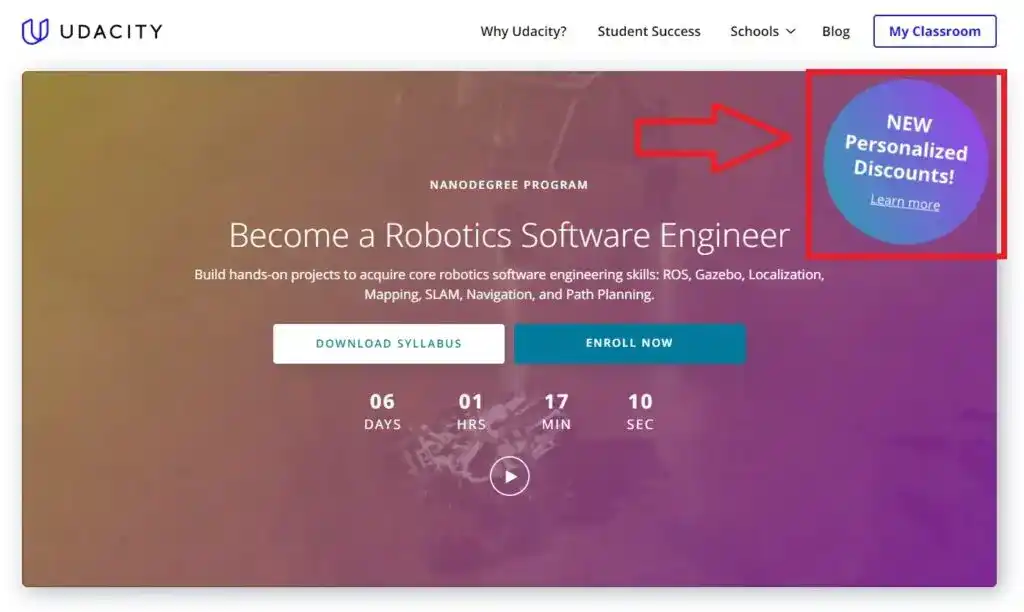
When you click on the “New Personalized Discount”, you will be asked to answer 2 questions.
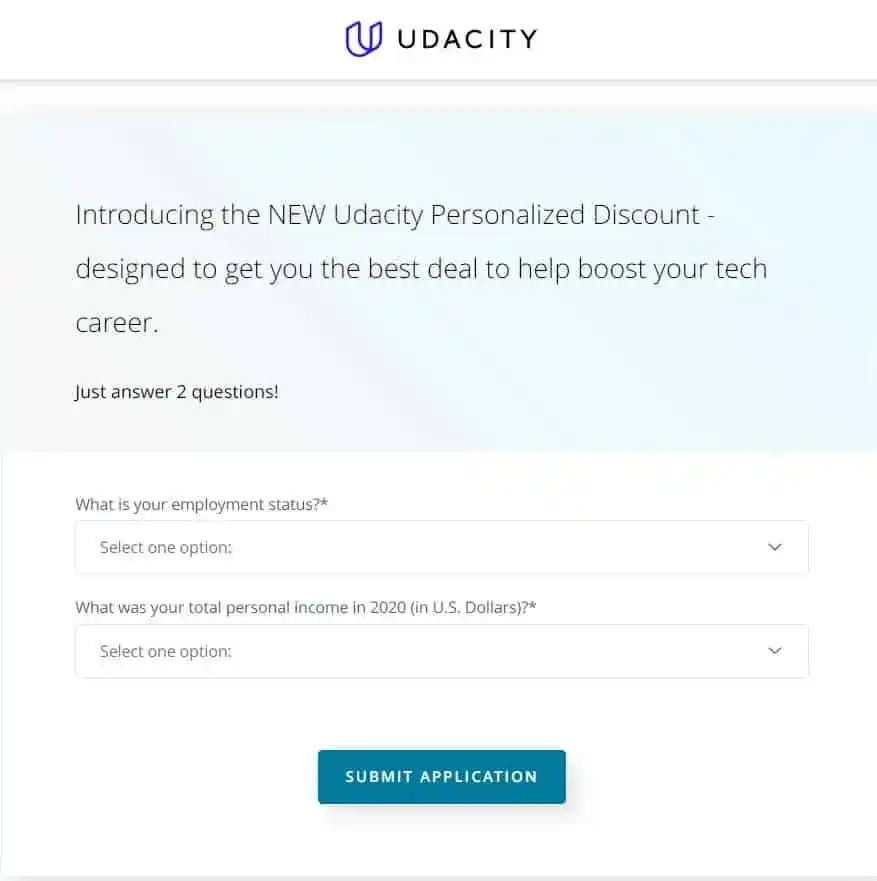
After answering these two questions, press the “Submit Application” button. And then you will get a discount with a unique Coupon Code. Simply copy this code and paste it at the time of payment.
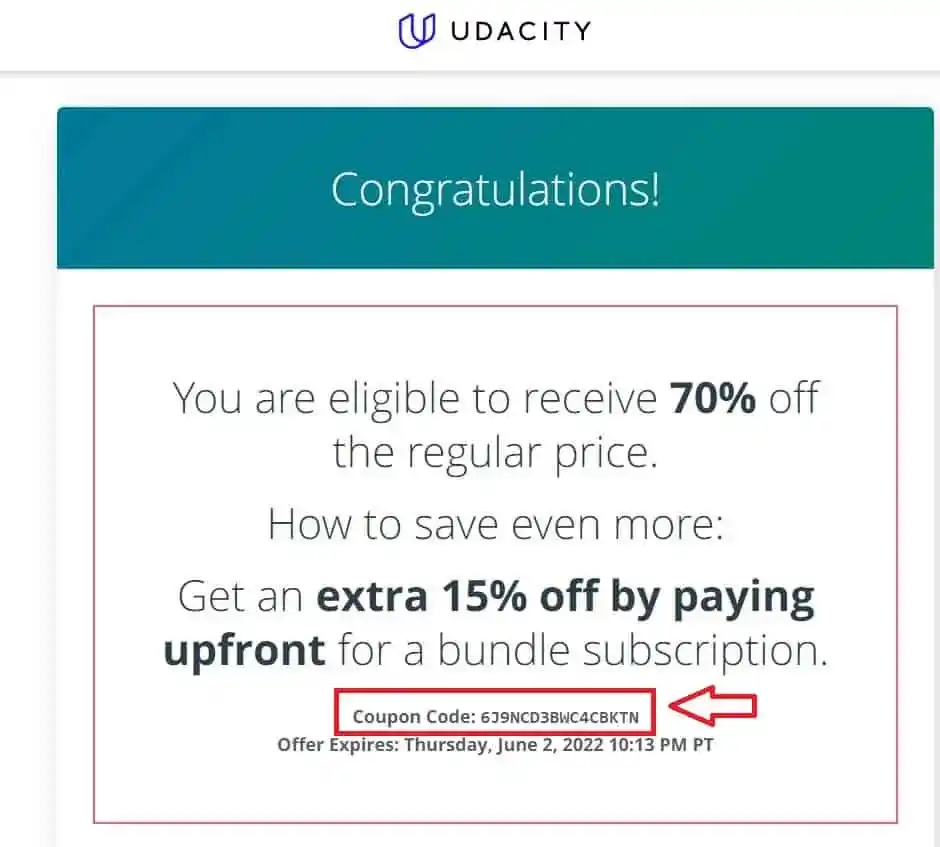
You need to apply the coupon provided by Udacity at the time of checkout. And you will get a discount on the Udacity Robotics Software Engineer Nanodegree Program. So to get a discount on Udacity, you need to wait for their sale.
You can check the current Discount of Udacity here.
2. Apply for Udacity Scholarship
To apply for Udacity Scholarship, you need to go on their Scholarship page, which looks like something like that-
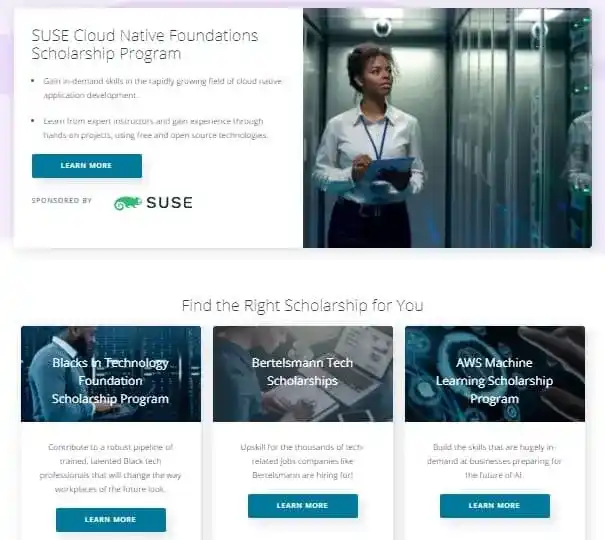
On this page, you have to find the scholarship for the program you want to enroll in. If you found your Nanodegree program on the list, then you need to apply for the scholarship by filling out these details-
- Background Information
- Prerequisite Knowledge
- Your Goals
- Additional Questions
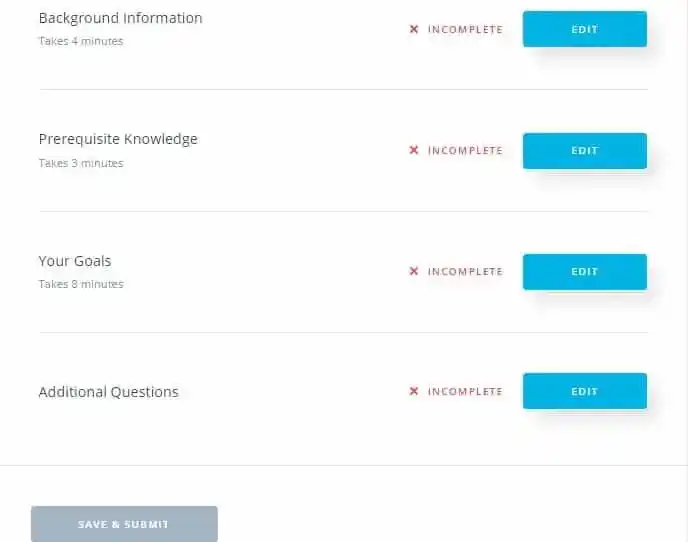
In the background information section, they will ask about your Country, Age, Gender, ethnicity, the highest level of education, current job role, years of professional experience, and how many hours can you dedicate to the program per week?
The prerequisite Knowledge section varies depending on the Nanodegree program you are applying for.
In the Goals section, you have to tell your primary purpose in participating in this scholarship program, what you hope to accomplish through this program?, and Why should you receive a scholarship?.
In the last section which is Additional Questions, you have to agree to their terms and conditions.
You should fill the Goals section very carefully so that you increase your chance of getting a scholarship.
After filling out these details, you need to click on the “Save and Submit“ button. And by doing so, you have applied for Udacity Scholarship. And if you are selected, then you will be notified via email.
But if your program is not listed in the scholarship section, then you fill out this form on the Scholarship page section-
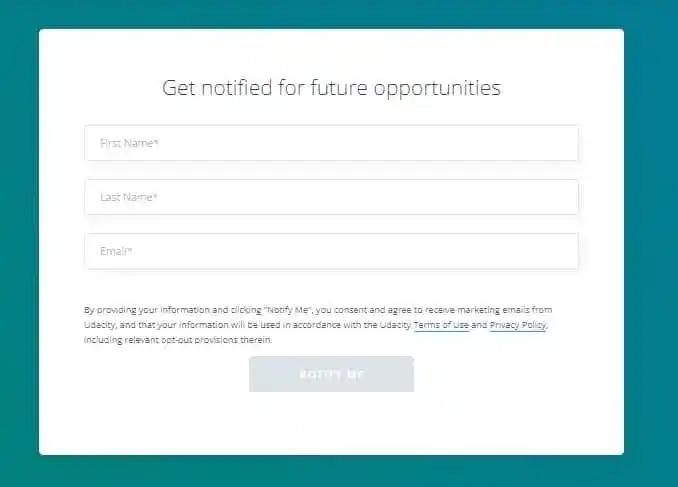
So, whenever the scholarship will available, you will be notified. I hope now you understood the procedure.
3. Complete the whole Nanodegree in less time
To complete the Udacity Robotics Software Engineer Nanodegree program in less time, you need to manage your time productively.
You need to plan your day before and create a to-do list for each day. And you need to spend a good amount of time daily on the program.
According to Udacity, you need to spend 10 hours per week to complete the whole program in 4 months.
Right…?
That means, daily you need to spend approx 1.5 hours, but if you double the time and give daily 3 hours, then you can complete the whole Nanodegree program in approx 2 months.
To manage your time and avoid any distractions, you can use the Pomodoro technique to increase your learning.
And you can also implement the project phases after watching the related lecture. By doing this way, you can save your time by watching one video two times. One at the time of learning and the second at the time of working on the project.
I hope these tips will help you to complete the Udacity Robotics Software Engineer Nanodegree in less time. And you can save your two months’ fees.
If you get Udacity Robotics Software Engineer Nanodegree at a low cost by following these methods, then I would say it is worth it.
The next parameter, I always check is the Instructors of the course. This is an important parameter, you should not avoid this parameter. Because, if the instructors are not experienced, then how they can teach the concepts.
So, let’s see how are the instructors of the Udacity Robotics Software Engineer Nanodegree.
Are Instructors Experienced?
- Sebastian Thrun– As the founder and president of Udacity, Sebastian’s mission is to democratize education. He is also the founder of Google X, where he led projects including the Self-Driving Car, Google Glass, and more.
- David Silver– David Silver leads the School of Autonomous Systems at Udacity. Before Udacity, David was a research engineer on the autonomous vehicle team at Ford. He has an MBA from Stanford, and a BSE in computer science from Princeton.
- Karim Chamaa– Karim started his early career as a Mechanical Engineer. He earned his M.S. in Mechatronics and Robotics Engineering from NYU. His specialties include Kinematics, Control, and Electronics.
- Julia Chernushevich– Julia is an experienced educator and robotics specialist. Her previous work experiences include teaching Mechatronics Engineering at the University of Waterloo and designing electric vehicles for underground mines.
As you saw, all instructors of Udacity Robotics Software Engineer Nanodegree are experienced and knowledgeable. And learning from such instructors is helpful. That is the reason I love Udacity.
So, in terms of Instructors, I would say Udacity Robotics Software Engineer Nanodegree is worth it.
Now, let’s see the Pros and Cons of the Udacity Robotics Software Engineer Nanodegree Program–
Pros and Cons of Udacity Robotics Software Engineer Nanodegree
Pros-
- The content is well structured and the pace at which you take in new information is right.
- The Nanodegree program organizes very well the concepts for Gazebo and ROS, and the hands-on experiences help fix this knowledge.
- The first project gave the best introduction to understanding robot design and the virtual world.
- The prerequisite courses are also very well designed.
- The content delivered both for technical and career and profile development are pretty good and relevant.
- This program will help you to understand the principles of the working process and basic modeling in the Gazebo.
- The slack community is vibrant and provides lots of information.
- The instructor is very thorough and the material well organized.
- The resources both in the slack channel and Study Forum Q&A are very high quality and outstanding.
- You will get Technical mentor support and the mentor will guide you from the start of your Nanodegree program until you finish the whole program.
Cons-
- The VM provided doesn’t run smoothly on windows – some credentials/security issues plus VMWare place needs to have Hyper-V disabled.
- After completing the Nanodegree program, you can’t access the course material. Maybe Udacity does this to avoid misuse.
- Udacity doesn’t have any IOS and android apps. So, you can’t study on your smartphones and outside the house.
- Udacity Nanodegree program is expensive as compared to other MOOCs platforms.
So, these are the Pros and Cons of the Udacity Robotics Software Engineer Nanodegree. Now, let’s see who should enroll in this Udacity Robotics Software Engineer Nanodegree –
Who Should Enroll in Udacity Robotics Software Engineer Nanodegree?
Udacity Robotics Software Engineer Nanodegree is not for beginners. This is an advanced-level program. You can enroll in this program if you have previous knowledge in-
- Any object-oriented programming language, preferably C++
- Probability
- Calculus
- Linear Algebra
- Basic Linux Command Lines
If you already knew this, you can enroll in Udacity Robotics Software Engineer Nanodegree. And if you are a beginner, I would suggest you, first, enroll in Intro to Self-Driving Cars Nanodegree.
After considering all the parameters, it’s time to answer-
Is the Udacity Robotics Software Engineer Nanodegree Worth It?
Yes, it is worth it for those who are looking to pursue or advance a career in the robotics field. In the Udacity Robotics Software Engineer Nanodegree program, you will learn the core robotics skills, for eg., C++, ROS, Gazebo, and robotics algorithms such as Localization, Mapping, SLAM, Path Planning, and Navigation. They will also provide One-to-One Mentorship to clear your doubts while working on projects.
Now it’s time to wrap up this Udacity Robotics Software Engineer Review.
Conclusion
I hope this Udacity Robotics Software Engineer Review helped you to decide whether to enroll in this program or not.
If you found this Udacity Robotics Software Engineer Review helpful, you can share it with others. And if you have any doubts or questions, feel free to ask me in the comment section.
All the Best!
You May Also be Interested In
Best Resources to Learn Computer Vision (YouTube, Tutorials, Courses, Books, etc)- 2025
Best Certification Courses for Artificial Intelligence- Beginner to Advanced
Best Natural Language Processing Courses Online to Become Expert
Best Artificial Intelligence Courses for Healthcare You Should Know in 2025
What is Natural Language Processing? A Complete and Easy Guide
Best Books for Natural Language Processing You Should Read
Augmented Reality Vs Virtual Reality, Differences You Need To Know!
What are Artificial Intelligence Examples? Real-World Examples.
Thank YOU!
Explore more about Artificial Intelligence.
Though of the Day…
‘ It’s what you learn after you know it all that counts.’
– John Wooden
Written By Aqsa Zafar
Aqsa Zafar is a Ph.D. scholar in Machine Learning at Dayananda Sagar University, specializing in Natural Language Processing and Deep Learning. She has published research in AI applications for mental health and actively shares insights on data science, machine learning, and generative AI through MLTUT. With a strong background in computer science (B.Tech and M.Tech), Aqsa combines academic expertise with practical experience to help learners and professionals understand and apply AI in real-world scenarios.