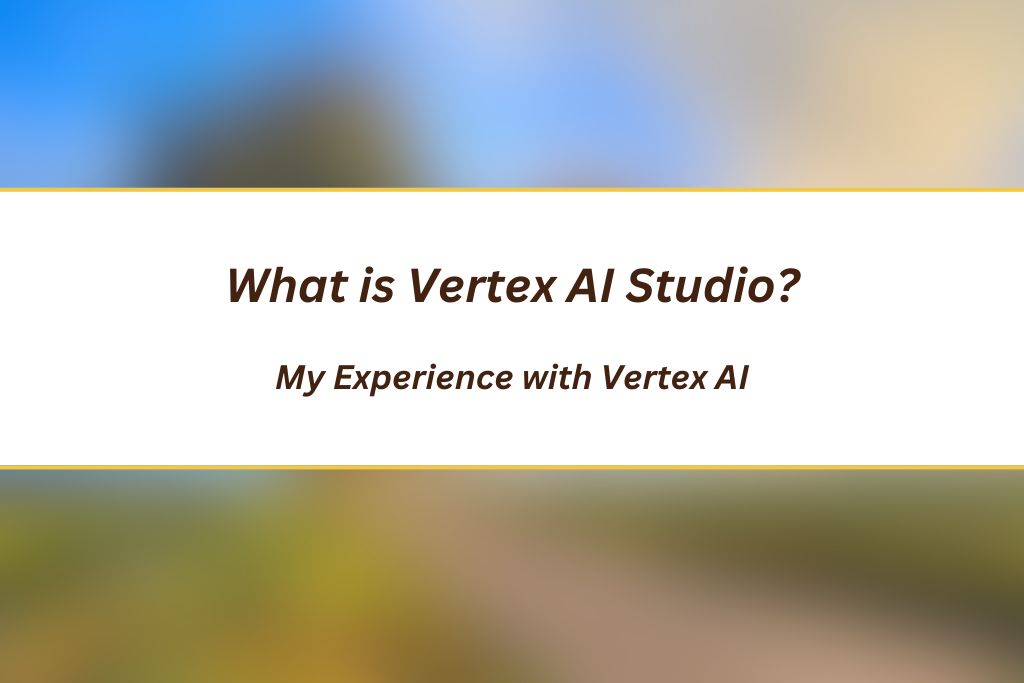Do you want to know What is Vertex AI Studio?… If yes, this blog is for you. In this blog, I will share everything you need to know about Vertex AI so that you can easily train and deploy your ML Models with Vertex AI.
Now, without further ado, let’s get started-
What is Vertex AI Studio?
What is Vertex AI Studio?
From my experience with Vertex AI, I can say it’s a great tool for building and deploying machine learning models. As part of Google Cloud, it makes it easy to handle different types of data like images, text, and videos.
If you want to train models without much coding, AutoML is very useful. For those who like more control, custom training lets you use your own code and settings.
Model Garden provides many models from Vertex AI and the open-source community that you can test and deploy. I especially like the generative AI features, which allow you to fine-tune Google’s advanced models for text, images, and speech to meet your specific needs.
Vertex AI also includes MLOps tools that help automate and manage projects throughout the machine learning process. You can use the Vertex AI SDK for Python in a Jupyter notebook, work with your team using Colab Enterprise, or use other options like the Google Cloud console, command-line tools, and Terraform (with limited support). This platform has been very helpful for team collaboration and efficient application scaling.
Now, let’s see an Overview of Vertex AI’s Machine Learning Workflow-
An Overview of Vertex AI’s Machine Learning Workflow
From my experience with Vertex AI, I find it a fantastic tool for managing every step of the machine-learning process. Now, let’s see how it works:
1. Data Preparation:
Start by extracting and cleaning your data. Explore the data to understand its structure and features, then transform and prepare it. Split the data into training, validation, and test sets. Use Vertex AI Workbench notebooks to explore and visualize your data, which easily integrates with Cloud Storage and BigQuery for quick access and processing. For large datasets, Dataproc Serverless Spark within Vertex AI Workbench efficiently handles tasks without needing to manage clusters.
2. Model Training:
Choose your training method. For a no-code approach, AutoML handles different data types like tables, images, text, and videos. If you prefer coding, Custom Training lets you use your favorite machine learning framework. You can optimize your model’s performance with custom tuning jobs, and Vertex AI Vizier helps with more complex models. Vertex AI Experiments allows you to test and compare different machine learning techniques. After training, register your models in the Vertex AI Model Registry to help with versioning and prepare them for production.
3. Model Evaluation and Iteration:
Evaluate your model using metrics like precision and recall. Adjust the model based on these metrics and use Vertex AI Model Registry and Vertex AI Pipelines to include evaluations in your workflow.
4. Model Serving:
Deploy your model for real-time predictions using prebuilt or custom containers. For asynchronous batch predictions, deployment to endpoints is unnecessary. The optimized TensorFlow runtime enables cost-effective and fast serving of TensorFlow models. For tabular models, Vertex AI Feature Store helps serve features and monitor their health. Vertex Explainable AI provides insights into feature impacts on model predictions and identifies mislabeled data.
5. Model Monitoring:
Monitor your deployed model’s performance. Use incoming prediction data to retrain the model as needed. Vertex AI Model Monitoring tracks for discrepancies between training and serving data and alerts you to significant drifts.
Now, let’s see the Step-by-Step Guide to Training a Model with Vertex AI and Python SDK-
Step-by-Step Guide to Training a Model with Vertex AI and Python SDK
From my experience with Vertex AI, here’s a straightforward guide on how to train a model using the Python SDK:
1. Create a Google Cloud Project
Start by creating a project in the Google Cloud Console:
- Go to the Google Cloud Console.
- Click on the project dropdown and select “New Project.”
- Enter a name for your project and click “Create.”
2. Set Up a Jupyter Notebook
To set up a Jupyter Notebook:
- Install the Google Cloud SDK if you haven’t already:
pip install --upgrade google-cloud-sdk- Install the Vertex AI Python client library:
pip install google-cloud-aiplatform- Authenticate your session:
gcloud auth application-default login- Create and open a Jupyter Notebook:
- Go to Vertex AI Workbench in the Google Cloud Console.
- Create a new Jupyter Notebook instance.
- Open the notebook to start working.
3. Prepare the Dataset
To prepare your dataset:
- Download the dataset:
from google.cloud import bigquery
import pandas as pd
# Initialize BigQuery client
bq_client = bigquery.Client()
# SQL query to download data
query = "SELECT * FROM `bigquery-public-data.samples.shakespeare` LIMIT 1000"
df = bq_client.query(query).to_dataframe()
# Save data to a CSV file
df.to_csv('shakespeare_data.csv', index=False)- Upload the dataset to Google Cloud Storage:
from google.cloud import storage
# Initialize Cloud Storage client
storage_client = storage.Client()
# Specify the bucket and file
bucket_name = 'your-bucket-name'
bucket = storage_client.bucket(bucket_name)
blob = bucket.blob('shakespeare_data.csv')
# Upload the CSV file
blob.upload_from_filename('shakespeare_data.csv')4. Write a Training Script
Here’s a sample training script:
import pandas as pd
from sklearn.ensemble import RandomForestClassifier
from sklearn.model_selection import train_test_split
from sklearn.metrics import accuracy_score
import joblib
# Load the dataset from Cloud Storage
df = pd.read_csv('gs://your-bucket-name/shakespeare_data.csv')
# Example preprocessing
X = df[['word_count']] # Replace with actual features
y = df['label'] # Replace with actual labels
# Split the data
X_train, X_test, y_train, y_test = train_test_split(X, y, test_size=0.2)
# Train the model
model = RandomForestClassifier()
model.fit(X_train, y_train)
# Evaluate the model
predictions = model.predict(X_test)
accuracy = accuracy_score(y_test, predictions)
print(f'Accuracy: {accuracy:.2f}')
# Save the model
joblib.dump(model, 'model.joblib')5. Train the Model
To train your model using Vertex AI:
from google.cloud import aiplatform
# Initialize Vertex AI
aiplatform.init(project='your-project-id', location='us-central1')
# Define the training job
job = aiplatform.CustomTrainingJob(
display_name='custom-training-job',
script_path='path/to/your/training_script.py', # Path to your script
container_uri='gcr.io/cloud-aiplatform/training/tf-cpu.2-2:latest', # Training container
requirements=['scikit-learn', 'pandas', 'joblib'],
)
# Run the training job
model = job.run(
dataset='gs://your-bucket-name/shakespeare_data.csv',
model_display_name='shakespeare-model',
output_data_config={'output_path': 'gs://your-bucket-name/output/'}
)6. Generate Predictions
Deploy the model and make predictions:
# Deploy the model
model.deploy(
endpoint=aiplatform.Endpoint.display_name('model-endpoint')
)
# Make a prediction
prediction = model.predict([
{'word_count': 100} # Example input
])
print(prediction)7. Undeploy and Clean Up
Finally, clean up to avoid extra charges:
# Undeploy the model
model.undeploy()
# Delete resources
bucket.delete_blobs(['shakespeare_data.csv', 'output/'])I hope this helps you set up and use Vertex AI to train a model, generate predictions, and manage resources efficiently. Now, let’s see how to manage Machine Learning Operations with Vertex AI-
Managing Machine Learning Operations with Vertex AI
When working with machine learning models, it’s important to keep them up-to-date and perform well as new data comes in. This is where MLOps, or Machine Learning Operations, becomes crucial. MLOps helps make your ML systems more stable and reliable.
From my experience, Vertex AI offers a range of tools to support MLOps, making it easier to manage and improve your models. Here’s a breakdown of how these tools can enhance your ML workflows:
- Orchestrate Workflows
- Vertex AI Pipelines: This tool automates and manages your ML workflows, helping you avoid manual tasks and reduce errors. It streamlines the process of training and deploying your models.
- Track Metadata
- Vertex ML Metadata: This feature lets you keep track of important details like parameters and artifacts used in your ML projects. It helps you analyze, debug, and audit your models by recording and querying metadata.
- Identify the Best Model
- Vertex AI Experiments: Here, you can test different model architectures and hyperparameters to find the best performing model for your needs.
- Vertex AI TensorBoard: This tool helps you visualize and compare different ML experiments, making it easier to understand how well your models are performing.
- Manage Model Versions
- Vertex AI Model Registry: This central repository helps you keep track of different model versions. It’s useful for organizing, evaluating, and deploying models, as well as creating batch predictions.
- Manage Features
- Vertex AI Feature Store: This centralized feature store allows you to organize, store, and serve ML features efficiently. It helps teams reuse features and speeds up the development of new ML applications.
- Monitor Model Quality
- Vertex AI Model Monitoring: It tracks your model’s performance and alerts you to any issues like changes in data that might affect accuracy. This allows you to decide if and when to retrain your model.
- Scale AI and Python Applications
- Ray on Vertex AI: Ray helps with distributed computing and parallel processing, making it easier to scale your AI and Python applications. It integrates well with other Google Cloud services, which is great for managing large ML workflows.
Advantages of Using Vertex AI
In my experience, Vertex AI offers several advantages that make it a strong choice for managing machine learning projects. Here’s what I’ve found to be most beneficial:
- Streamlined Workflows
- Automated Pipelines: Vertex AI Pipelines simplify the machine learning process by automating tasks from data preparation to model deployment. This automation helps reduce manual work and minimizes the chance of errors, making your workflow more efficient.
- Flexible Model Training
- Versatile Training Options: Whether you need quick, code-free model training with AutoML or want to fully control the training process with Custom Training, It provides options for both. This flexibility allows you to choose the method that best suits your project.
- Effective Model Management
- Model Registry: The Model Registry in Vertex AI helps you manage different versions of your models in one place. This makes it easier to keep track of your models, evaluate their performance, and deploy the most suitable version.
- Seamless Data Integration
- Google Cloud Integration: It works well with other Google Cloud services like BigQuery and Cloud Storage. This integration ensures that you can easily access, store, and process your data efficiently.
- Advanced Monitoring and Evaluation
- Model Monitoring: Vertex AI offers tools to monitor your model’s performance and detect any issues like changes in data that might affect accuracy. This helps keep your models effective and reliable over time.
- Scalability
- Ray for Scaling: With Ray on Vertex AI, you can scale your AI and Python applications easily. Ray supports distributed computing, which is useful for handling large-scale tasks and improving performance.
- Centralized Feature Management
- Feature Store: The Vertex AI Feature Store provides a central place to manage and reuse machine learning features. This makes it easier to develop and deploy new applications efficiently.
- Generative AI Capabilities
- Pretrained Models: It includes access to advanced generative AI models like PaLM and Imagen. These models can be customized for your needs, which saves time compared to building models from scratch.
Vertex AI vs. Gemini AI: A Comparison
| Aspect | Vertex AI | Gemini AI |
|---|---|---|
| Focus and Scope | A broad platform for various machine learning tasks | Specializes in generative AI and working with multiple types of data |
| Model Training | Offers AutoML for easy, automated training and Custom Training for advanced needs | Provides pretrained generative models for text, images, and code |
| Integration | Works well with Google Cloud services like BigQuery and Cloud Storage | Designed for generative tasks, with specific integrations |
| Model Deployment | Includes tools for deploying and managing models, with features for monitoring and version control | Focuses on deploying generative models, mainly for content creation |
| Model Monitoring | Provides comprehensive tools to track model performance and detect issues | May not have as many monitoring features as Vertex AI |
| Use Cases | Suitable for a wide range of machine learning tasks, including custom development and production | Best for projects involving generative AI and content creation |
| MLOps Capabilities | Advanced tools for managing workflows, tracking metadata, and scaling applications | Emphasizes generative models, with less focus on MLOps features |
| Feature Management | Includes a Feature Store to manage and reuse machine learning features | Not a primary focus; mainly centered on generative capabilities |
| Scalability | Uses Ray for scaling AI and Python applications | Scaled specifically for generative content creation tasks |
Conclusion
In this article, I have discussed the What is Vertex AI Studio? If you have any doubts or queries, feel free to ask me in the comment section. I am here to help you.
All the Best for your Career!
Happy Learning!
FAQ
You May Also Be Interested In
Best Resources to Learn Computer Vision (YouTube, Tutorials, Courses, Books, etc.)- 2025
Best Certification Courses for Artificial Intelligence- Beginner to Advanced
Best Natural Language Processing Courses Online to Become an Expert
Best Artificial Intelligence Courses for Healthcare You Should Know in 2025
What is Natural Language Processing? A Complete and Easy Guide
Best Books for Natural Language Processing You Should Read
Augmented Reality Vs Virtual Reality, Differences You Need To Know!
What are Artificial Intelligence Examples? Real-World Examples
Thank YOU!
Explore more about Artificial Intelligence.
Though of the Day…
‘ It’s what you learn after you know it all that counts.’
– John Wooden
Written By Aqsa Zafar
Aqsa Zafar is a Ph.D. scholar in Machine Learning at Dayananda Sagar University, specializing in Natural Language Processing and Deep Learning. She has published research in AI applications for mental health and actively shares insights on data science, machine learning, and generative AI through MLTUT. With a strong background in computer science (B.Tech and M.Tech), Aqsa combines academic expertise with practical experience to help learners and professionals understand and apply AI in real-world scenarios.